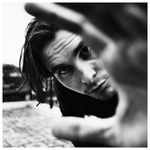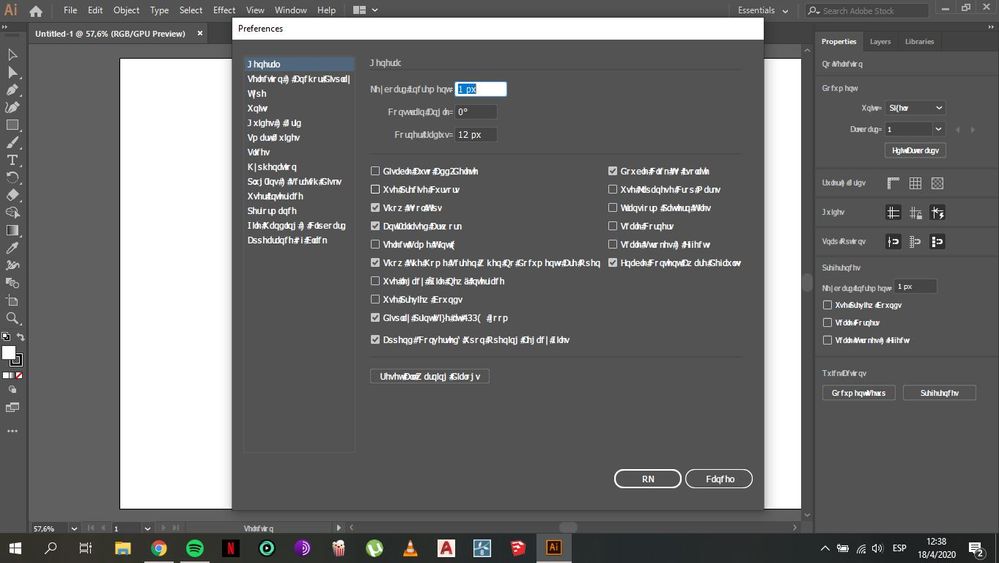Adobe Community
Adobe Community
Corrupted Illustrator menu
Copy link to clipboard
Copied
Hello! I´m having this issue with Illustrator menu and sub menus after installing fonts in my computer (Windows 10 OS). Ive tried deleting the fonts that caused the problem, re-installing Adobe Illustrator , deleting Adobe and windows fonts caché, reseting AI preferences, etc etc and I cant find a solution. Does anyone knows how to solve this?
Thanks 🙂
Explore related tutorials & articles
Copy link to clipboard
Copied
Illustrator needs the 4 faces of the Verdana font (Regular, Bold, Italic and Italic Bold) and 2 faces oh Tahoma ( Regular and Bold). Are these fonts correctly installed in your computer?
Copy link to clipboard
Copied
Hello Larry. Thanks for your reply. Both fonts, (Verdana and Tahoma) are correctly installed in my computer.
Copy link to clipboard
Copied
You need also those instances, fonts from those families.
Check that Windows 10 is using its default font settings. Maybe using a restore point before the problem started would help. Or just unistall Illustrator, restart the PC, and install Ai again.
Copy link to clipboard
Copied
Hi !
Yes, I have reinstalled Verdana and Tahoma fonts and its variatons , installed AI again , and set win10 default font settings. Unfortunately, I dont have a restore point before this issue. I was hoping i could solve this without having to reformat my computer. Thanks anyway !
Copy link to clipboard
Copied
D o you have other Adobe programs installed? Photoshop, …?
Or other applications?
Can you name a few and comment if the menus and interfaces are OK?
Wich is the versión (Home>System>About) nuemrical, of your Win10 installation?
(Mine is: 2004 and OS build 19608.xxxx)
Copy link to clipboard
Copied
Hi Ignacio,
Sorry to hear about your experience. This is really unusual. In addition to the questions asked earlier, please share version of Illustrator & if you have used Creative Cloud Cleaner Tool to remove the existing installation.
If not, you may try that once. Please follow instructions on help article https://helpx.adobe.com/creative-cloud/kb/cc-cleaner-tool-installation-problems.html
If it does not help, I'd recommend contacting Adobe live support on https://helpx.adobe.com/support.html
Click on chat icon at bottom right to begin the conversation. Support team there will be able to perform remote troubleshooting on the machine and help you out accordingly.
Hope it helps.
Regards,
Ashutosh
Copy link to clipboard
Copied
Hello there, I happens to have the exactly the same issue as you experienced. I've also tried to uninstall the entire program and used Creative cloud cleaner tool to delete all other adobe programs and re-install Illustrator. But the corrupted default fonts are still there. How did you solve this problem? Please kindly let me know!!