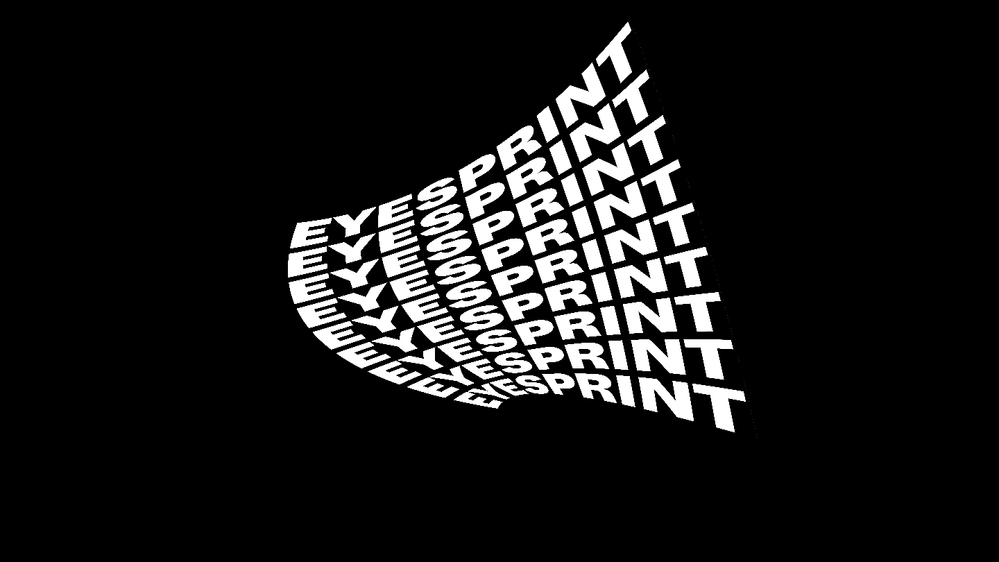Adobe Community
Adobe Community
Turn on suggestions
Auto-suggest helps you quickly narrow down your search results by suggesting possible matches as you type.
Exit
- Home
- Illustrator
- Discussions
- Re: Create 2d Text On A 3d Object or Plane
- Re: Create 2d Text On A 3d Object or Plane
0
Engaged
,
/t5/illustrator-discussions/create-2d-text-on-a-3d-object-or-plane/td-p/11120492
May 10, 2020
May 10, 2020
Copy link to clipboard
Copied
Hi
I have some text I would like to have twist and turn as if it is on a sheet of paper. I've included an image of an example I have seen.
How would I approach this in Adobe Illustrator?
Thanks in advance
TOPICS
Draw and design
,
Print and publish
,
Type
Community guidelines
Be kind and respectful, give credit to the original source of content, and search for duplicates before posting.
Learn more
 1 Correct answer
1 Correct answer
Community Expert
,
May 10, 2020
May 10, 2020
You would do this with a mesh. Go to Object > Envelope Distort > Create with Mesh, set your mesh parameters, then adjust it to suit.
Explore related tutorials & articles
Community Expert
,
/t5/illustrator-discussions/create-2d-text-on-a-3d-object-or-plane/m-p/11120504#M176307
May 10, 2020
May 10, 2020
Copy link to clipboard
Copied
You would do this with a mesh. Go to Object > Envelope Distort > Create with Mesh, set your mesh parameters, then adjust it to suit.
Community guidelines
Be kind and respectful, give credit to the original source of content, and search for duplicates before posting.
Learn more
New Here
,
LATEST
/t5/illustrator-discussions/create-2d-text-on-a-3d-object-or-plane/m-p/12081498#M277832
Jun 01, 2021
Jun 01, 2021
Copy link to clipboard
Copied
Wow!
Exactly what I was looking for, thanks for your help. I will apply this on my products at link removed by moderator.
Thanks!
Community guidelines
Be kind and respectful, give credit to the original source of content, and search for duplicates before posting.
Learn more
Resources
Learning Resources for Illustrator
Crash on launch and known issues
Fonts and Typography in Illustrator
Copyright © 2023 Adobe. All rights reserved.