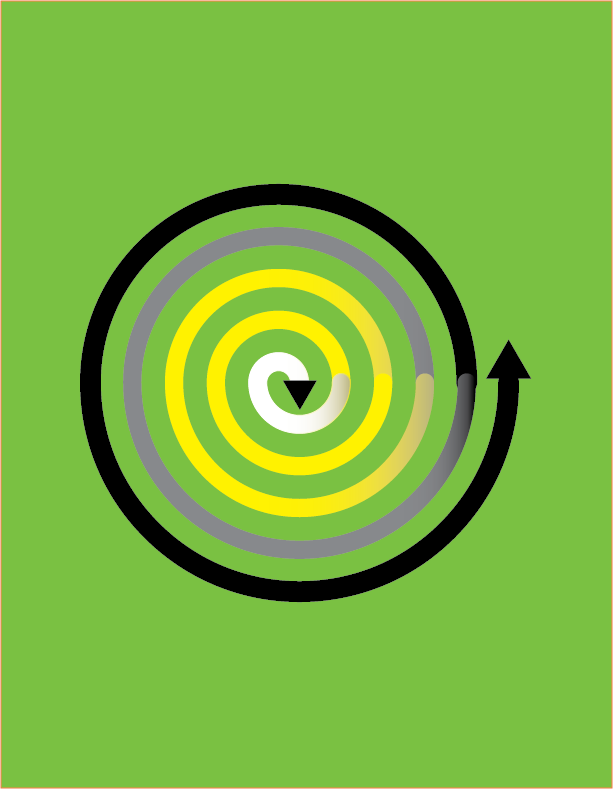Adobe Community
Adobe Community
- Home
- Illustrator
- Discussions
- Create a Smooth Transition Circular Gradient
- Create a Smooth Transition Circular Gradient
Copy link to clipboard
Copied
Hi,
I am trying to create a circular spiral that uses a smooth transiton gradient. I had used the cut path but it doesn't create a smooth transitioning gradient. Here is what I have but I just need to make the transition smooth. Thanks.
 2 Correct answers
2 Correct answers
Connect the paths into a single spiral path and apply a single gradient that uses al the stops you want.
If for some reason you want to maintain the spiral as separate paths, be sure that the gradient on each path starts with exactly the same color that the previous path ends on. Also, the round cap on the ends of strokes may cause some problems with the transitions. You may want to try applying a butt cap instead, or experiment with changing which of two adjoining paths is in front and which behind.
Peter
Explore related tutorials & articles
Copy link to clipboard
Copied
Re-connecting the path doesn't work?
Copy link to clipboard
Copied
Connect the paths into a single spiral path and apply a single gradient that uses al the stops you want.
Copy link to clipboard
Copied
If for some reason you want to maintain the spiral as separate paths, be sure that the gradient on each path starts with exactly the same color that the previous path ends on. Also, the round cap on the ends of strokes may cause some problems with the transitions. You may want to try applying a butt cap instead, or experiment with changing which of two adjoining paths is in front and which behind.
Peter