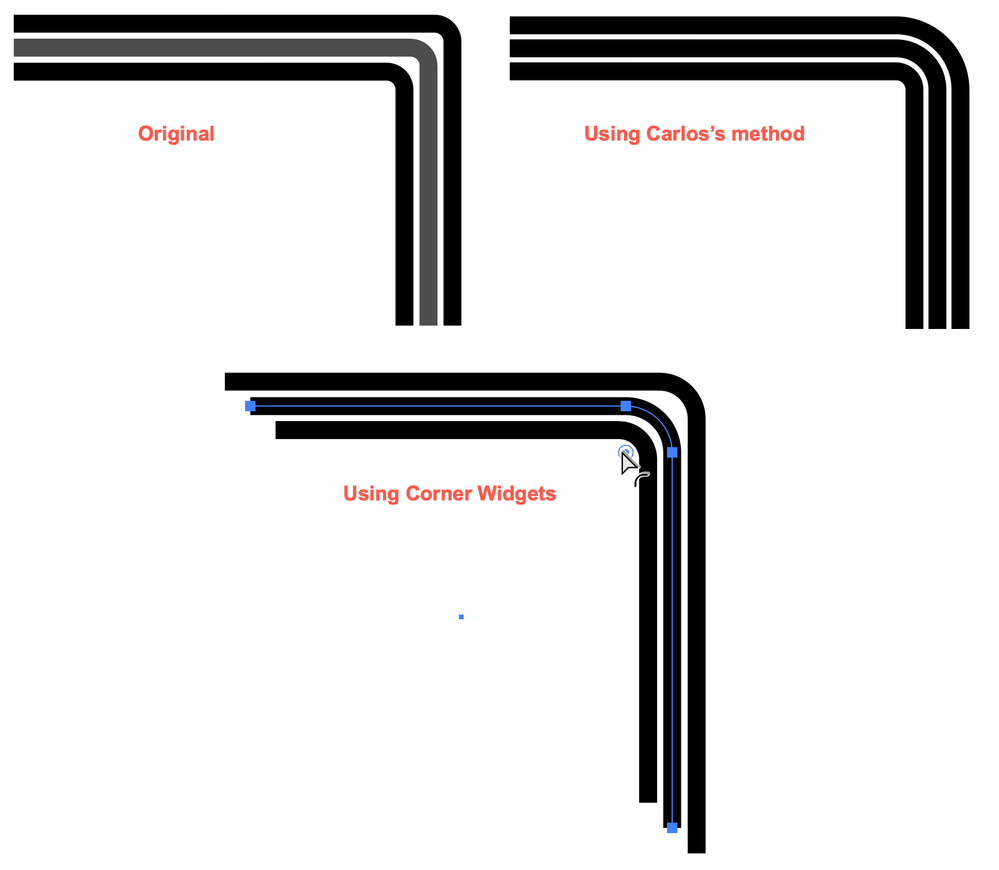Adobe Community
Adobe Community
Copy link to clipboard
Copied
Hello! I'm curious if there is a way to make curved lines fit together more snugly - with the same amount of space between then at the bend? I've included a picture below. When I curve the edges, they just don't fit flush. Any ideas? Would be so helpful.
 1 Correct answer
1 Correct answer
To maintain the spacing around a curve, geometry requires that the radii increase as the path moves away from the center: as the outside of the bend has a larger radius than the inside, a path further outside must have a correspondingly larger radius. Carlos's method, which I have used here, is easy and precise, but it can be accomplished with native Illustrator tools such as the Corner Widgets by selecting and adjusting each path. As with most things in Illustrator, there are certainly other po
...Explore related tutorials & articles
Copy link to clipboard
Copied
Add more strokes to the same object in the Appearance panel and use the Path > Offset Path... effect
Copy link to clipboard
Copied
Hi.
With AG Offset from Astute Graphics, you have more control over the offset path and it works con open paths.
Please check this video.
And the web https://astutegraphics.com/plugins/stylism
Copy link to clipboard
Copied
To maintain the spacing around a curve, geometry requires that the radii increase as the path moves away from the center: as the outside of the bend has a larger radius than the inside, a path further outside must have a correspondingly larger radius. Carlos's method, which I have used here, is easy and precise, but it can be accomplished with native Illustrator tools such as the Corner Widgets by selecting and adjusting each path. As with most things in Illustrator, there are certainly other possibilities.
Peter