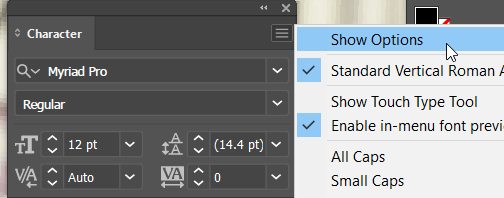Adobe Community
Adobe Community
- Home
- Illustrator
- Discussions
- Creating Text for embroidery - requirements please...
- Creating Text for embroidery - requirements please...
Copy link to clipboard
Copied
Hi,
I have never used Adobe Illustrator - I am more familiar with Photoshop.
I want to make some designs for Hats - to be embroidered by a printing company - they have lots of requirements and I need help please.
I just want to use text but it has to be a certain heigh and width etc.....and I don't know how to do it in Adobe Illustrator.
In this video https://youtu.be/aEfsyYe26Zg?t=158 they explain how to edit the text WILD for 3D puff emboridery but I don't know how they are manipulating the text, they seem to stretch it to increase size but you can't do that with Text?
Can somebody help me - I want the text: EDTECH big stretching as big as possible and then smaller below the words: Vault
If someone can help and provide me with the file and how to do it I would be SO grateful!
It's not letting me upload the .ai file - here is a link: Printful template
Thanks!
 2 Correct answers
2 Correct answers
In the Character panel menu, choose Show Options.
You will see settings for changing height and width of text.
Jose,
To see the actual height/width of the actual letters, you can tick Use Preview Bounds in the General Preferences, and then you can set the desired H (and W if needed) value(s) in the Transform palette; you can hold Ctrl/Cmd+Enter to keep proportions.
Remember to untick Use Preview Bounds afterwards.
Explore related tutorials & articles
Copy link to clipboard
Copied
In the Character panel menu, choose Show Options.
You will see settings for changing height and width of text.
Copy link to clipboard
Copied
Great, would it be possible for a little more help? Or a link to a video tutorial?
It says how to export only outlines etc.....I don't understand....
Thanks
Copy link to clipboard
Copied
Jose,
To see the actual height/width of the actual letters, you can tick Use Preview Bounds in the General Preferences, and then you can set the desired H (and W if needed) value(s) in the Transform palette; you can hold Ctrl/Cmd+Enter to keep proportions.
Remember to untick Use Preview Bounds afterwards.
Copy link to clipboard
Copied
I also faced a new experience of embroidering hat designs in Adobe Illustrator and successfully done it after watching YouTube Tutorials. But I am facing the Text Height and Width changing issue. Thanks to this post that helped me.
Copy link to clipboard
Copied
I did embroidery digitizing for a long time. Embroidery software is vector-based, like Illustrator. You're probably going to have to set up embroidery files in Illustrator. I know that's not what you want to hear, but that's the best solution.