 Adobe Community
Adobe Community
- Home
- Illustrator
- Discussions
- Creating vector images from bitmaps
- Creating vector images from bitmaps
Creating vector images from bitmaps
Copy link to clipboard
Copied
Hello I am sure that there is no short answer to this, but I will give you a bit of background first.
I work as an embroider and offer vinyl printing services, plus other clothing printing. Sometimes I have embroidery files which a customer wants to then also have as a print option but much larger.
I have a dedicated vector software package for my plotter but not as good as illustrator.
Lets say using a standard trace method does not give very good results, where do you start in recreating a logo for printing? Text particularly if you do not have the font? Is it a case of manipulating nodes individually?
The reason I ask is that I end up sending a lot of artwork away to be converted to vector. It comes back looking great, just costs a bit to do.
In simple terms what is the starting point for recreating a logo, where you have a low quality image to work from?
Thanks
Marcus
Explore related tutorials & articles
Copy link to clipboard
Copied
For a logo in most cases autotracing is not a good idea. Especially if this gets blown up really big.
For text there is only one good option: get the font, do the typesetting and then convert to outlines. The other way would be to reconstruct the text. But really: you don't want to do that. It will cost you more than buying the font would.
Moving anchors and handles around after having autotraced something will most of the time take longer than just starting from scratch.
If you are interested in vector building methods I would recommend Von Glitschka's book resp. trainigs.
Copy link to clipboard
Copied
The other way would be to reconstruct the text. But really: you don't want to do that. It will cost you more than buying the font would.
Personally I think that depending on the logo (number of letters, number of colors and gradients, Antiqua or Grotesk or Script etc.) completely rebuilding it may sometimes be fine, too.
But it really depends on the logos …
Copy link to clipboard
Copied
c.pfaffenbichler schrieb
completely rebuilding it may sometimes be fine, too.
Sometimes you even need to do it, e.g. when there's no way to get the font.
But this is not about quality. Marcus is worrying about costs and completely rebuilding something you could also just type, will increase costs in an insanely way.
Copy link to clipboard
Copied
Thank you for the reply. Is it a case of using shapes etc and start from new to recreate the logo then? I'm asking this as this is what I currently do, and presume that it is practice with the software and getting to know how it works.
Copy link to clipboard
Copied
Thank you for the reply. Is it a case of using shapes etc and start from new to recreate the logo then?
It depends ion the logo which Tools best fit the task.
Can you post an example?
Copy link to clipboard
Copied
Here are two, not the most complex but the text in the company of archers if you don't have the font for example. I had these done for me so now have the vectored art work, but just wanted to know what process you would go through.
Copy link to clipboard
Copied
What were the source images?
In these cases it would definitely be useful to have the fonts … identifying them may be a bit of a challenge, though.
Copy link to clipboard
Copied
Hi they were just screen shots of embroidery files.
Here is another example, what or how would you approach getting the white parts as a vector?

Copy link to clipboard
Copied
Draw 1/8 of it, then copy/reflect and copy/rotate.
Copy link to clipboard
Copied
Effect > Distort & Transform > Transform could handle the copying and transforming, so that any emendations to the drawn object would carry over to the duplicates. (It may be prudent to include an empty rectangle for the whole shape, though.)
Edit:
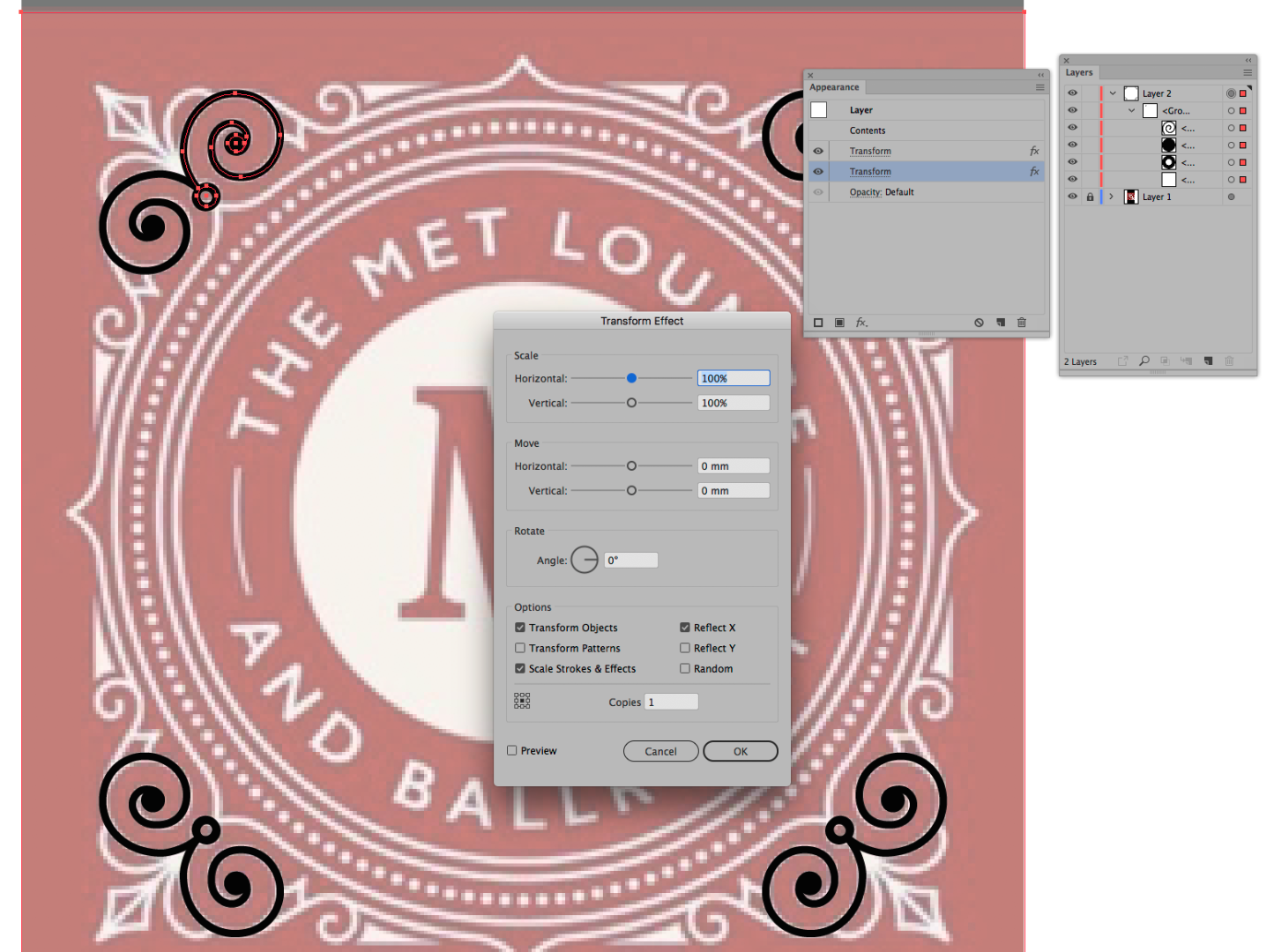
Copy link to clipboard
Copied
You might want to consider an Illustrator plugin for embroidery, called, embroidery i2.

