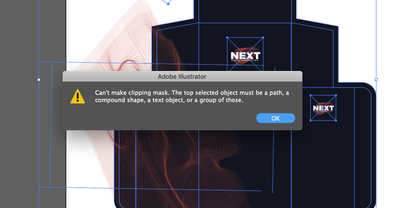Adobe Community
Adobe Community
- Home
- Illustrator
- Discussions
- Cropping Blended abstract shapes onto packaging te...
- Cropping Blended abstract shapes onto packaging te...
Cropping Blended abstract shapes onto packaging template
Copy link to clipboard
Copied
Hi!
I made a packaging template and have an abstract pattern made from the blend option on illustrator. I was wondering how to place the design onto the packaging so that it crops out in the shape of the package template (leaving out anything in the negative white space).
I've attached an image to the post.
Thank you so much.
Explore related tutorials & articles
Copy link to clipboard
Copied
You could use a clipping mask.
If you want toactually delete the unnecessary parts, expand the blend and then use the eraser tool. It will create imprecision in the paths and might create additional anchor points.
Copy link to clipboard
Copied
I tried making a clipping mask by selecting all. Right clicking and then selecting create clipping mask. However I get this message.
Thanks for the reply!
Copy link to clipboard
Copied
Please see this about clipping masks: https://helpx.adobe.com/illustrator/using/clipping-masks.html
Copy link to clipboard
Copied
- Select just the shape of the Bleed and Copy it (Edit > Copy).
- Select the object(s) you wish to Mask, then paste the copied Bleed shape in front (Edit > Paste in Front).
- Select both the pasted bleed shape and what you wish to Mask.
- Go to Object > Clipping Mask > Make.
Hope this helps!
Copy link to clipboard
Copied
The exact same problem has happened to me today, and just like you said i tried making a clipping mask but the same error shows for me. Is there no other way to somehow crop out the unnecessary parts of a blended object?
Copy link to clipboard
Copied
Please the contents of the layers panel. and mark the path you want to use as a mask.
Copy link to clipboard
Copied
Hi there,
Thanks for reaching out. I hope your issue is resolved by now. We'd appreciate if you can mark the most appropriate response correct. If you used any other method, we'd request sharing the solution with us. It'll help other users with similar concern.
If you still have issue, please share the information asked in earlier responses.
Looking forward to your response.
Regards,
Ashutosh