 Adobe Community
Adobe Community
- Home
- Illustrator
- Discussions
- Re: CS4 Illustrator Download - MacBook Pro 2012 Hi...
- Re: CS4 Illustrator Download - MacBook Pro 2012 Hi...
Copy link to clipboard
Copied
I am a registered owner of the CS4 Design Standard Suite and I have been experiencing major issues with my CS4 Illustrator just closing down on me on my MacBook Pro Retina 2012 running High Sierra, everything works fine on my 2011 iMac Desktop running same OS? Is it possible to get a download of this version (I have searched the forum and any links to downloads are not working or state I am not authorized). Please help as I am under an extreme deadline and need to get this working on my MacBook Pro Thanks in advance!
George Marsh
Williamsburg, Va
 1 Correct answer
1 Correct answer
It says your system does not support it. THere's nothing about serial numbers in this error. It's not compatible.
Illustrator CS4 is a 32 bit application. And this is what happens to 32 bit applications: macOS High Sierra 10.13.4 Displays Warnings When Opening 32-Bit Apps as Part of Apple's Phase Out Plan - Mac Rumors
To repeat what I said earlier: It. Is. Not. Compatible. With. your. System.
Upgrading to High Sierra was your mistake.
Explore related tutorials & articles
Copy link to clipboard
Copied
High Sierra and CS4 are not (fully) compatible. Might or might not work.
Copy link to clipboard
Copied
Yes I understand that..however I would like to try to do a clean install just to see...as I stated its running fine on same OS as my Desktop???
Copy link to clipboard
Copied
The downloads should be here:
Download Adobe Creative Suite 4 (CS4) products
I still don't understand why people rush to High Sierra.
Yosemite ist just starting to become usable.
Copy link to clipboard
Copied
Hello Monika
Thanks so much I usually hesitate before updating to next OS but I needed it for something else unrelated to my Adobe Platform : ( Can you tell me what I am doing wrong I have downloaded the file double click on the ADBESTPPCS4dmg for the Adobe Creative Standard Suite and I assume I need to click on the Setup yet I get this error message? I also downloaded the stand alone Illustrator CS4 file and same thing?
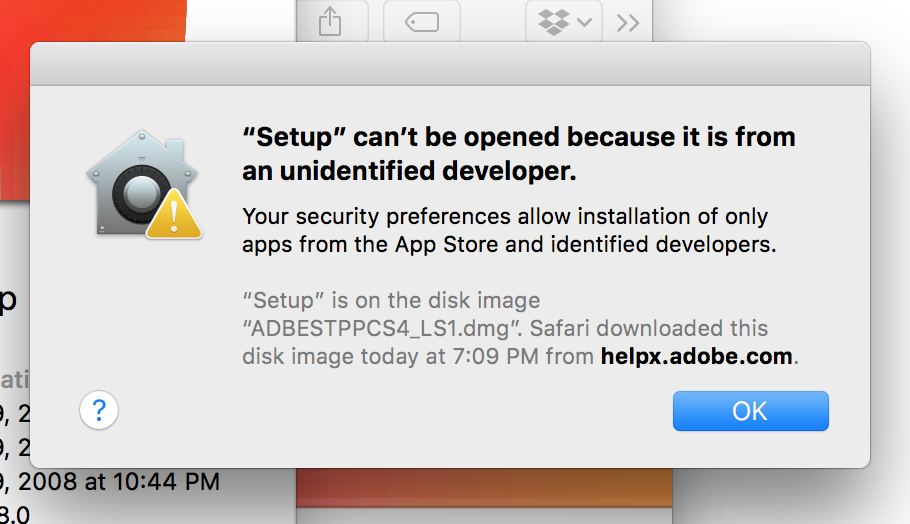
Copy link to clipboard
Copied
You triggered the nanny. Apple considers you a threat to your own computer. You might try if this helps: https://www.macworld.co.uk/how-to/mac-software/how-open-mac-app-from-unidentified-developer-3669596/
CS4 was never made for this. As I said: it might or might not work.
For me Yosemite is just getting usable. I have Sierra on one of my machines and I'm already fed up.
Copy link to clipboard
Copied
Frustrating that helped and got me further trying to install the Create Design Standard Suite however I am getting the following error
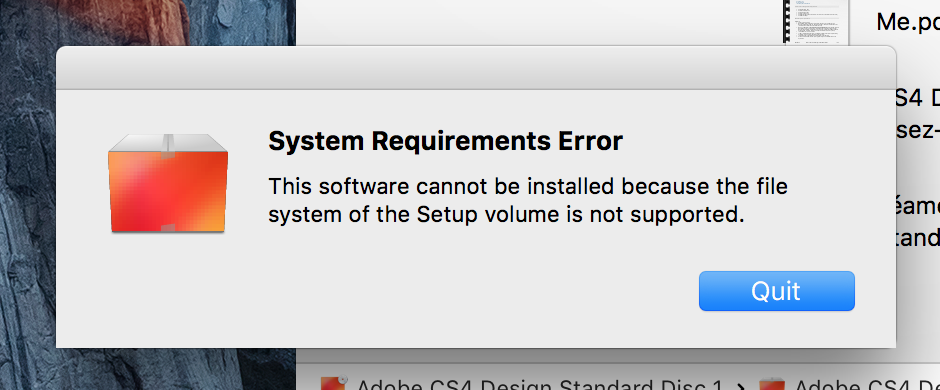
Yet I can install the stand alone Illustrator CS4 and get to the Serial Number screen however it will not let me use the Serial Number of my Creative Suite? If I own a registered Creative Suite which Included Illustrator CS4 I can not just install Illustrator CS4?
Copy link to clipboard
Copied
It says your system does not support it. THere's nothing about serial numbers in this error. It's not compatible.
Illustrator CS4 is a 32 bit application. And this is what happens to 32 bit applications: macOS High Sierra 10.13.4 Displays Warnings When Opening 32-Bit Apps as Part of Apple's Phase Out Pl...
To repeat what I said earlier: It. Is. Not. Compatible. With. your. System.
Upgrading to High Sierra was your mistake.
Copy link to clipboard
Copied
Note the words “file system” in the message. This is key. It’s not complaining about the system. Fixing this will mean reformatting the disk and reinstalling the system. Probably the other conputer has an file system.
Copy link to clipboard
Copied
I understand the fact it appears the Creative Suite Standard as a whole appears to be incompatible with the High Sierra, however I downloaded the stand alone CS$ Illustrator (This is what I uninstalled from my Creative Suite as Photoshop, Indesign, and DreamWeaver all are still working fine) when I installed the stand alone it went through the whole install and got to the point it was asking for a Serial Number it would not accept my Creative Suite Standard SS# is there a way to get a serial number just for the CS4 Illustrator as it appears its going to install?
Copy link to clipboard
Copied
No, you cannot install the separate product. You have a license for the suite and so you must use the Suite installer.
