 Adobe Community
Adobe Community
Copy link to clipboard
Copied
Hi, i'm trying to pattern the pink shape i've made with the small black rectangles, however i don't know how to place them evenly and properly around the curved part of the shape, any help would be much appreciated!
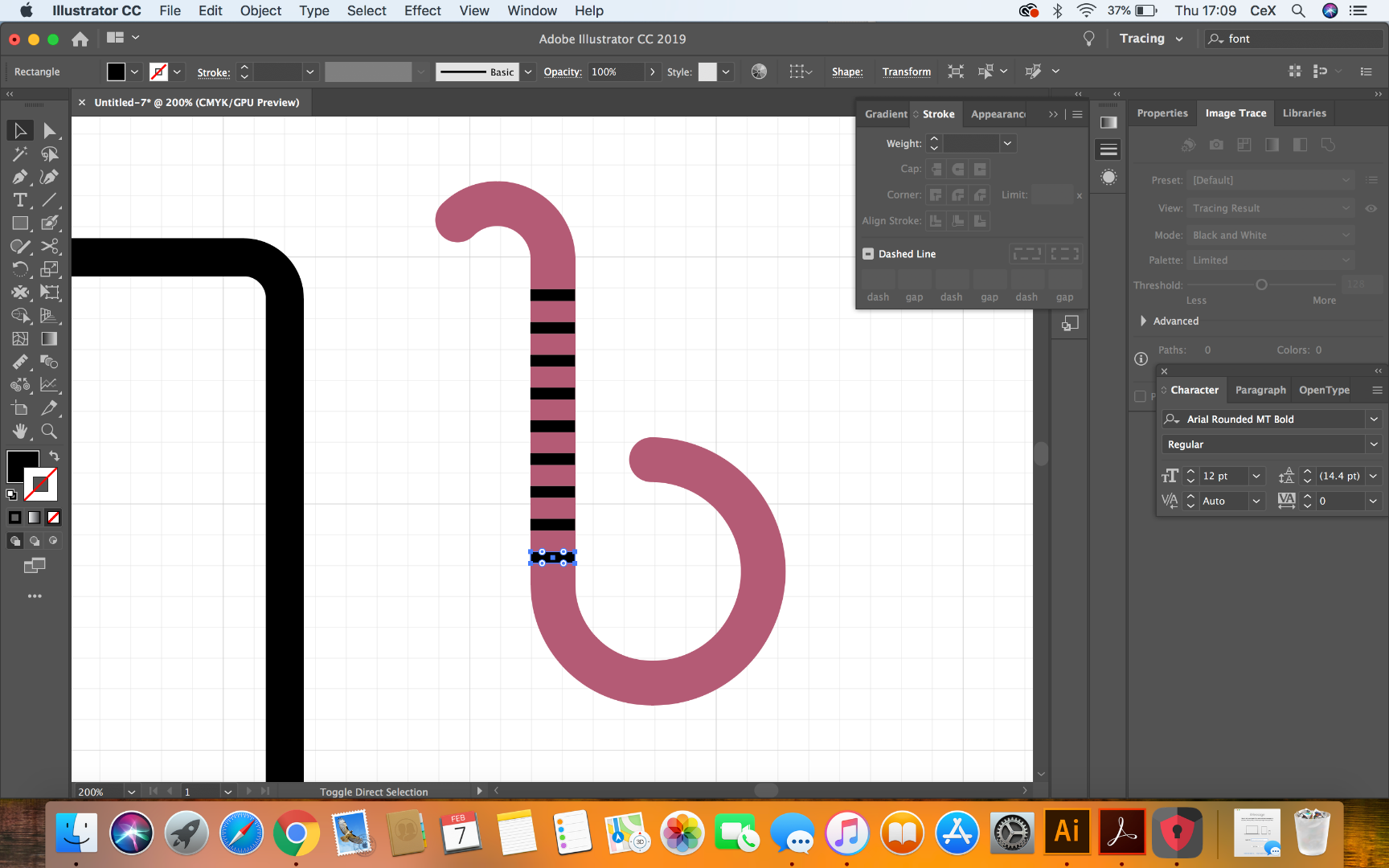
 1 Correct answer
1 Correct answer
Is that an open path with a thick stroke? Then you can apply a second stroke and make it dashed
Explore related tutorials & articles
Copy link to clipboard
Copied
Is that an open path with a thick stroke? Then you can apply a second stroke and make it dashed
Copy link to clipboard
Copied
As Monika suggests...

Copy link to clipboard
Copied
Hi John, i was able to apply a dashed stroke, but can you tell me how you managed to apply it to the inside of the object? This is what i got
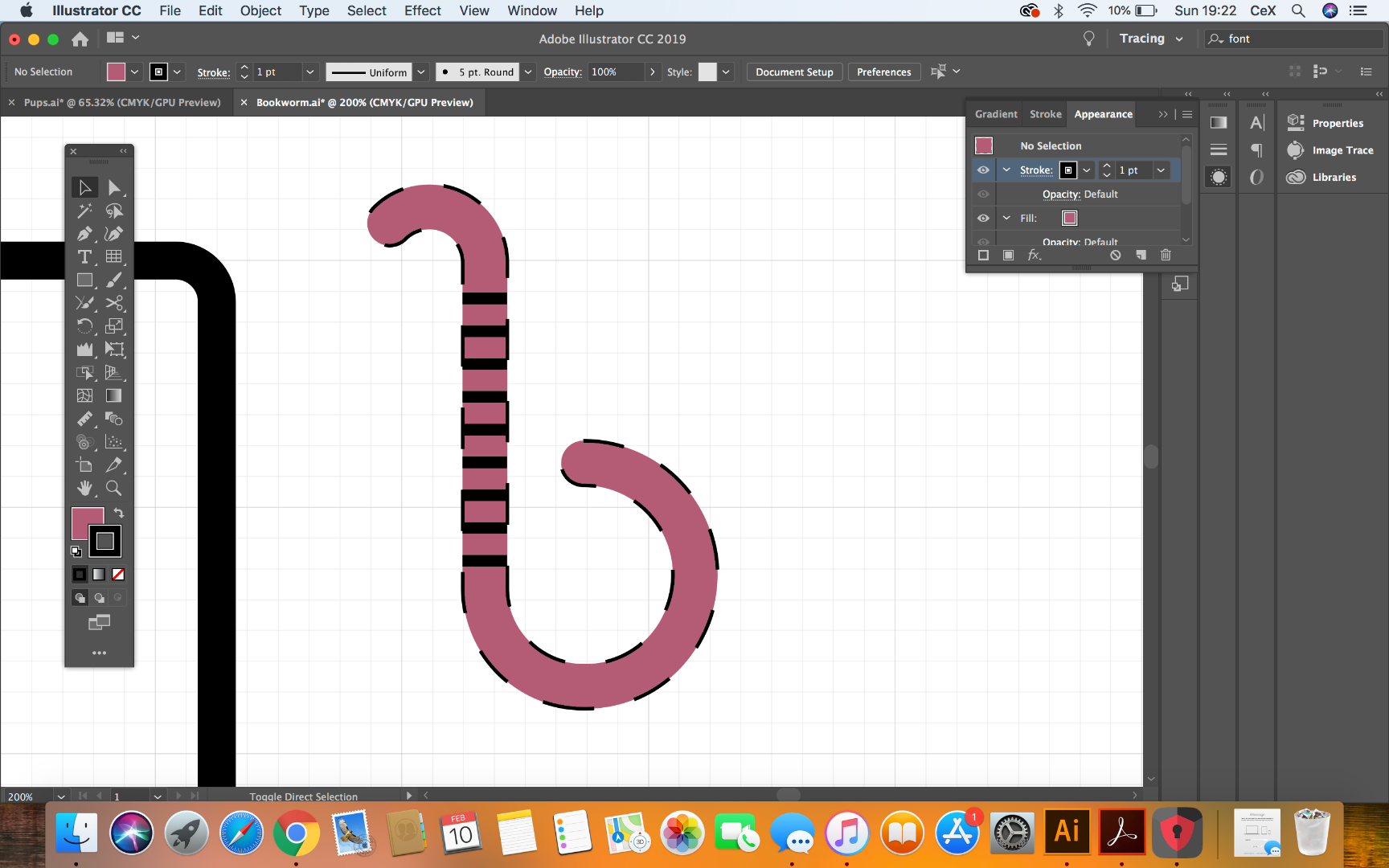
Copy link to clipboard
Copied
So it's not an open path with a thick stroke?
But instead it's a shape?
You will need to just draw an open path and then apply a thick stroke.
Copy link to clipboard
Copied
Hi Monika, i made the shape with the pen tool, i'm quite new to illustrator, is there any chance you could explain how exactly to apply a thick stroke? Much appreciated
Copy link to clipboard
Copied
nadrojxinnam wrote
i made the shape with the pen tool
Okay, so then you don't need a Pen tool tutorial. Use the pen tool to construct your path:

Something like your shape:

Apply Stroke settings (using the Stroke or Appearance panel):
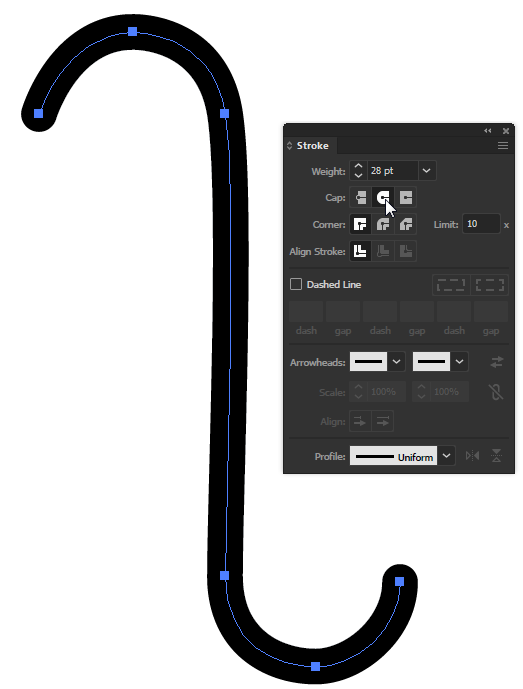
Change the Stroke color, if desired, and use the Appearance panel to add a new Stroke:

Change the new Stroke to make the pattern you want:

Copy link to clipboard
Copied
Thanks a million!

