 Adobe Community
Adobe Community
- Home
- Illustrator
- Discussions
- custom arrowheads that stay the same size and foll...
- custom arrowheads that stay the same size and foll...
custom arrowheads that stay the same size and follow the shaft trajectory
Copy link to clipboard
Copied
Hi,
I want to create a custom arrowhead that stays the same size no matter what stroke weight is applied to the arrow. Usually, I want the arrowhead to have the same attributes as the shaft. Sometimes, though, I want the shaft to be dashed while the arrowhead stays solid.
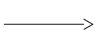
I also want the arrowhead to follow the trajectory of the shaft if I change it.

Is there a way to accomplish these two things? So far, I've tried adding the arrowhead to the arrowheads.ai file so it appears in the drop-down menu in the Stroke Panel, Brushes, and I believe the Graphic Styles panel.
Thanks,
Julie
Explore related tutorials & articles
Copy link to clipboard
Copied
- Assign the custom Art Brush to the "Stroke".
- In the "Appearance" Panel Select ONLY the Stroke Attribute.
- Go to Effects Menu and choose "Path>Outline Object" (you'll see the Effect in the Appearance Panel under the Stroke Attribute).
- Do the same for "Offset Path" (make sure it is BELOW "Outline Stroke" in the stacking order).
- Click "Offset Path" and change the "Offset" to change the line width.
FYI… When creating custom brushes I always save the original artwork in a single Static Symbol. That way the original art is available to edit, by double-clicking the Symbol icon in the Symbols Panel. Option+Drag to the Brush icon in the Brush Panel to update the brush. Brush artwork CAN be dragged OUT of the Brush panel but any strokes or Blends are expanded… not too useful for editing.
Did you download the Illustrator PDF from the previous post? It is fully Illustrator compatible. Just open it in Illustrator and you can review and edit the Arrow Appearance. Here it is again. Dropbox - ArrowBrush.pdf
Copy link to clipboard
Copied
Hi All,
I have to focus on another project for the next week or so. I'll come back to this!
Thanks,
Julie
-
- 1
- 2