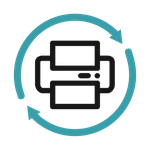Adobe Community
Adobe Community
Turn on suggestions
Auto-suggest helps you quickly narrow down your search results by suggesting possible matches as you type.
Exit
0
New Here
,
/t5/illustrator-discussions/custom-keyboard-shortcuts/td-p/11290666
Jul 15, 2020
Jul 15, 2020
Copy link to clipboard
Copied
Hello, I am new to illustrator and i want to be able to customize the keyboard shortcuts a bit, however i cant seem to find the ones i want to customize in the shortcuts menu. I just want to change the following
shift+scroll = scroll horizontally
ctrl+scroll = zoom in and out
Thank you
TOPICS
Tools
Community guidelines
Be kind and respectful, give credit to the original source of content, and search for duplicates before posting.
Learn more
 1 Correct answer
1 Correct answer
Community Expert
,
Jul 15, 2020
Jul 15, 2020
Currently, you cannot customise them.
They are hard-wired.
Explore related tutorials & articles
Community Expert
,
/t5/illustrator-discussions/custom-keyboard-shortcuts/m-p/11290740#M185748
Jul 15, 2020
Jul 15, 2020
Copy link to clipboard
Copied
That should be the normal behaviour in Illustrator (Windows):
mouse wheel = scroll vertically
[Strg]+scroll = scroll horizontally
[Alt]+scroll = zoom in and out
I never tried to change that. Sorry
Community guidelines
Be kind and respectful, give credit to the original source of content, and search for duplicates before posting.
Learn more
Community Expert
,
LATEST
/t5/illustrator-discussions/custom-keyboard-shortcuts/m-p/11290796#M185750
Jul 15, 2020
Jul 15, 2020
Copy link to clipboard
Copied
Currently, you cannot customise them.
They are hard-wired.
Community guidelines
Be kind and respectful, give credit to the original source of content, and search for duplicates before posting.
Learn more
Resources
Learning Resources for Illustrator
Crash on launch and known issues
Fonts and Typography in Illustrator
Copyright © 2024 Adobe. All rights reserved.