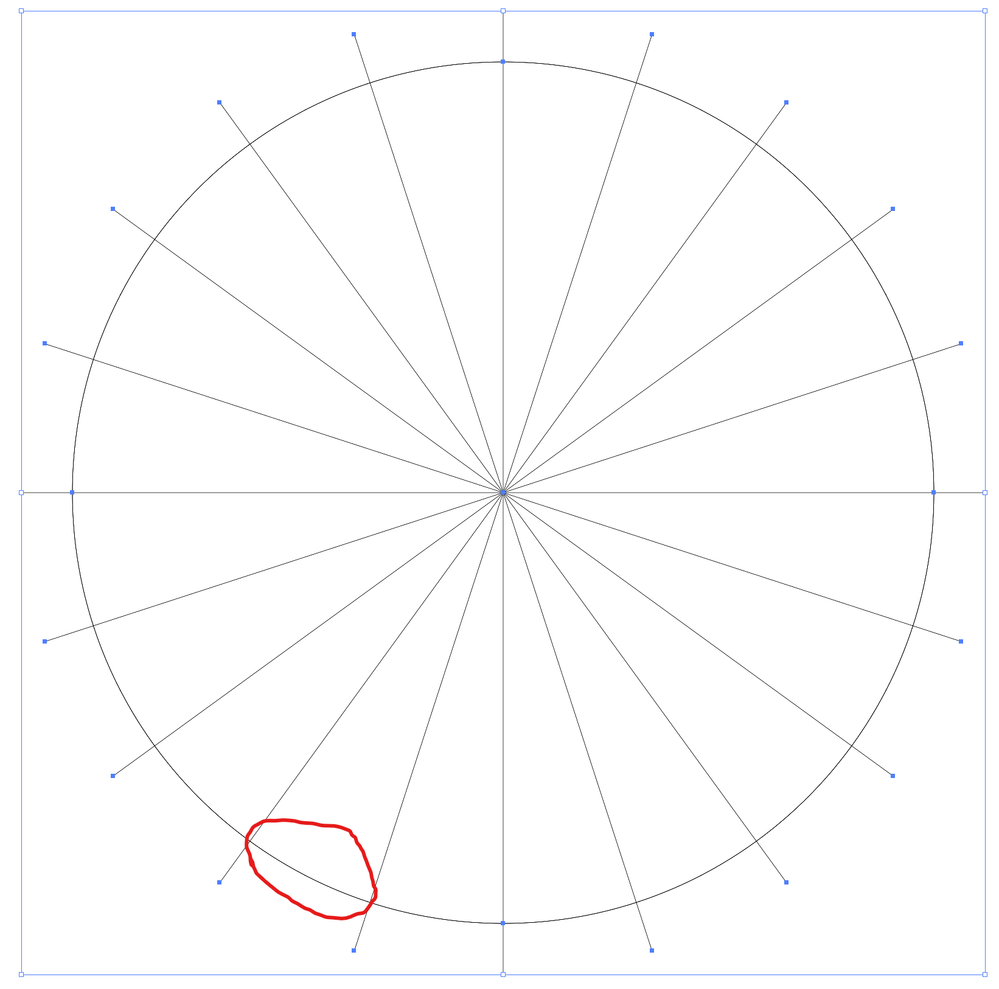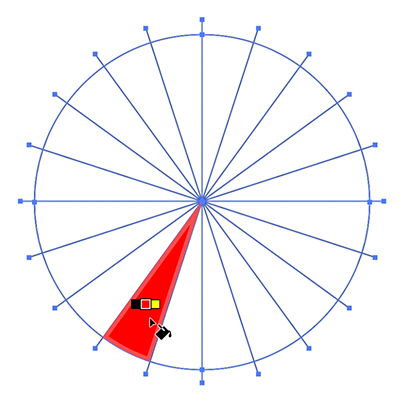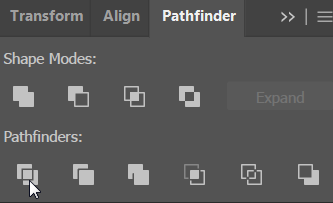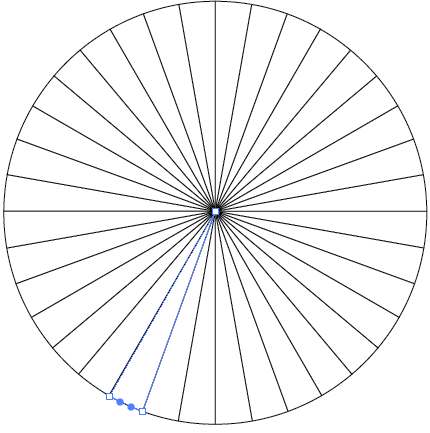Adobe Community
Adobe Community
Copy link to clipboard
Copied
I have created an Ellipse (Circle) and then used line segment to divide it into equal segments. The next step that I want is to cut a segment of the circle. I don't want to create a pie shape - I'll delete the line segments. I only have those so I know where the start and end of each line segment is. In the end I just want the line that I've highlighted.
Thanks!
 3 Correct answers
3 Correct answers
Select the circle and the lines.
Fill the segment with the Live Paint Bucket (K)
Object > Live Paint > Expand
Ungroup twice and delete the other objects.
If you want to end up with just the small line segment that you circled, this is what you could do.
Select everything -- the circle and all of the lines.
In the Pathfinder panel click the first icon in the second row.
Everything will be grouped.
Use the Direct Selection tool (white arrow) to click the line segment you want to keep. Be careful to click just the line, not in the middle of the segment. The handles should be white, not filled in.
Choose Copy, and then Paste. The line segment will
...Try Select All > Pathfinder > Divide. Then, delete everything except that line segment ( on a copy of course ).
Explore related tutorials & articles
Copy link to clipboard
Copied
Select the circle and the lines.
Fill the segment with the Live Paint Bucket (K)
Object > Live Paint > Expand
Ungroup twice and delete the other objects.
Copy link to clipboard
Copied
If you want to end up with just the small line segment that you circled, this is what you could do.
Select everything -- the circle and all of the lines.
In the Pathfinder panel click the first icon in the second row.
Everything will be grouped.
Use the Direct Selection tool (white arrow) to click the line segment you want to keep. Be careful to click just the line, not in the middle of the segment. The handles should be white, not filled in.
Choose Copy, and then Paste. The line segment will be pasted in the same position. You can use the Selection tool (black arrow) to move the line segment, or to select the unwanted areas to delete them.
Copy link to clipboard
Copied
Try Select All > Pathfinder > Divide. Then, delete everything except that line segment ( on a copy of course ).
Copy link to clipboard
Copied
Thank you all for your suggetions. I would have spent a long time with trial and error to come up with these!