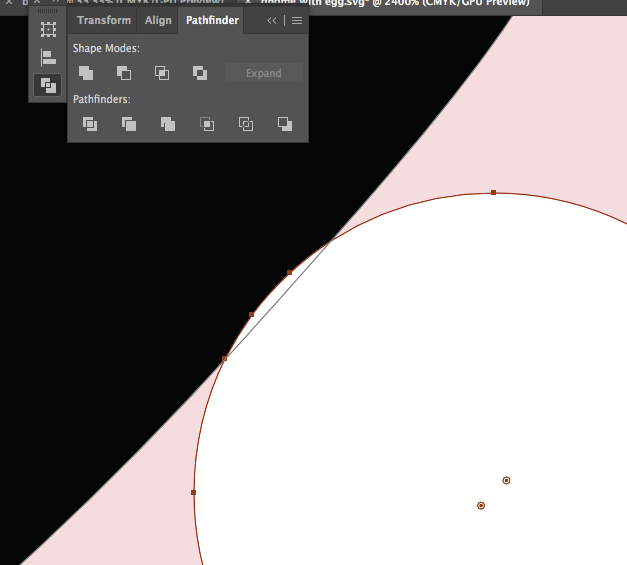Adobe Community
Adobe Community
- Home
- Illustrator
- Discussions
- Cutting Out Object Where Shapes Intersect
- Cutting Out Object Where Shapes Intersect
Copy link to clipboard
Copied
I am having trouble deleting the area of the white circle where it overlaps the black. I have been able to do it a few time accidentally but I cannot figure out to do it purposefully. I have tried slice, knife, divide, intersect, exclude and none seem to be working when I select all 3 shapes or 2. Please help been trying to figure this out for hours
 2 Correct answers
2 Correct answers
You could try the Shape Builder tool in erase mode (with the Alt key depressed).
Emma,
What Ton said, but you need to make sure that the black path is also selected/selectable.
Explore related tutorials & articles
Copy link to clipboard
Copied
Copy link to clipboard
Copied
You could try the Shape Builder tool in erase mode (with the Alt key depressed).
Copy link to clipboard
Copied
Thank you! That worked! Did not realize this was a thing. Very new to illustrator.
Copy link to clipboard
Copied
Good to hear that helped.
Copy link to clipboard
Copied
Emma,
What Ton said, but you need to make sure that the black path is also selected/selectable.
Copy link to clipboard
Copied
Thanks so much that did the trick!
Copy link to clipboard
Copied
For my part you are welcome, Emma.