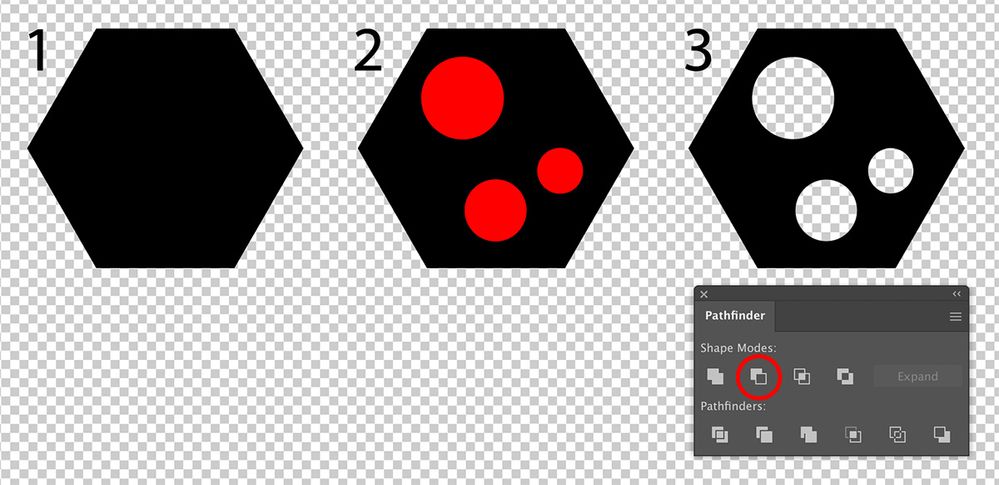Adobe Community
Adobe Community
- Home
- Illustrator
- Discussions
- cutting out sections within a polygon
- cutting out sections within a polygon
Copy link to clipboard
Copied
I need to cut out several areas within an existing polygon. How do I do that please.
 1 Correct answer
1 Correct answer
- Draw your primary shape.
- Draw the shapes that will be used to cut holes in your primary shape. Their appearance does not matter.
- Select all of the shapes, including the primary shape, and select the Minus Front button from the Pathfinder panel (second button on the first row).
Note: If you hold down the Alt/Option key while pressing the Minus Front button you will create a Compound Shape. Visually this will look the same as before but it will make any potential editing much easier. With the
...Explore related tutorials & articles
Copy link to clipboard
Copied
- Draw your primary shape.
- Draw the shapes that will be used to cut holes in your primary shape. Their appearance does not matter.
- Select all of the shapes, including the primary shape, and select the Minus Front button from the Pathfinder panel (second button on the first row).
Note: If you hold down the Alt/Option key while pressing the Minus Front button you will create a Compound Shape. Visually this will look the same as before but it will make any potential editing much easier. With the Direct Selection tool (white arrow) you can select the shapes that created the holes and move them around.
Copy link to clipboard
Copied
Hi, why when i do this, the shape i cut out is filled in black rather than being deleted and transparent?
Copy link to clipboard
Copied
Can you post a screen shot?
Copy link to clipboard
Copied
Thanks for that.
Ken Sherry
personal details removed
Copy link to clipboard
Copied
No worries