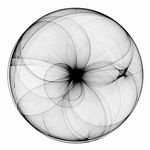Adobe Community
Adobe Community
- Home
- Illustrator
- Discussions
- Re: Czy mogę zablokować obrys na logo żeby nie zmi...
- Re: Czy mogę zablokować obrys na logo żeby nie zmi...
Czy mogę zablokować obrys na logo żeby nie zmieniał się wraz z jego wielkością ?
Copy link to clipboard
Copied
Cześć. Czy jest taka możliwość zablokowania obrysu ? Stosuje obrys o profilu szerokości 1, czy mogę go czymś zastąpić ?
Z góry dzięki
Explore related tutorials & articles
Copy link to clipboard
Copied
Hi, you could block the trace using: TRACK OUTLINE
Copy link to clipboard
Copied
To the extent that I think I might partly understand your question, to "lock" the size of the stroke when the object it is applied to is resized, deactivate Scale Strokes and Effects in the Transform panel, The Properties, panel, or preferences. You can change the size of the stroke or the stroke profile in the Stroke panel, the Properties panel, or the Control panel. If any of these panels are not visible, go to the Window menu to activate.
If this does not answer your questions, please try to give more detail about your needs. If you can inert screenshots or sketches, that would help. Please embed any images:
Thanks,
Peter