 Adobe Community
Adobe Community
- Home
- Illustrator
- Discussions
- Damaged embedded raster graphics after saving
- Damaged embedded raster graphics after saving
Copy link to clipboard
Copied
I searched the forums and cannot find the similar problem nor answers.
I saved the AI file that combines vector graphics with some raster art, which is placed and embedded into the document.
But after saving I suddenly lost the placed rasters and AI is showing black or noisy rectangles instead. Also the filesize of an AI reduced rapidly from 35 MB to 2 MB.
This is something that happened to me for the second time. Unfortunatelly I have nobackup for the file.
Is this problem of GPU, the hardware problem?
Thank you very much.
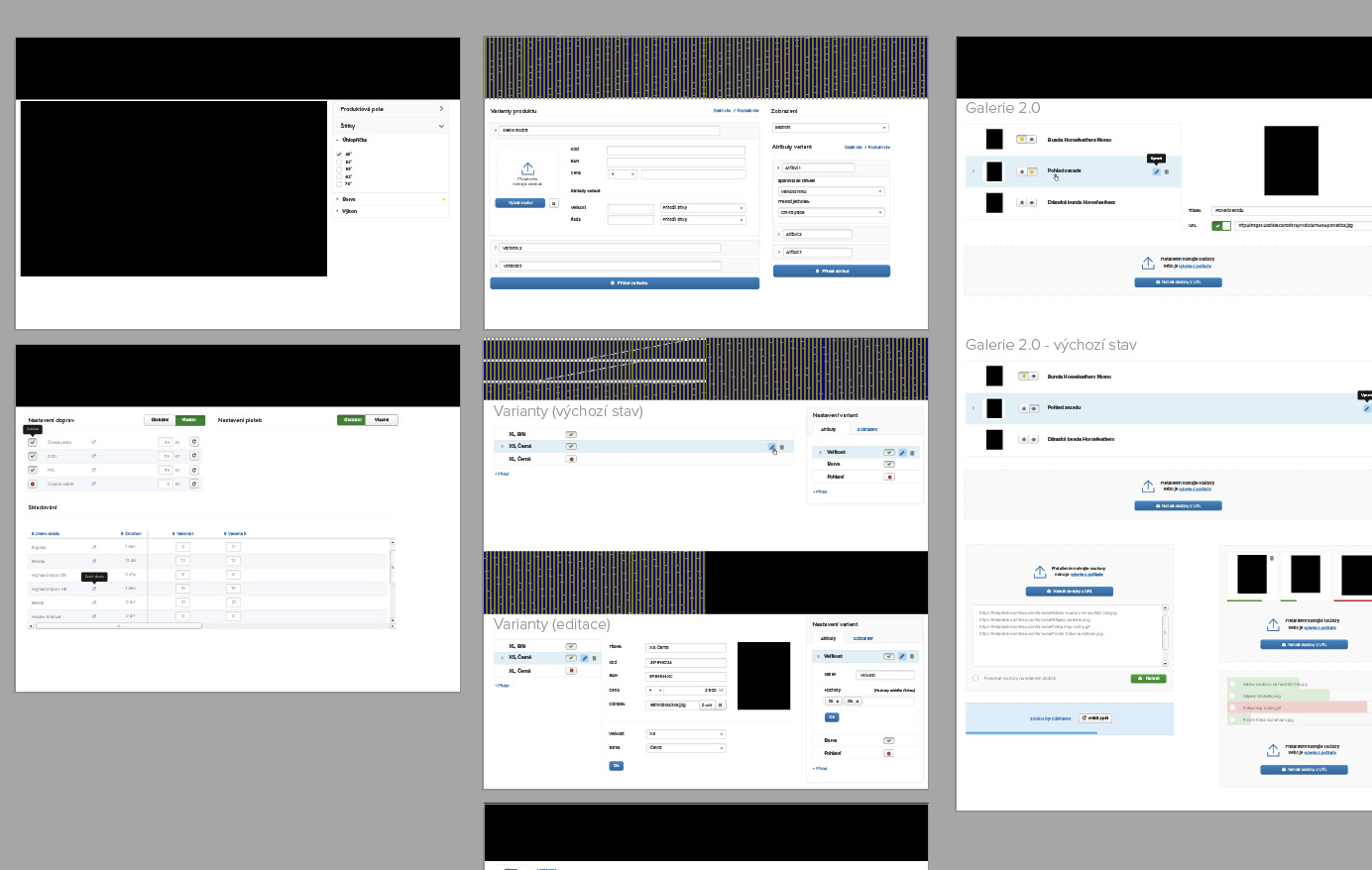
 1 Correct answer
1 Correct answer
Do you save your files on an internal drive?
Or do you save them on a network drive? This can cause corruption.
It is always better to save local and after that, copy the saved file to a network drive.
Explore related tutorials & articles
Copy link to clipboard
Copied
I suppose the file is damaged. What file type is the raster image? What color space is it?
Copy link to clipboard
Copied
The files were placed screenshots from Awesome screenshot and been working for months. I suppose they are PNGs by default, but there were also some JPGs. Everything is RGB.
I think I lost them because the filesize rapidly dropped. I can make the screenshots again, but I am afraid I will lose them again.
Copy link to clipboard
Copied
Do you save your files on an internal drive?
Or do you save them on a network drive? This can cause corruption.
It is always better to save local and after that, copy the saved file to a network drive.
Copy link to clipboard
Copied
Thank you Ton for pointing that out. I share my local folder to my Google Drive instantly. That might be it. Because the .ai file is qite large (35 MB) it might ge corrupted during the upload for network issues or something.
Copy link to clipboard
Copied
I hope that solves your problem.
I use the Creative Cloud Files folder on my machine to save files into. You save them locally and they get also saved in the Creative Cloud.
Nice extra is that you get versions, you can restore previous versions of your file (for a limited time) in case something goes wrong or you change your mind.
Copy link to clipboard
Copied
Thanks a lot. I will try that.
I suppose I can close this issue for now.
Copy link to clipboard
Copied
I am having this exact same issue but I am saving local... Any other ideas as to the cause ? Your help is appreciated. This was the only forum post I could find on this issue.

