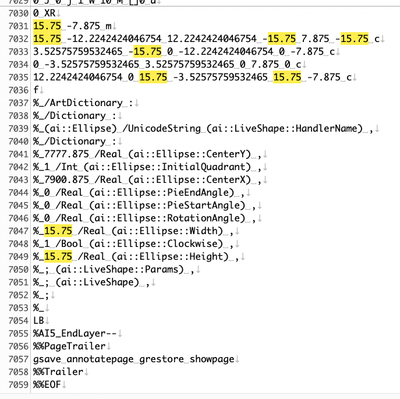Adobe Community
Adobe Community
- Home
- Illustrator
- Discussions
- Decimal points rounding in illustrator. Does it ke...
- Decimal points rounding in illustrator. Does it ke...
Decimal points rounding in illustrator. Does it keep the actual number?
Copy link to clipboard
Copied
So I am new to Illustrator and using it only to make shaped for a CNC Hand Held Router.
Here is my silly question.
I want to create a circle of .21875 (7/32") on a basic rectangle I am setting up.
When I go back to it the size is: .219
I have read that Illustrator only does this on screen but keeps the intended size ( .21875 ) to use.
I have also read that is not true.
My questions are to clarify if Illustrator rounds up but keeps the intended size?
Can we change the decimal point to either not round or have a longer decimal before it rounds.
Any help would be much appreciated
Explore related tutorials & articles
Copy link to clipboard
Copied
Precision is determeined by AI's underlying DPI-based calculations and of course a lower DPI may expose quantization errors. UI beautification is another thing. That aside, if you're expecting CAD-level precision from AI, then maybe you have opted for the wrong tool in the first place. It's just not what AI is designed for. In any case, you won't know until you have imported the files into your plotting/ milling software.
Mylenium
Copy link to clipboard
Copied
Hello, StewartPDaso.
Illustrator files are described in terms of points.
0.21875in = 15.75pt, so I don't think rounding is happening.
When I open the file in my text editor, it's 15.75.
For the number of decimal places, it appears to describe up to the 12th digit.
However, I don't know if Illustrator is able to draw the screen as described in the file.
Copy link to clipboard
Copied
IMO all these values (only) in UI are rounded.
But check it by yourself.
Select your circle and run this [JS] snippet:
// select you circle before running this script snippet
// regards pixxxel_schubser
var aDoc = app.activeDocument;
var aSel = aDoc.selection[0];
alert ("width = " +new UnitValue(aSel.width, 'pt').as('in')+ "in");
alert ("height = " +new UnitValue(aSel.height, 'pt').as('in')+ "in");
Copy link to clipboard
Copied
Stewart,
Teri Pettit on the actual accuracy:
"Illustrator preserves values to 0.0001 accuracy when files are saved. We don't write out more than that to save file space. All distances are saved in pts regardless of how they are
entered and displayed.
Internally while the file is still open distances are preserved to the accuracy of a 32 bit floating point number expressed in points. An exact number of decimal places cannot be given
because it is in the nature of floating points that they have more decimal places of accuracy on small numbers than they do on large numbers. That's what it means for the "point" to "float"
- when it doesn't need as much room to represent the integer part, it moves over to give more memory to the fractional part. Near the center of the artboard (where the internal coordinates
are in the range of about 8200 pts) I believe they have about 7 or 8 decimal places of accuracy, way up in the top left corner they have about 11 decimal places of accuracy, and way down at
the bottom right corner of the pasteboard they have about 3 and a half decimal places of accuracy. (What it means for a number to have a fractional number of decimal places of accuracy is
that adjacent representable numbers differ by that fraction. Remember, the program isn't putting the numbers in decimal form at all until it writes them out or displays them; internally
they are binary.)
One way you can verify that even more than 4 decimal places of accuracy are used internally is to accumulate a bunch of transforms. Make a small vertical line, copy-paste-in-front so that
you have two copies at the same place, select the top one, specify that you want to move it "0.00001 pt" horizontally, and then hit Cmd-D 100 times. Select both of them and you will see
that they are 0.001 pt apart. (It would work even with 0.000001 pt, but I wouldn't want to ask you to hit Cmd-D 1000 times.)
Since options like stroke width always have small integer parts, they internally have extremely high precision while the file is open, although like all values they are rounded to 4 decimal
places when saved."
As posted by Doug in post # 10 here,
https://forums.adobe.com/thread/2636875