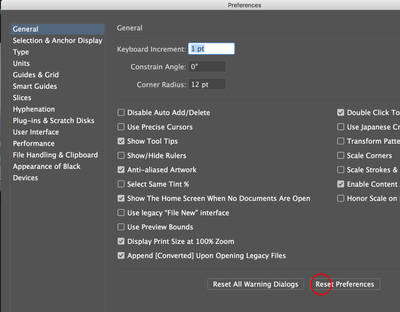Adobe Community
Adobe Community
- Home
- Illustrator
- Discussions
- Deleting files that only exist IN ILLUSTRATOR
- Deleting files that only exist IN ILLUSTRATOR
Copy link to clipboard
Copied
Please help me delete an illustrator file IN ILLUSTRATOR.
Illustrator has a "deleted files" tab but I have no idea how to delete files. They're not saved on my computer or in adobe cloud
 1 Correct answer
1 Correct answer
https://helpx.adobe.com/creative-cloud/help/delete-files-permanently.html
If you need more after reading that article above help please post a screenshot of your entire illustrator screen showing the deleted files tab.
Explore related tutorials & articles
Copy link to clipboard
Copied
https://helpx.adobe.com/creative-cloud/help/delete-files-permanently.html
If you need more after reading that article above help please post a screenshot of your entire illustrator screen showing the deleted files tab.
Copy link to clipboard
Copied
Your post is kind of confusing.
"Please help me delete an illustrator file IN ILLUSTRATOR."
I'm near certain there's no way to do that.
"Illustrator has a "deleted files" tab"
It does? I can't find it.
"I have no idea how to delete files. They're not saved on my computer or in adobe cloud"
If they (Illustrator files; that is, files you created in Illustrator) aren't saved, then they weren't written to a storage device, and there's nothing to delete. Can you clarify?
Copy link to clipboard
Copied
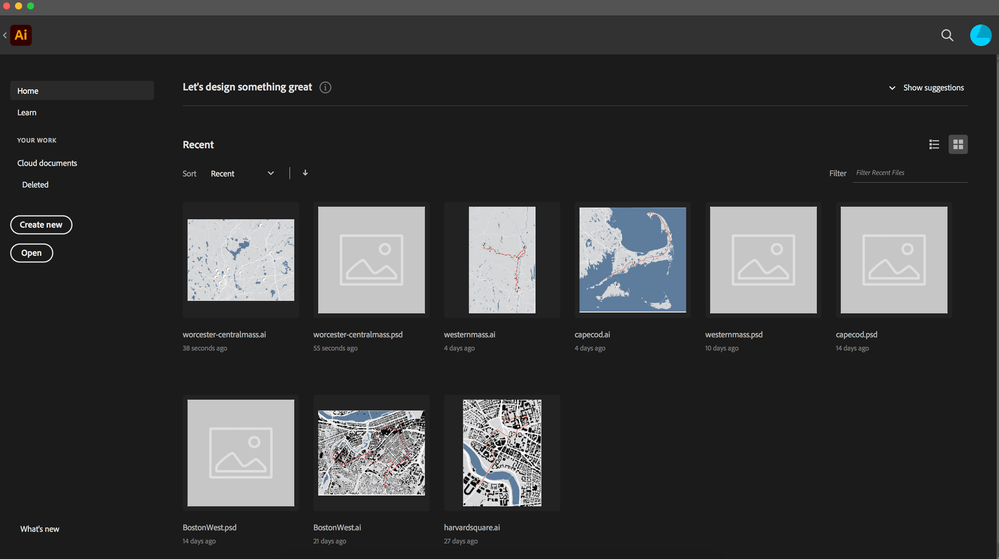
Copy link to clipboard
Copied
Having those up there on home does not cause any issues, and for most people not worth the effort to remove. If you really want to get rid of them, you can get rid of al your file by resetting your prefs. Then restart Illustrator.
Copy link to clipboard
Copied
If you export an Illustrator file (I see them as .psd Photoshop files in your screendump) you will see them in this window.
Copy link to clipboard
Copied
But I must agree, they don't give any information on where they were saved or exported.
If they were deleted, you will get a message that the file does not exist.
Opening an existing file will remove the deleted files.
The Deleted Files tab shows Deleted Cloud Documents.