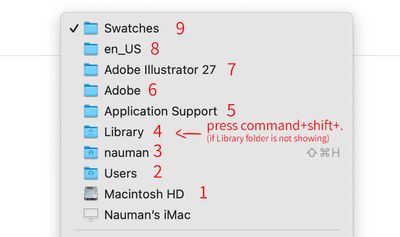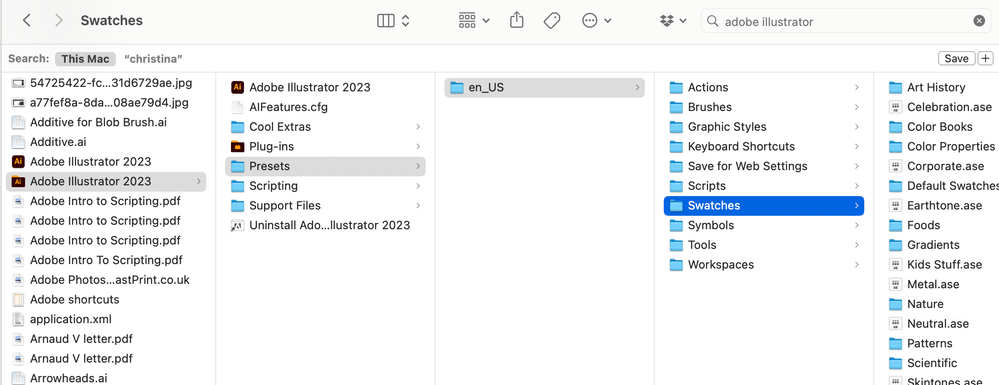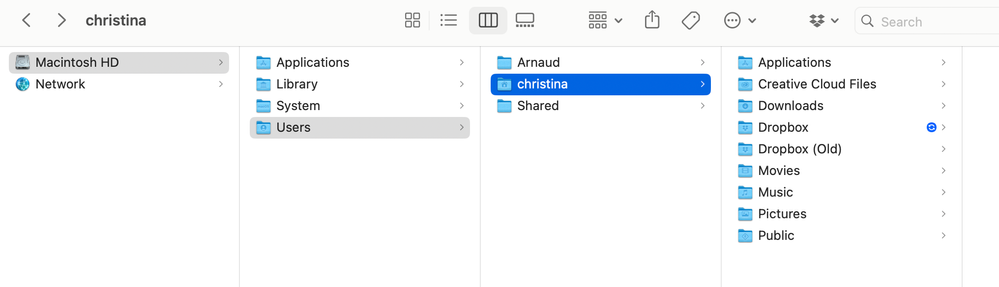Adobe Community
Adobe Community
Copy link to clipboard
Copied
I am trying to find my user defined swatches to delete them. They are not in the AI/Presets/en_US/Swatches location. I can only view the default adobe swatches in this location. Where are the user defined swatched stored? I am on AI CC 2019. Thank you.
 4 Correct answers
4 Correct answers
They are in your user folder.
In the Application support.
Vektorgarten - Illustrator-Settings, Preferences, Templates, Libraries
Go to Macintosh HD > Users > Your PC Name > Library > Application Support > Adobe > Adobe Illustrator 27 > en_US > Swatches
Note: if your Library folder is not showing, please press command+shift+. to unhide the folder.
My hidden folders don't appear with command+shift+period.
But it worked with command+shift+H, then I was able to find the Library.
Thought this could be helpful to someone else 🙂
In your screendump named 2.jpg you show the correct path, but you show it from within Illustrator. Try to go there using the Finder. If the folder is hidden:
https://helpx.adobe.com/x-productkb/global/access-hidden-user-library-files.html
Explore related tutorials & articles
Copy link to clipboard
Copied
They are in your user folder.
In the Application support.
Vektorgarten - Illustrator-Settings, Preferences, Templates, Libraries
Copy link to clipboard
Copied
Monika, thank you - I am still unable to locate it - is it a hidden folder? Could you send a screen shot? Thanks.
Copy link to clipboard
Copied
Mac OS, right?
Apple thinks you are unable to handle that folder so it hides it from you.
Copy link to clipboard
Copied
Go pc search then write app data ..look the video..i think you will get your answer from this video.
Copy link to clipboard
Copied
I am having the same issue/question, but on a PC.
I'm also having trouble finding a recent answer on the help forum.
Thanks.
Copy link to clipboard
Copied
/Users/<your username>/Library/Application Support/Adobe/Adobe Illustrator 25/en_US/Swatches
This was the path in my case!
Copy link to clipboard
Copied
Yes, perfect! This took me directly to my user defined swatches. Thank you. Only thing I would add for people who may not know is that "Library" is hidden by default on MacOS. There may be other ways to get around this as well but the way that I know is to click "Go" in the menu bar and hold the "option" key to reveal "Library".
Copy link to clipboard
Copied
Thank you! I was so confused as to why I wasn't seeing this folder.
Copy link to clipboard
Copied
I have the same issue, does anyone know how to delete it? I am using Mac Monterey, IA CC 26.5
Copy link to clipboard
Copied
Go to Macintosh HD > Users > Your PC Name > Library > Application Support > Adobe > Adobe Illustrator 27 > en_US > Swatches
Note: if your Library folder is not showing, please press command+shift+. to unhide the folder.
Copy link to clipboard
Copied
My hidden folders don't appear with command+shift+period.
But it worked with command+shift+H, then I was able to find the Library.
Thought this could be helpful to someone else 🙂
Copy link to clipboard
Copied
I found my saved swatches via the menubar of my Mac; I could not find them using the Finder.
Menubar > Go To (hold Option) > Library> Application Support > Adobe > Adobe Illustrator 27> fr_FR> SWATCHES
When using the Finder:
MacIntosh HD > Users > Pc Name > Library? > ....
I couldn't go past this step because the library would not appear whatever I did (shift Command H ...)
I hope this helps ; )
Copy link to clipboard
Copied
I've tried all options in this string of advice, but cannot find my user defined swatches - I've taken three screenshots to show my paths attempted... Forgive me for asking the same question, but can someone cleverer than me please help me to find my user defined swatches so that I can delete them? Thank you so much.
Copy link to clipboard
Copied
In your screendump named 2.jpg you show the correct path, but you show it from within Illustrator. Try to go there using the Finder. If the folder is hidden:
https://helpx.adobe.com/x-productkb/global/access-hidden-user-library-files.html
Copy link to clipboard
Copied
Good day Ton. I wanted to reach out and thank you so much for sharing your feedback with me. I followed your link, and the key for me was eventually that I held down the Option key when selecting the library folder. When I held the Option key down, it miraculously revealed all my user defined swatches that I was eager to delete, and subsequently have deleted. Your help is so appreciated. Thank you very very much. Kind regards Heidi
Copy link to clipboard
Copied
Good to hear that worked for you, Heidi.
Copy link to clipboard
Copied
Hi, I tried all the options on this thread to find my library to delete my custom swatches with no success, can someone please guide me (cmd shift + or H does not show the library etc)
I also tried to go in the AI app but can only get to the default swatches
Also tried to go straight to Library and no AI there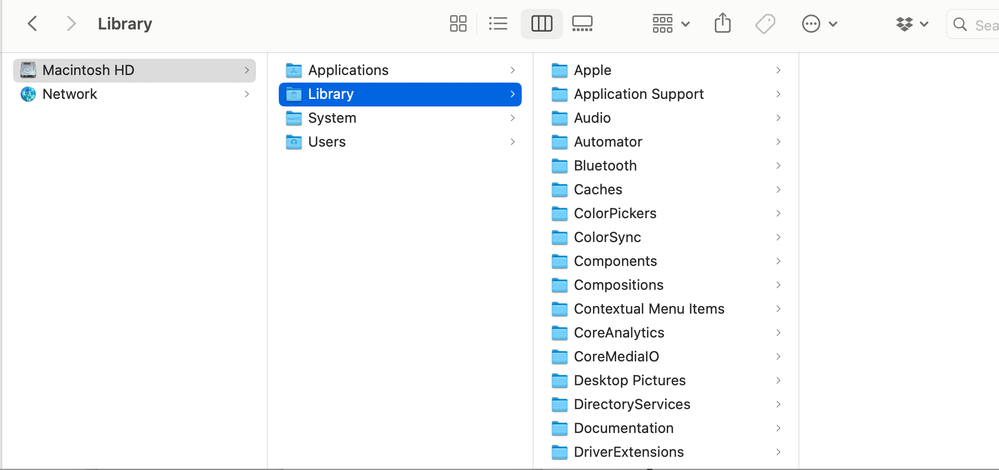
Copy link to clipboard
Copied
You need to open the Library > Application support > Adobe folder