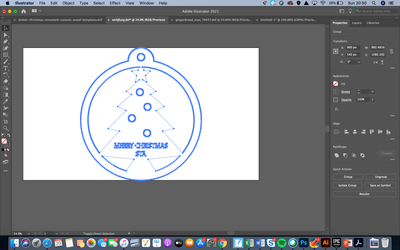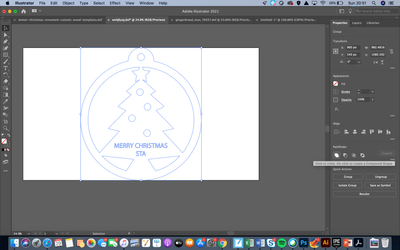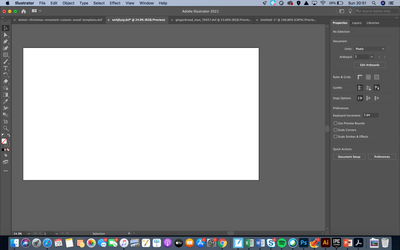Adobe Community
Adobe Community
- Home
- Illustrator
- Discussions
- Design a Christmas Bauble for Laser Cutting - HELP
- Design a Christmas Bauble for Laser Cutting - HELP
Copy link to clipboard
Copied
No experience in Laser cutting at all here, but wondering if someone could help with designing a Christmas bauble for laser cutting. We have a Christmas fair and we raise money for charities and was thinking it would be nice to design a school Christmas bauble to sell at the fair to raise money for charities.
If anyone can point me to any specific tutorials or even share a file that I can customise?
Something like this - Ornament laser cut
 1 Correct answer
1 Correct answer
Your design is different thanwhat you have shown as an example. Your objects need to be subtracted.
There are diferent methods of combination.
Please read about them in the documentation: https://helpx.adobe.com/illustrator/using/combining-objects.html
Explore related tutorials & articles
Copy link to clipboard
Copied
Here is someone doing the same in Inkscape:
https://www.youtube.com/watch?v=EAO-NTjMevw
When doing this in Illustrator it's basicalle the same workflow. Only: when outlining the text, use "Outline text" from the Type menu. And when combining the shapes, use the pathfinder panel, that you find in the Window menu.
Copy link to clipboard
Copied
Thank you!
I now have another problem. When I unite all the items to make them 1 object, everything in the middle disappears.
Help!
Copy link to clipboard
Copied
Your design is different thanwhat you have shown as an example. Your objects need to be subtracted.
There are diferent methods of combination.
Please read about them in the documentation: https://helpx.adobe.com/illustrator/using/combining-objects.html