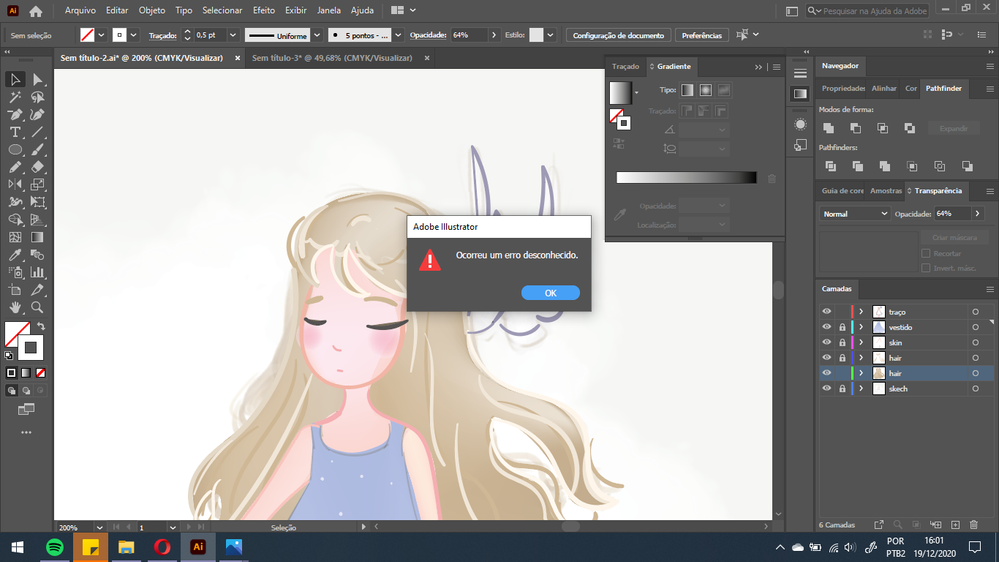Adobe Community
Adobe Community
Copy link to clipboard
Copied
Please! Help me :(. I was drawing, then I clicked on "ctlr+S" to save, and than it appeared. Translating from the portuguese, the mensage says " unknown error to save". I've tried to save without the shortcut command, and I also tried to open another documment, and my work from it; and the same, trying to save as a copy. Nothing works. What´s happening? I will lost my work?
Thanks!
 1 Correct answer
1 Correct answer
Since it was working today:
- try and reset the preferences
- try and check your fonts
- try and set upthe PDF printer on Windows.
Explore related tutorials & articles
Copy link to clipboard
Copied
Which version is it?
Where are you trying to save?
Which kind of file and which options?
Is a printer connected, turned on and set up as the default printer? If you have recently updated the system, please double and triple check the printer.
Copy link to clipboard
Copied
The version is the 25.0. When you asked I just realise that is a new version avaible on Creative Cloud, by the way. Im was trying to save on my on HD files as ".ai" file. So, I've tried in the other exensions and I could save as ".psd", ".pdf" , and also the others, but the error still remaining on ".ai" files. Just in this morning I was normally working without any issues. Its just in the afternoon that it started. And, the las question, there's no printer connected in this computer. So 😞 . I think I will try to unnistall my AI and reinstall it on the new update to try to solve it
Copy link to clipboard
Copied
Since it was working today:
- try and reset the preferences
- try and check your fonts
- try and set upthe PDF printer on Windows.
Copy link to clipboard
Copied
I did the first step and its works! wow! Thank you so much!
Copy link to clipboard
Copied
You're welcome!
Glad you could solve it so quickly.