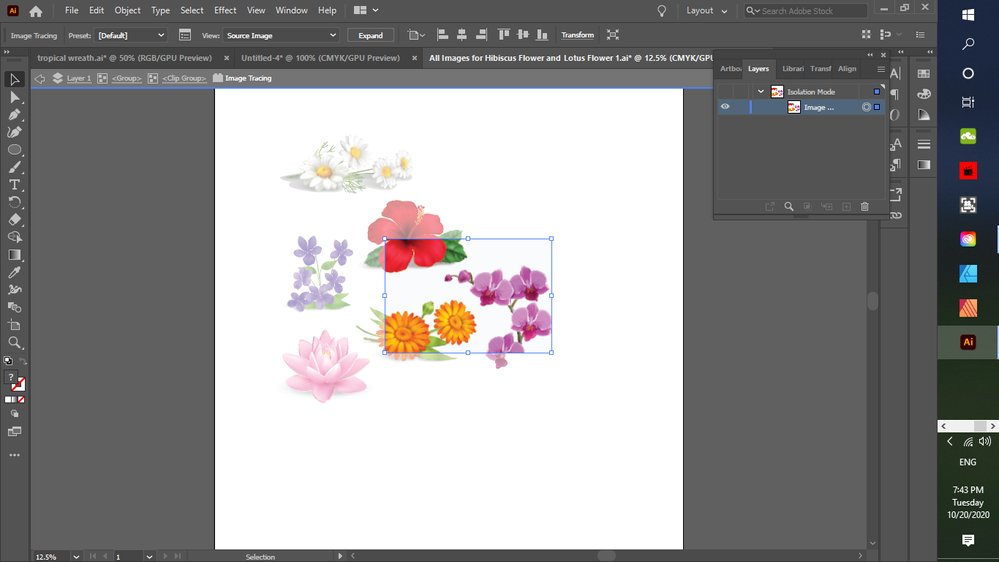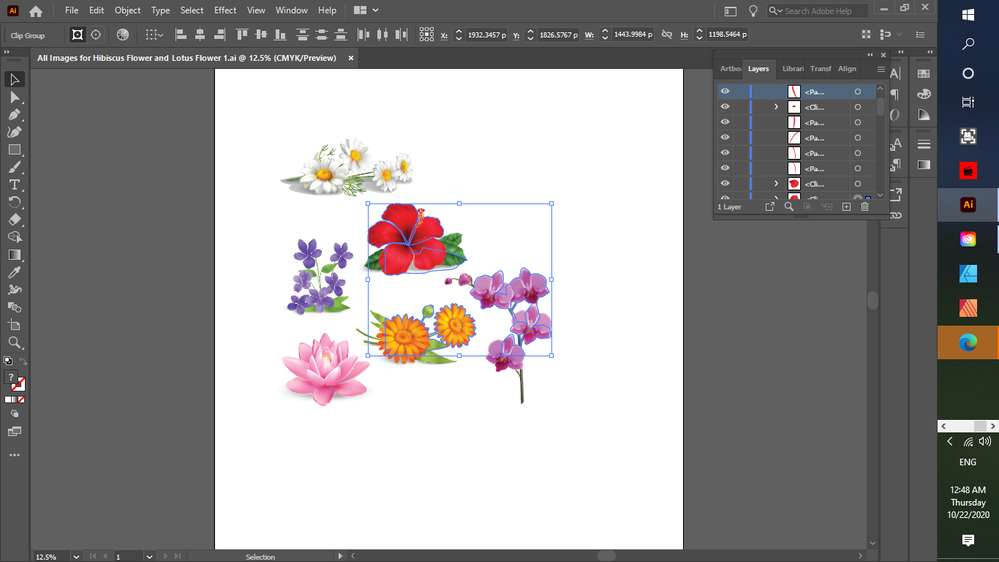Adobe Community
Adobe Community
- Home
- Illustrator
- Discussions
- Difficulty copying and pasting an image from my EP...
- Difficulty copying and pasting an image from my EP...
Copy link to clipboard
Copied
I am very new to Illustrator, so I may need step-by-step instructions or a simplified explanation of what to do here. What I want to do is to grab one part of the vector images that I placed onto Illustrator via an EPS file (in this case, the red flower), however I am unable to select and copy and paste that image into a new artboard. It seems as though an entire section has this box around it and this box is selecting a group of elements which a small part of the flower is a part of, making me unable to select the entire flower or delete anything that is around it that lies within this box.
How can I best able to just grab the entire flower itself and copy it and paste it onto a new Illustrator artboard?
Please let me know. I have included a screenshot.
Thanks so much.
 1 Correct answer
1 Correct answer
Oh my Gosh, this is too funny ... I was trying to edit (copy and paste) from the EPS file that I had placed onto an Illustrator artboard. I am such a newbie with this, and I did not know that I needed to actually OPEN the EPS file and edit (copy and paste) elements from there. I did so just now, and it worked. I was able to select the entire flower and copy and paste it onto a new artboard.
Thanks so much for your help.
Explore related tutorials & articles
Copy link to clipboard
Copied
Hi first you need to ungroup the all items then you can select what you want as whole easily....regards
Copy link to clipboard
Copied
Hi there:
Thanks for your answer.
I did that, however even though most of the flower gets ungrouped some of it (the bottom part) is still included in the box that also includes the purple flower and other elements. The box just pops up when I get to a certain petal.
Copy link to clipboard
Copied
If ungrouping does not help, try releasing the clipping masks.
Since the upper part of the layers is not visible, it's not possible to tell you about the structure of your file. You basically have to go through what the layers panel tells you.
Copy link to clipboard
Copied
Oh my Gosh, this is too funny ... I was trying to edit (copy and paste) from the EPS file that I had placed onto an Illustrator artboard. I am such a newbie with this, and I did not know that I needed to actually OPEN the EPS file and edit (copy and paste) elements from there. I did so just now, and it worked. I was able to select the entire flower and copy and paste it onto a new artboard.
Thanks so much for your help.
Copy link to clipboard
Copied
Looks like you are tracing pixel images.
You need to click the Expand button in the Control panel them to continue working with them as vector.
Copy link to clipboard
Copied
Thanks for responding.
Do I do so for the entire artwork or just that part before expanding? Do I keep the Object and Fill selected?
I tried this but I got the same box. In fact, I found out that there were several boxes still for different parts of the design, even after I ungrouped them.
Copy link to clipboard
Copied
Try using the Layers panel to select the parts you want to copy.
There are various objects inside clipping groups, hard to tell what happens if you release the clipping mask.
You may want to work on a copy.
Copy link to clipboard
Copied
Hi there ... thanks for responding.
I just left a reply with Monika ... apparently it was all because I was trying to copy and paste an image after placing the EPS instead of editing the EPS itself.
I am happy now that I know what to do.
Thanks for your help with this.
Copy link to clipboard
Copied
Good to hear you found the solution!
Copy link to clipboard
Copied
Thank you so much!