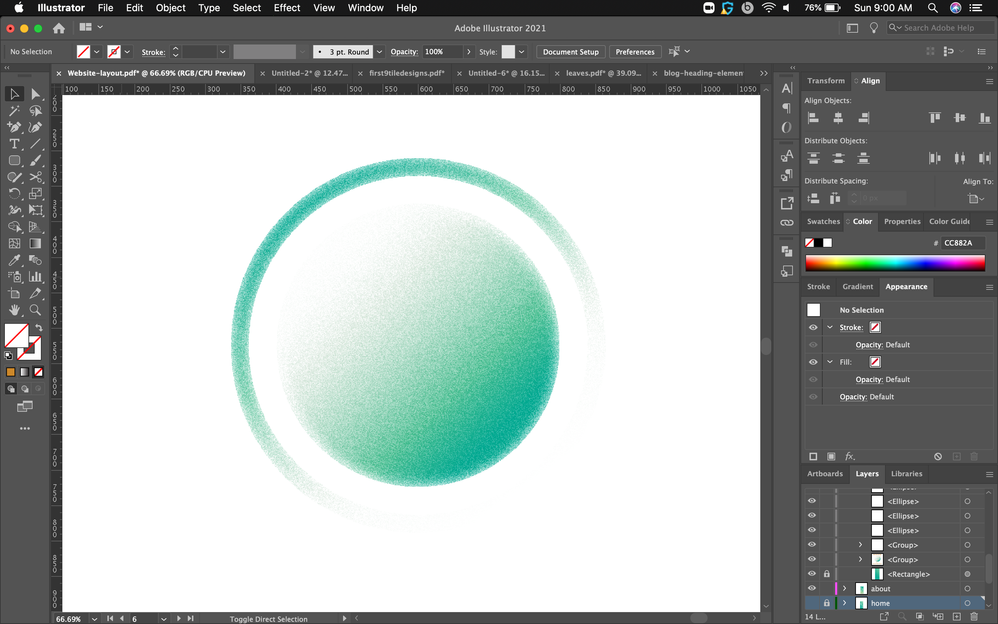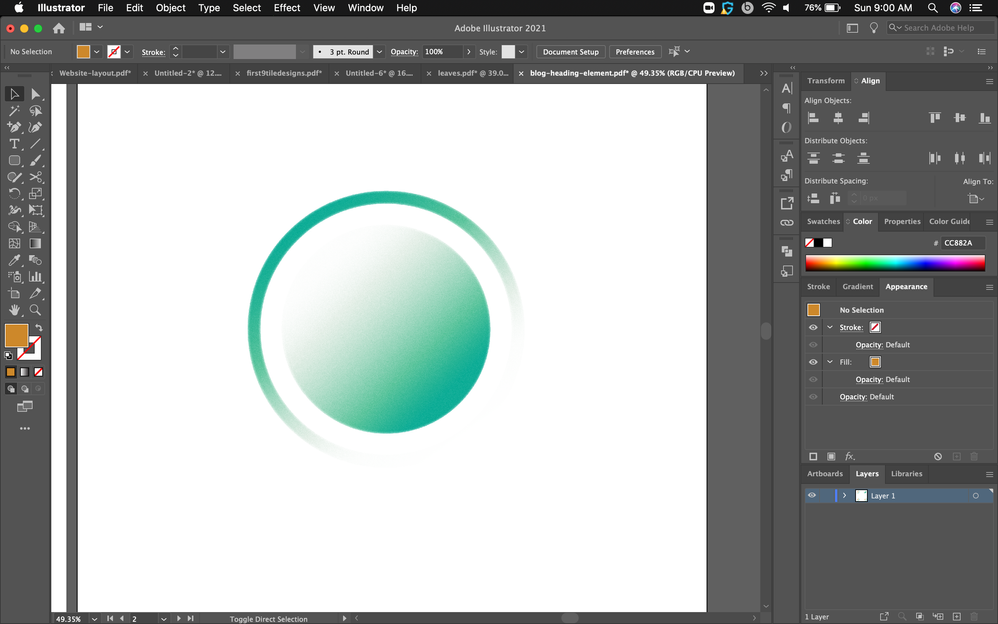Adobe Community
Adobe Community
- Home
- Illustrator
- Discussions
- diffuse glow looks very different in separate docu...
- diffuse glow looks very different in separate docu...
Copy link to clipboard
Copied
Hello!
I am designing some elements for my website and created a diffuse glow effect that I really liked for one of my icons.
I created this in sort of a brainstorm version of the document and then moved it into its own file.
When I moved it, I noticed the diffuse glow appeared to be very different than from the original document(less pronounced, barely noticeable at all.). Nothing on the diffuse glow appearance settings have changed but there is clearly a difference. (10,5,15 diffuse glow settings for both documents.)
I've attached the images below for you to see. the first one is the original.
What is the reason for this and how do I change whatever settings to make the diffuse glow consistent across documents?
Thank you!
Jonathan
 1 Correct answer
1 Correct answer
Could be the document raster effects resolution. Could you compare them in both documents?
Explore related tutorials & articles
Copy link to clipboard
Copied
Could be the document raster effects resolution. Could you compare them in both documents?
Copy link to clipboard
Copied
yes, this was it! I thought I had checked that, but the first image was at 72ppi the second was 300ppi. Thank you!