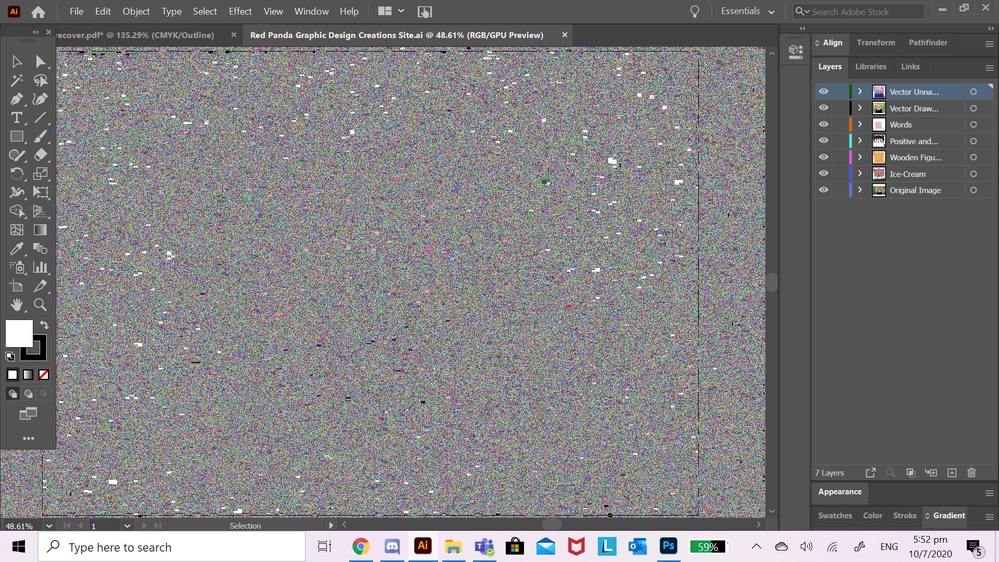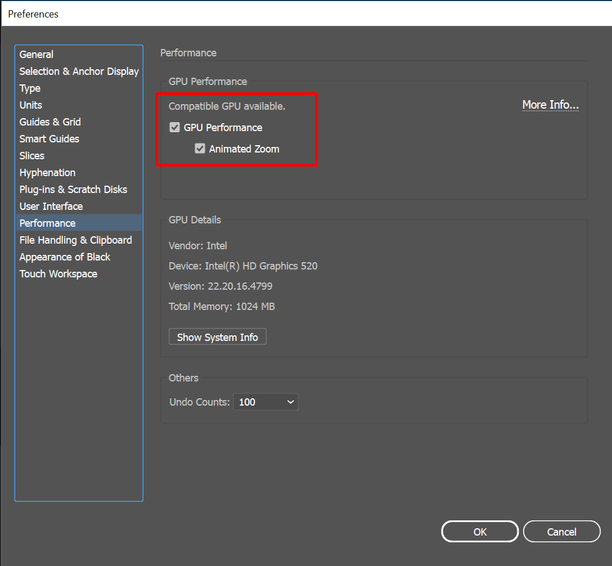Adobe Community
Adobe Community
- Home
- Illustrator
- Discussions
- Display issues in Illustrator and Photoshop on Win...
- Display issues in Illustrator and Photoshop on Win...
Copy link to clipboard
Copied
Hi, I am currently facing an issue with Adobe Illustrator. So yesterday I was doing one of my designs using a brush tool with a stylus when suddenly something strange started happening. Static/Glitch-like things started appearing out of nowhere and they covered my entire artboard. I have tried all sorts of solutions such as restarting my computer and uninstalling and reinstalling Adobe Illustrator but it didn't work either. I also found out it affected other areas of Adobe as well such as Adobe Photoshop. Do reply to me as soon as possible as I am a student and I require Adobe Illustrator for my assignments. If you would like to contact me personally here is my email; izzatzulfadhli09@gmail.com .
(here is a screenshot in case my description of the issue is not clear)
{Renamed by MOD}
 1 Correct answer
1 Correct answer
Hi there,
We're so sorry to hear about this. That's not a typical experience with the applications. Could you please try turning off GPU performance from Illustrator preferences (CRTL+K) and let us know how it goes.
Also, please share operating system, version of Illustrator and Graphic card you are using on your machine? We're here to help, just need more info.
Regards,
Srishti
Explore related tutorials & articles
Copy link to clipboard
Copied
Hi there,
We're so sorry to hear about this. That's not a typical experience with the applications. Could you please try turning off GPU performance from Illustrator preferences (CRTL+K) and let us know how it goes.
Also, please share operating system, version of Illustrator and Graphic card you are using on your machine? We're here to help, just need more info.
Regards,
Srishti