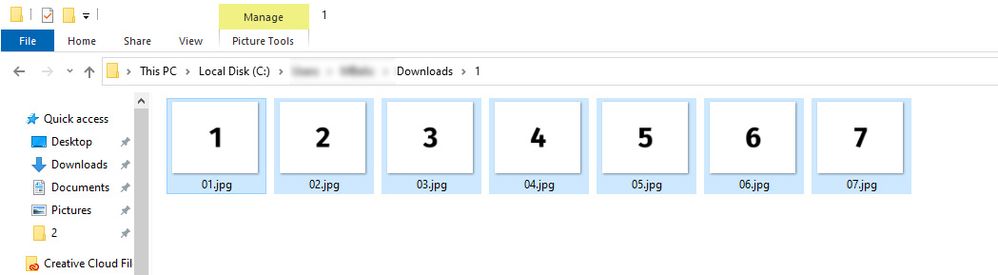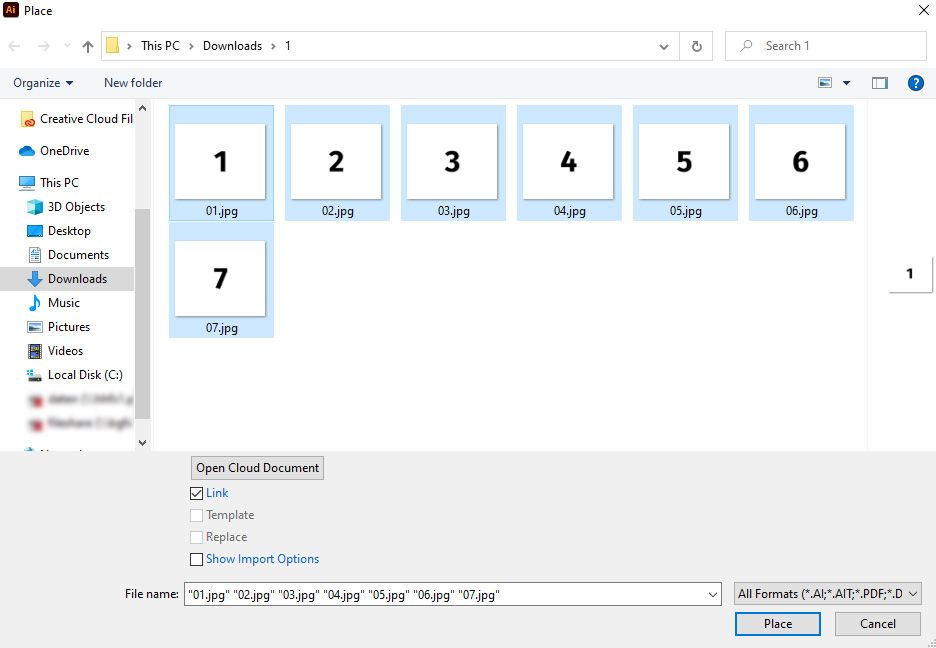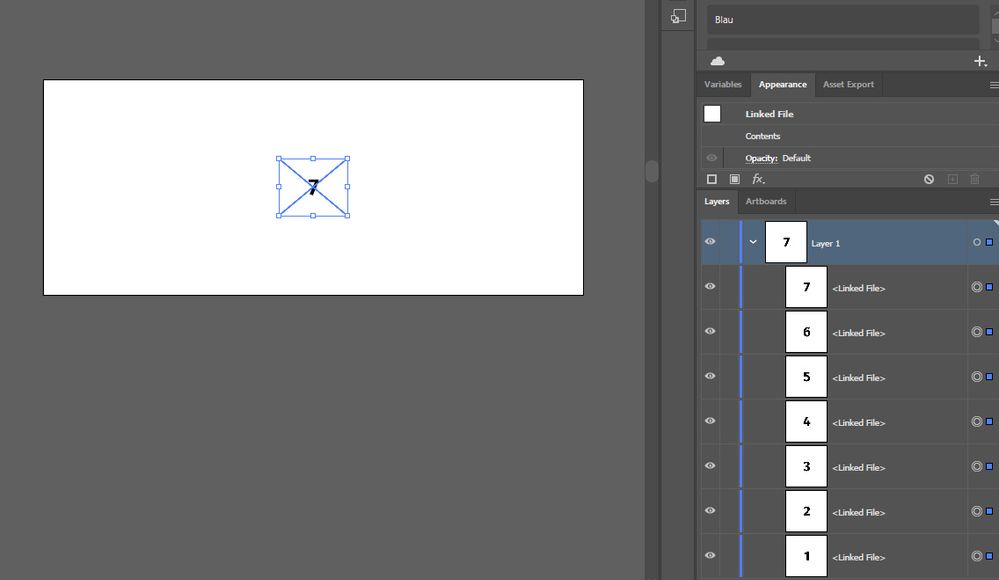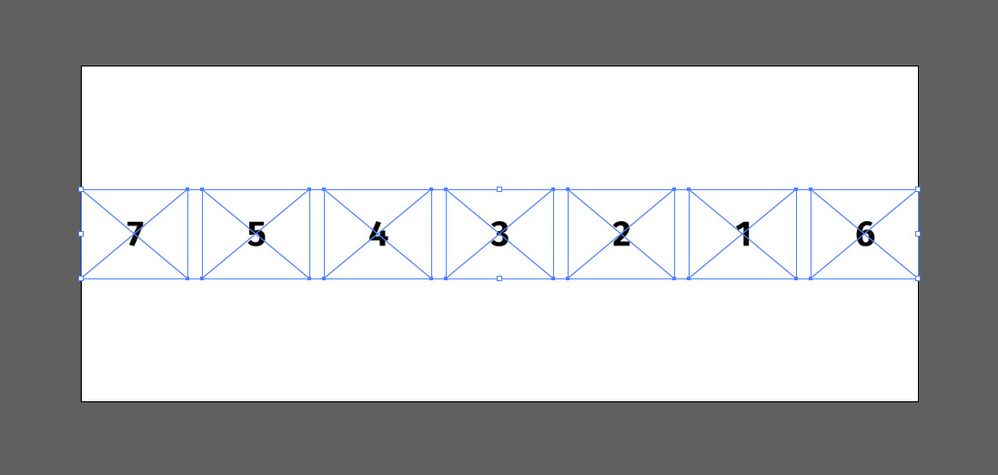Adobe Community
Adobe Community
- Home
- Illustrator
- Discussions
- Betreff: Distribute to artboard sorting order
- Betreff: Distribute to artboard sorting order
Distribute to artboard sorting order
Copy link to clipboard
Copied
Hello,
I have a question about distribute to artboard (and distribute in general).
Several images are imported as objects inside one layer. For simplicity images are named as numbers (i.e. from 001-009).
As they are imported sequentially from windows explorer they are usually sorted inside layer from largest number to lowest. This is not a problem and could probably be avoided if images are sorted and selected differently in the explorer.
After this I take stacked images in the layer, center them to artboard vertically and horizontally and then do distribute (to artboard as well).
Visual order of the images is as follows (from left to right):
009 - 007 - 006 - 005 - 004 - 003 - 002 - 001 - 008
So it appears illustrator takes first and second object in the layer moves them to edges of the artboard and then calculates distribution for the rest (or something similar to this).
As I have a lot of distributions to prepare based on image/layer order - is there any way to control or setup this in advance or in any other way so I can have correct order of the objects (ascending or descending),
or is this completely random?
Thank you.
Explore related tutorials & articles
Copy link to clipboard
Copied
Probably I'm a bit dense, but unfortunately I don't understand your issue.
Can you perhaps post some screenshots that may explain the problem?
Also, which version of Illustrator are you using?
Copy link to clipboard
Copied
Hey, thank you for interest in this topic.
I was testing this on CC as well as on latest 2021 (v25) so I believe it is present on all versions in between.
What I start from is importing (drag&drop) or placing (selecting in proper order) of images from the explorer
In first case selection is done with Ctrl-A (which should select all images in proper sort order). Second case where I selected them one by one also in proper order (as can be seen in the File name field below.
After this is done all images appear in one layer, sorted in sequential order - in this case from largest number to lowest (but the sort direction si not important). Just note that the order inside layer is in proper order as well as z-index of the images - which I checked by hand.
After this I select "Align to artboard" in order to distribute them to my artboard bounds.
And this is the result:
Apaprently the order inside layer or z-indexing is not important here. It appears the first and second objects are taken to the edges and rest are distributed between them.
What I would like to get is 7 - 6 -5 - 4 - 3 - 2 - 1 if possible, without some layer rearanging or redistribution.
Is this possible in some way or is this preset without possibility to change.
Thank you