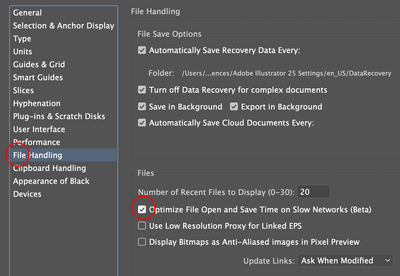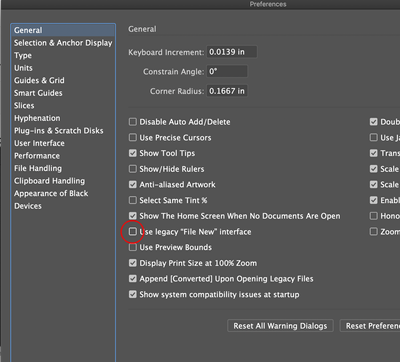Adobe Community
Adobe Community
- Home
- Illustrator
- Discussions
- Re: Documents in Mac dock pop up when another docu...
- Re: Documents in Mac dock pop up when another docu...
Documents in Mac dock pop up when another document is created or opened
Copy link to clipboard
Copied
It's very annoying that any Illustrator document that has been minimized to the dock in MacOS automatically pops up whenever Illustrator is selected as the active application, or if a new document is created, or if another document is opened. This behavior makes no sense, documents are minimized for a reason, so that they can be called up quickly, but only WHEN NEEDED.
Illustrator appears to be the only Adobe application that has this annoying behavior. It would be nice if Adobe would fix this.
Explore related tutorials & articles
Copy link to clipboard
Copied
Try turning OFF this setting
And turn on this setting for new documents to use the legacy interface
Copy link to clipboard
Copied
Thanks, I tried that, but maximizing one document from the dock still causes whatever the previous one was to pop up as well. And making Illustrator active causes whatever the last minimized document was to pop up, even if I don't want it.