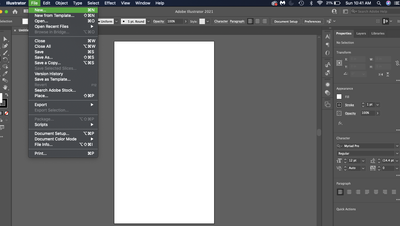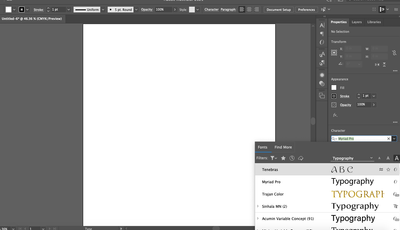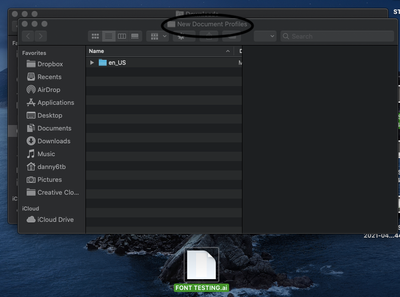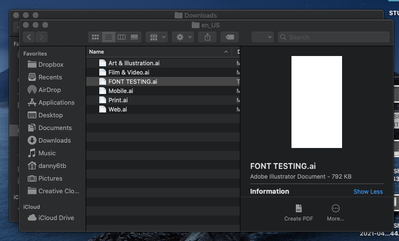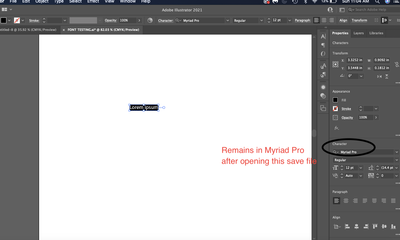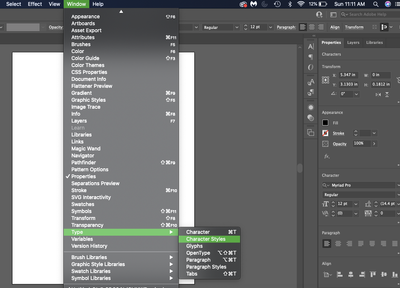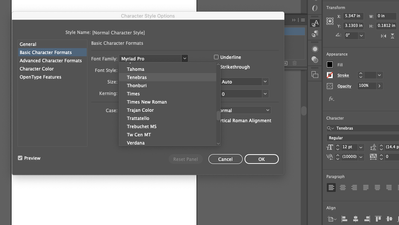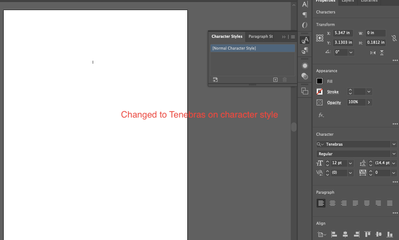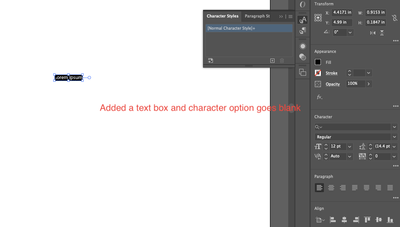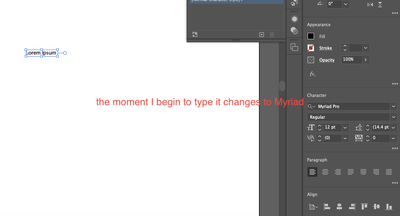Adobe Community
Adobe Community
- Home
- Illustrator
- Discussions
- Re: Don’t changes to Myriad Pro when typing
- Re: Don’t changes to Myriad Pro when typing
Don’t changes to Myriad Pro when typing
Copy link to clipboard
Copied
Hello! I purchased my own font and uploaded it to AI. I played with it once and it worked well, however, lately every time I type it changes my font to Myriad Pro which has been frustrating! I tried changing my font to to default but still to no avail. Please help thank you!
Explore related tutorials & articles
Copy link to clipboard
Copied
What do you mean by "I purchased my own font and uploaded it to AI."?
Did you install it the regular way into your system?
Do you want your font to be the default font?
To make it the default font you have to create a new document, change the font in the [Normal Character Style] to your font and save the document with a recognizable name to your desktop.
Copy the file to the New Document Profiles folder.
Use this preset when creating new documents and your font will be the default.
https://helpx.adobe.com/illustrator/kb/create-custom-new-document-profile.html
You may also save the file with your customized character style as an Illustrator template (.ait) and open that template when you want to create a new file with your default font.
Copy link to clipboard
Copied
Yes, I purchased my font from a 3rd party and installed it into my laptop. Yes, it was installed the, "regular way."
I do not want my font to be default necessarily. My issues is I select my font and when I begin to type it changes to Myriad Pro. I would like for it to stop changing to that font and for it to stay on the selected font I chose.
Copy link to clipboard
Copied
I just tried your method and it didn't work... thanks for the try though!
Copy link to clipboard
Copied
Do you get any letters typed for it changes to Myriad Pro? Are you using Character or Paragraph Styles?
~ Jane
Copy link to clipboard
Copied
Best Regards,
Daniel Perez
Copy link to clipboard
Copied
The method with the New document profiles *does* work.
Please tell us step by step what exactly you did and show screenshots.
Copy link to clipboard
Copied
I have added screenshots below to Ton Frederiks.
Copy link to clipboard
Copied
What font do you use?
Copy link to clipboard
Copied
Tenebras. A font that was purchased from a third party.
Copy link to clipboard
Copied
The Art Deco font? Did you contact the third party about your problem?
Copy link to clipboard
Copied
I have not because it was working a few days ago, therefore I do not think its an issue from their part. Also, it is a file. Give me a second, I will add screenshots on how I tried doing the New Document Profiles.
Copy link to clipboard
Copied
I have also tried this other method.
Copy link to clipboard
Copied
Did you set up your own default font in the Chracter styles panel by changing the [default character style]?
That is the important part.
Your file needs to be in the New document profiles folder in your user folder - is it?
Copy link to clipboard
Copied
Yes it is in my New Document folder. Can you share how to change the [default character style], I believe I did this correctly, but I should confirm that I did.
Copy link to clipboard
Copied
I your Character Style panel I see [Normal Character Style]+
The + means that the style is not fully applied. What happens if you click that [Normal Character Style]+?
Copy link to clipboard
Copied
So I clickedon the "+" and it changes the font option to my font Tenebras, but again when I begin to type it changes it to Myriad Pro. I think I am just going to redownload the package.
Copy link to clipboard
Copied
Another thing that seems strange; in your screendump all fonts have a preview with the word Typography except your font that shows ABC.
You can try this; put the font in a folder with the name Fonts inside the Illustrator application folder.
Illustrator will look there first for the font (I doubt this will work, but it is worth trying).
And contact the font maker, maybe they have seen this problem.
Copy link to clipboard
Copied
Yes seems like I should contact them now.