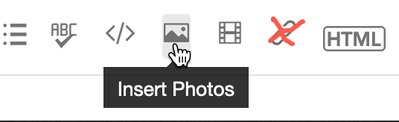Adobe Community
Adobe Community
- Home
- Illustrator
- Discussions
- Don't see live preview of gradient texture
- Don't see live preview of gradient texture
Copy link to clipboard
Copied
Hi Guys
Is it normal that I don't get a live preview of gradients & texture in opacity mask mode?
I have to hide the layers visibility every time and switch them back on to see the result. It's really frustrating to work with.
Is there any way to fix this?
PS: I am an Mac user 🙂
 1 Correct answer
1 Correct answer
Hi there,
Apologies for the delayed response. Many users have reported the similar issue. Product team is aware of it & working to fix this. Please refer to this Adobe Illustrator UserVoice(https://illustrator.uservoice.com/forums/601447-illustrator-desktop-bugs/suggestions/42412372-opacity-mask-editing-mode-is-broken-changes-made) to stay updated about it.
Regards,
Ashutosh
Explore related tutorials & articles
Copy link to clipboard
Copied
Could you please explain the problem in more detail, preferably with screenshots (embedded, not linked)? I, for one, don't understand what you're doing, what you expect, and what you're getting instead.
Thanks,
Peter
Copy link to clipboard
Copied
Thank you for your time 🙂
Copy link to clipboard
Copied
Hi Peter
I will do it. 🙂
The Illustrator system language is in German, so don't be surprised.
I tried my best to explain the situation by screenshots
Copy link to clipboard
Copied
Hi there,
Apologies for the delayed response. Many users have reported the similar issue. Product team is aware of it & working to fix this. Please refer to this Adobe Illustrator UserVoice(https://illustrator.uservoice.com/forums/601447-illustrator-desktop-bugs/suggestions/42412372-opacit...) to stay updated about it.
Regards,
Ashutosh
Copy link to clipboard
Copied
It appears to be a bug in the latest Illustrator version.
You may report it on Uservoice.