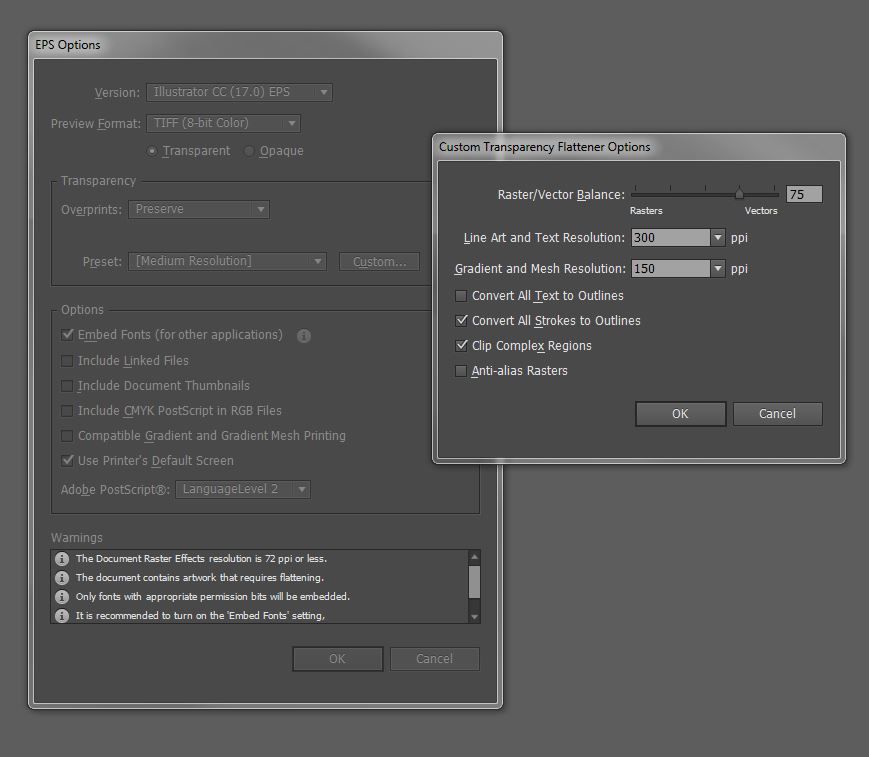Adobe Community
Adobe Community
- Home
- Illustrator
- Discussions
- Re: double cut line in eps file for roland versawo...
- Re: double cut line in eps file for roland versawo...
Copy link to clipboard
Copied
Hey,
I use illustrator cc to create cutting lines to be processed with roland versaworks. line thickness 0.25 and I safe this as an eps file adobe postscript language level 3.
When I open this file with versaworks I sometimes have a dubble cutting lines, close to each other.
This is not always the case
How is this or what am I doing wrong?
 1 Correct answer
1 Correct answer
Hide the cutline.
Select All.
Choose Object Flatten Transparency.
Show the cutline and save as EPS
Explore related tutorials & articles
Copy link to clipboard
Copied
You need to click on the triangle and open the layer contents.
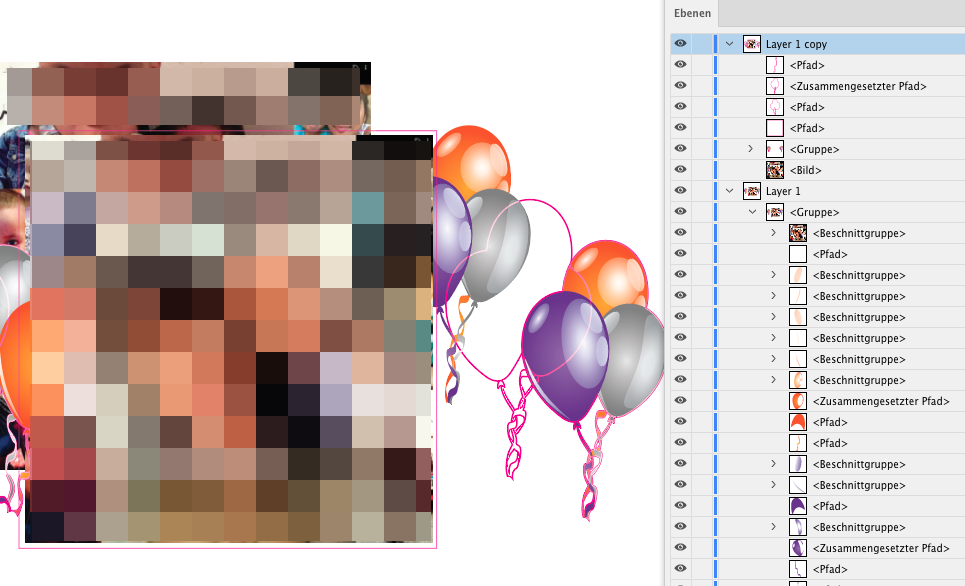
Please do also read the documentation:
Copy link to clipboard
Copied
Im sorry I thought we were talking about the new link that i sent you
https://drive.google.com/open?id=1rC50l_Y-nxwiTJ9WK8RNOY7-w6bw7F2v
Copy link to clipboard
Copied
Im sorry I thought we were talking about the new link that i sent you
https://drive.google.com/open?id=1rC50l_Y-nxwiTJ9WK8RNOY7-w6bw7F2v
I don't see duplicate paths in that one.
Are there errors in Versaworks? Those would be caused by Versaworks.
Copy link to clipboard
Copied
No because we have flexi as well for another program and when we look at in on there we can tell there is a double cut on there as well.
Copy link to clipboard
Copied
There is the cutline as well as other vector graphics in that file and maybe that throws off your plotting software.
You need to read about how you can instruct the software to print the lower layer and cut the other one.
Copy link to clipboard
Copied
What Cutline are you talking about because on my file where all the pink is, That is where it is suppose to be and that is where it is suppose to cut.
Copy link to clipboard
Copied
Please contact Versaworks. Maybe someone can come to your place and give you an introductory course on how to handle that machine.
Copy link to clipboard
Copied
Sorry to resurrect an old thread. I'm having trouble with the following file double cutting in SignBlazer... What am i doing wrong?
This is the file:
Microsoft OneDrive - Access files anywhere. Create docs with free Office Online.
It's an illustrator .eps saved in v8
Steve
Copy link to clipboard
Copied
chrism85856091 schrieb
Sorry to resurrect an old thread. I'm having trouble with the following file double cutting in SignBlazer... What am i doing wrong?
Please ask the company that makes SignBlazer what's wrong with your file.
Copy link to clipboard
Copied
Flexi accepts AI files. It puts a double stroke on text. You've got to get rid of that if you use Flexi.
I think many of the double stroke cut line errors I make come from seleting the cut lines then scrolling while accidently holding option.
Copy link to clipboard
Copied
jordanw62458584 schrieb
When you doing a contour cut are you suppose to have dulicates or no? and where is the applied transparency and all that located?
No, you're not supposed to have a duplicate.
Please read the specifications for your file (either in the manual if this is your plotter or contact the service you will be using). The specifications about how exactly the contour needs to be set up, is different for different plotters or services.
But you will never need duplicate elements.
Transparency can be set either in the appearance panel or the transparency panel.
Copy link to clipboard
Copied
Your're a true life saver! I've been looking for the answer to this for soo long T_T
Copy link to clipboard
Copied
I have found that if the stroke is aligned to the outside - and not center that it may also cause a double cut line.
Copy link to clipboard
Copied
So I know this is an old post but I do have another fix for the double cut line problem of the CutContour path in eps files saved from illustrator. As Ton Fredericks mentioned, this problem is due to transparency flattening with the CutContour visible during the flattening process. By default, strokes are converted to outlines which is why Ton recommends hiding it before flattening. Then unhiding it before saving it so it doesn't get converted.
But if you have a file with transparencies as well as a cut line and just want to save the file, you can with an adjustment to the transparency setting in the save as process ... which is what I do.
There's a transparency flattening setting that converts strokes to outlines when the file is flattened during the save process. When you select save as and choose eps ... the next screen is where you can choose the transparency setting that needs to be altered. The preset is usually set to medium or high resolution. Click the "Custom Button" and deselect (uncheck) the box that says "Convert All Strokes to Outlines". Click Okay and okay again to save your file. Now any printer RIP Program that uses the "CutContour" path for cutting will remain a single line. When the path was getting converted, the stroke or path becomes a compounded object with a fill. Also, you'll want to make sure you don't have your cut path selected if you are manually converting your objects to outlines ("expanding") before saving files for print. Programs like Versaworks and Onyx use CutContour for cutting.
Copy link to clipboard
Copied
I haven't used Roland VersaWorks in, wow, almost a decade. We retired our Roland VersaCAMM printer and bought one and then two HP Latex printers with Onyx Thrive as the RIP. Anyway, after all these years has Roland done anything to improve how PDF files are handled in VersaWorks? When we were using it if a PDF had any transparency effects in it we couldn't get a CutContour path to light up as a cut line in the software. I would either have to flatten transparency in Illustrator or even rasterize the artwork (using either Illustrator or Photoshop) and position the CutContour line over that. The same problems would occur with placed TIFF or PSD imagery that had imagery floated on multiple layers. The stuff had to be flattenend to get the CutContour path to show the "marching ants" in VersaWorks.
Anyway, if VersaWorks is better at handling PDF files now it would be better to use that rather than EPS. The PDF format supports transparency.