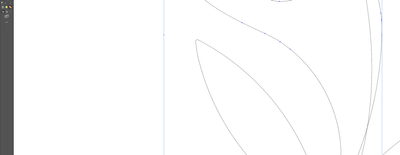Adobe Community
Adobe Community
Copy link to clipboard
Copied
I do something in draw inside
I go out draw inside
Then draw inside is no more possible for that object, why?
 3 Correct answers
3 Correct answers
Draw inside creates a clipping mask. With an already existing clipping mask, you cannot draw inside anymore. Use Isolation mode instead.
You can just select (only) the clipping path with the Direct selection tool.
Then the Draw Inside mode is available again.
Depending on your situation, (this solved the similar issue I was having), you can make it a compound path and then it will reappear. (Object > Compound Path > Make)
Explore related tutorials & articles
Copy link to clipboard
Copied
Draw inside creates a clipping mask. With an already existing clipping mask, you cannot draw inside anymore. Use Isolation mode instead.
Copy link to clipboard
Copied
You can just select (only) the clipping path with the Direct selection tool.
Then the Draw Inside mode is available again.
Copy link to clipboard
Copied
Depending on your situation, (this solved the similar issue I was having), you can make it a compound path and then it will reappear. (Object > Compound Path > Make)
Copy link to clipboard
Copied
thanks bro this is what i was looking for