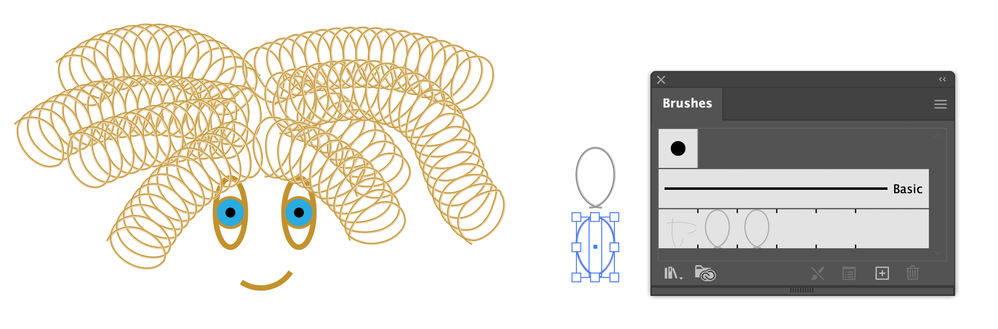Adobe Community
Adobe Community
drawing a slinky
Copy link to clipboard
Copied
I need to draw a coil, similar to a slinky, preferably as a brush so that it can easily be made into various configurations (arc, s-shape, and so forth), without distorting the coils. I can almost get that look by drawing multiple ellipses but I can't figure out how they can be coiled together in one long coil.

Explore related tutorials & articles
Copy link to clipboard
Copied
A brush won't respect perspective.
Do you need perspective? Please show how you want it to look. An example? Your initial drawing?
Copy link to clipboard
Copied
This gives some idea.


Copy link to clipboard
Copied
So I conclude that perspective is relevant.
In that case you can't use a brush, but will need to draw and/or adapt those slings one by one in order to get them into perspective.
Copy link to clipboard
Copied
This is a very manual, convoluted way to possibly get what you want.
- Click with the Spiral tool.
- Set the Decay to 100% and enter lots of Segments (the more Segments the longer your slinky can be.)
- Click OK
What looks like a circle is actually a Spiral that is spiraling straight down on top of itself.
- With your Selection tool (V), click on one of the side bounding box points and drag inward to fake perspective.
- Deselect the Spiral.
- With your Direct Selection tool (A), select the four anchor points that make up the top layer of your Spiral. Click on the first point and Shift-click on the other three points to add to the selection.
- Double-click on the Direct Selection tool, to open the Move dialog box.
- Enter a small amount like .125" in the Distance field and press OK. This will move the first four point to the right.
- With the first four points still selected, repeat by Shift-Clicking on the next four points that are now revealed. And keep repeating until you run out of segments.
- You could experiment with Angle amounts to make the Slinky go up or down.
It sort of works. See attached. I added a Silver Gradient to the Stoke to make it easier to see the overlaps.
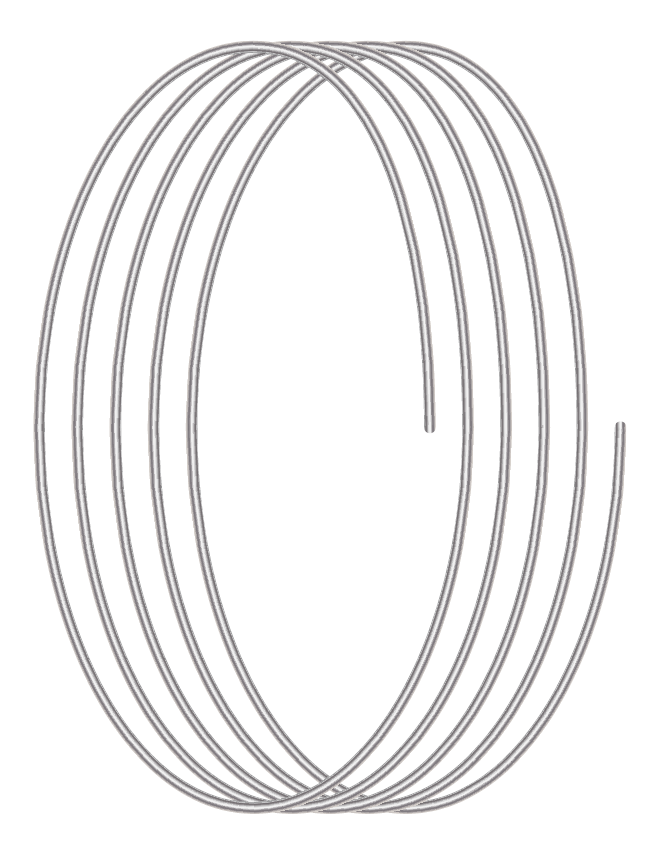
Copy link to clipboard
Copied
Interesting technique, Jeff. It beats drawing every anchor point from scratch. I like it and will give it a whirl.
Copy link to clipboard
Copied
Any idea how to draw slinky's for hair?
Copy link to clipboard
Copied
If just a coil will do, a simple pattern brush works, but it doesn't behave like an actual Slinky.
Peter