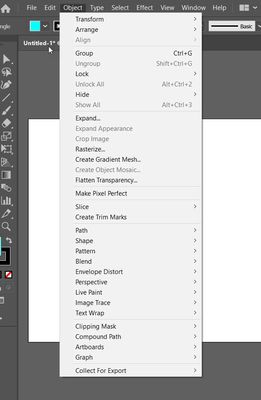Adobe Community
Adobe Community
- Home
- Illustrator
- Discussions
- Betreff: Drawing Symmetrically Transform Distort -...
- Betreff: Drawing Symmetrically Transform Distort -...
Drawing Symmetrically Transform Distort - Where is the axis?
Copy link to clipboard
Copied
I am attempting to draw a design and I am hoping there's a way to desisgnate or lock where the axis of reflection is on my layer. I used
Effects > Distort & transform > Transform and then these settings( copies: 1.) However after each shape or line I create it seems to move everything else on the layer in response to this new thing I just created. Is there a better way to draw with a clearly defined "middle"?
Here's an example of a design:
Explore related tutorials & articles
Copy link to clipboard
Copied
I would usually create an invisible (no stroke/fill) object to serve as the boundary of your reflected objects.
Copy link to clipboard
Copied
Thank you for the suggestion. Where do I designate the boundary? I was trying to find this out in my search for answer.
Copy link to clipboard
Copied
Which version of Illustrator are you using?
In the most recent versions you can have access to the Repeat functions (see Object menu). One of them is dedicated to mirroring things and it offers some ways to fine-tune the axis (position and angle).
You may take a look at it and explore what is possible.
Copy link to clipboard
Copied
I am using Illustrator CC 2021. I drew shape and then went to the Object Menu. What should I be looking for next?
Copy link to clipboard
Copied
Marshy, the Repeat menu should be in the Object menu, right below the Pattern menu item.
I have no idea why it is not there in your Object menu, but some other users reported its absence as well …
Your Illustrator version is 25.2.3, isn't it?
Copy link to clipboard
Copied
I use Creative Cloud and my app should be up to date. I'm in 25.0 (64 Bit) if that helps.
Copy link to clipboard
Copied
Version 25.0 is not up to date.
You may install the latest version (25.2.3). The Repeat features should be available in that version.