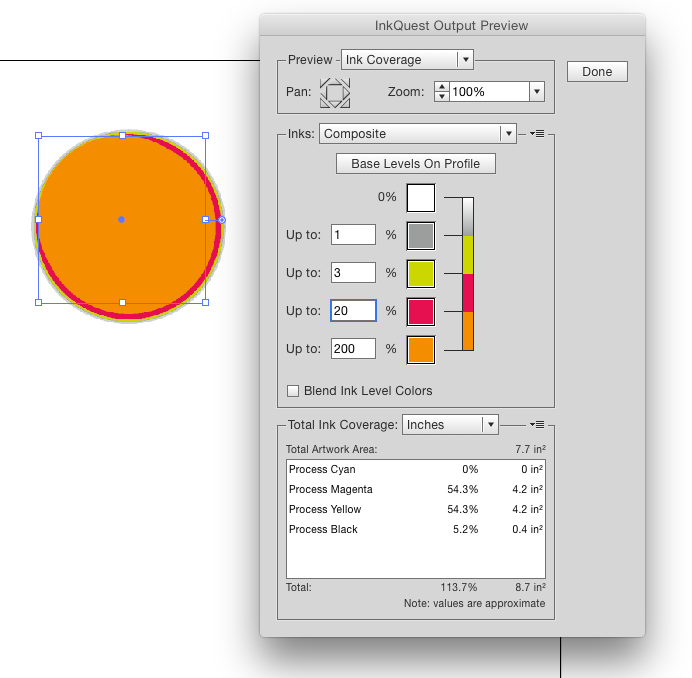Adobe Community
Adobe Community
Drop Shadow Issues / Sheryl
Copy link to clipboard
Copied
Hello,
I am on an iMac running OS Mojave and Illustrator 2020.
I work for a Flexographic print shop. Our printing methods are such that all the dots that make up a Drop Shadow in Illustrator and / or Photoshop plate. My Supervisor would like to have our printed Drop Shadows look like our Digital Proofs. I have an EPSON Printer that is calibrated to our presses. However, it always prints beautiful Drop Shadows that are softer and smaller than what I actually get on press.
I am very frustrated because my Supervisor states that he has seen Flexo samples that look Offset or Digital. He asks me how they do that and why can't we do that. I can't answer that question. He wants me to be able to put in Dot Precentages like you do in a Gradient such as 1% to 10%. I don't know how to do that and get a soft edge without a Blur or Feather being applied and then that recreates the problem of Illustrator extending the edge of the Drop Shadow. Does anyone have an answer! I am attaching images. They show what we get when we print versus what the shadows look like on my computer screen or digital EPSON proof. We would like the printed shadows to match the computer screen or EPSON print. Is it possible?
The shadows are 100% Black with the proper screen angle, printed at 175 LINE
My Document Raster Settings in Illustrator are at 300 DPI
The bowl shadows are from Photoshop
The spinach Drop Shadow is in Illustrator.
PLEASE HELP!
Thanks,
Sheryl
Explore related tutorials & articles
Copy link to clipboard
Copied
Art Pro might be able to edit your artwork in such a way.
Inside Illustrator you could try if the plugin Inkquest can help you.
Copy link to clipboard
Copied
Hi Monika,
Thank you for your reply...I ended up getting the free trial of Phantasm and using the Stylism Plug-In to build my drop shadows. I think it does a good job, but I won't know for sure until I get it on press! Thanks for suggesting Art Pro. I am going to look into it as well.
Sheryl