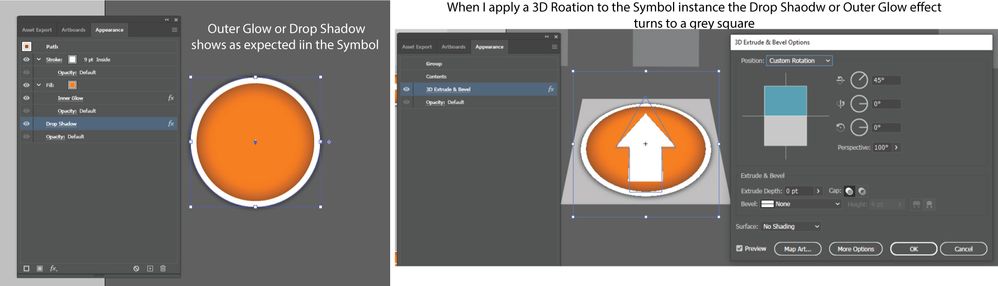Adobe Community
Adobe Community
- Home
- Illustrator
- Discussions
- Drop Shadow or Outer glow effect in Symbol turns ...
- Drop Shadow or Outer glow effect in Symbol turns ...
Copy link to clipboard
Copied
Hi,
I created a symbol that has either an outer glow or drop shadow effect applied to the fill. This is fine.
The issu occurs when I add the 3D Extrude and Bevel effect then to the Symbil instance on the artboard. The outer glow or drop shadow then becomes a solid square.
Any idea how to get around this please?
 1 Correct answer
1 Correct answer
Thereafter, you can select those surfaces, edges, aound the button to fill them ith gradients that add some ligth direction and provide extra relief and realism.
Also add some shapes that simulate reflections on top and use transparency modes,....
Explore related tutorials & articles
Copy link to clipboard
Copied
It just doesn't work the way you want it to.
You will have to create that glow differently.
Please tell us what you want this to look like.
Copy link to clipboard
Copied
I want it to look as it is...but without the grey box? Ther icons have four difference angles, 30, 45,60 and 75 degree perspectives. It works fine, until I add the outer shadow or outer glow...which is required.
Copy link to clipboard
Copied
Then don't add the 3D effect. So what do you want it to look like?
The grey box will always be there when you do it like you did.
Copy link to clipboard
Copied
Thereafter, you can select those surfaces, edges, aound the button to fill them ith gradients that add some ligth direction and provide extra relief and realism.
Also add some shapes that simulate reflections on top and use transparency modes,....