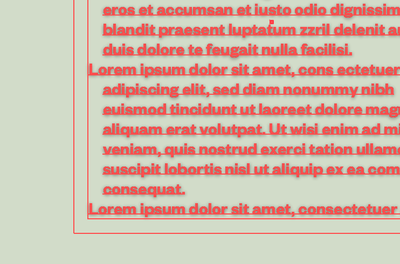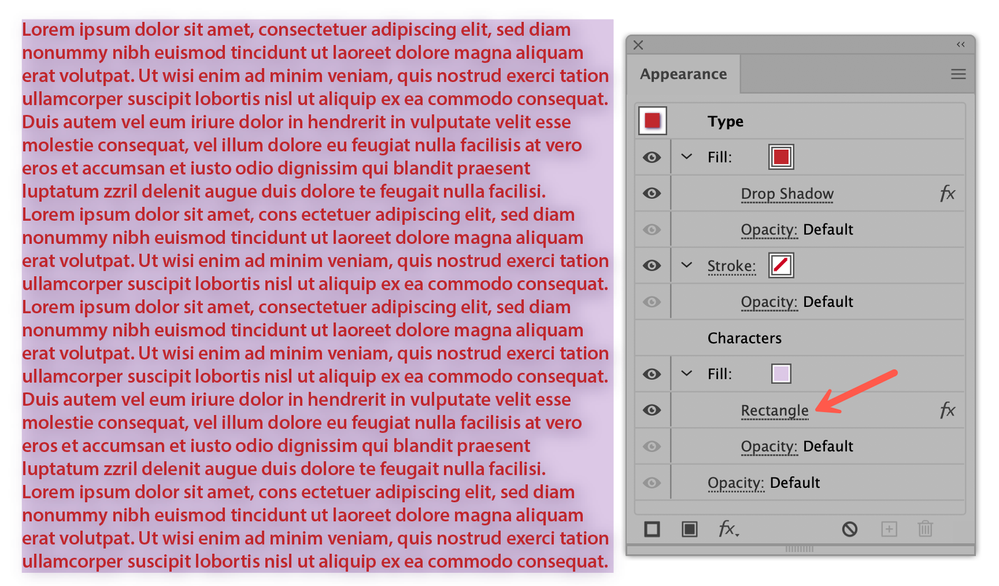Adobe Community
Adobe Community
- Home
- Illustrator
- Discussions
- Drop Shadow Removes Text Frame Fill
- Drop Shadow Removes Text Frame Fill
Copy link to clipboard
Copied
When adding a fill to a text frame in Adobe Illustrator and subsequently adding a drop shadow, the fill color disappears. This has been consistently repeateble and was not true in older version of Illustrator. Currently running Illustrator 24.1.3 on MacOS 10.15.5.
 2 Correct answers
2 Correct answers
Try to select the text frame border with the Direct Selection tool (A) and apply the dropshadow to the fill.
I assume from your screenshot that you want the drop shadow applied to the type, not the frame. I was surprised to find that I could replicate the disappearance of the fill. This seems like a bit of a workaround, but does this sort of thing fulfill your needs?
Peter
Explore related tutorials & articles
Copy link to clipboard
Copied
Try to select the text frame border with the Direct Selection tool (A) and apply the dropshadow to the fill.
Copy link to clipboard
Copied
I assume from your screenshot that you want the drop shadow applied to the type, not the frame. I was surprised to find that I could replicate the disappearance of the fill. This seems like a bit of a workaround, but does this sort of thing fulfill your needs?
Peter