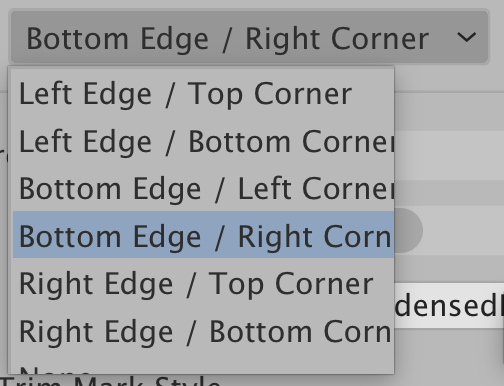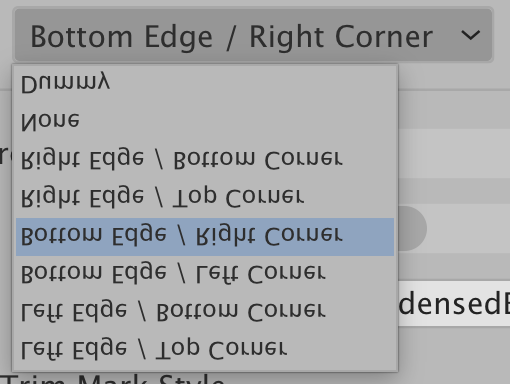Adobe Community
Adobe Community
- Home
- Illustrator
- Discussions
- Dropdownlist not displaying all options
- Dropdownlist not displaying all options
Copy link to clipboard
Copied
I am trying to build a script for Illustrator using the ESTC and the drop down menu's are not fully showing. There is no way for me to scroll in the menu to see the other options and both of the menu's cut off and don't show all the options. Any help would be much appreciated.
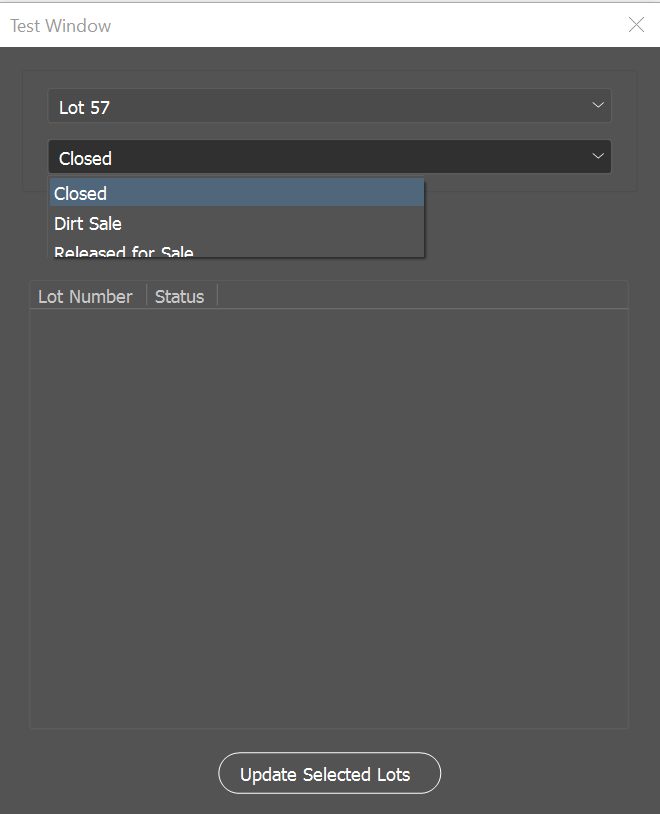
 1 Correct answer
1 Correct answer
I'm not sure but it might be your hi-res screen. Are you not seeing the last item only? you might have to add a blank item at the end of your list.
the screen I'm at right now looks like this
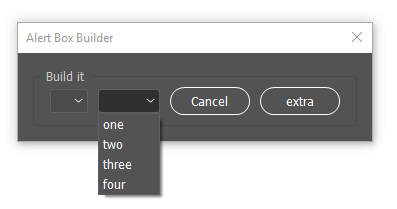
Explore related tutorials & articles
Copy link to clipboard
Copied
I'm not sure but it might be your hi-res screen. Are you not seeing the last item only? you might have to add a blank item at the end of your list.
the screen I'm at right now looks like this
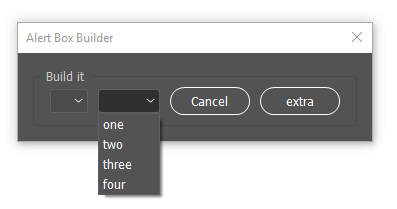
Copy link to clipboard
Copied
It was because of the high res screen. Didn't even think of that. Thanks!
Copy link to clipboard
Copied
I am having a very similar problem. When I first open the dropdown I see all ofthe options but in an upside down font. When I hover my mouse over it they redraw, but there is not room for all of them. Retina display, Illustrator v23.0.4
var dropdown_array = ["Left Edge / Top Corner",
"Left Edge / Bottom Corner",
"Bottom Edge / Left Corner",
"Bottom Edge / Right Corner",
"Right Edge / Top Corner",
"Right Edge / Bottom Corner",
"None",
"Dummy"];
var dropdown = gripperPnl.add("dropdownlist", undefined, undefined, {name: "dropdown", items: dropdown_array});
dropdown.selection = 0;