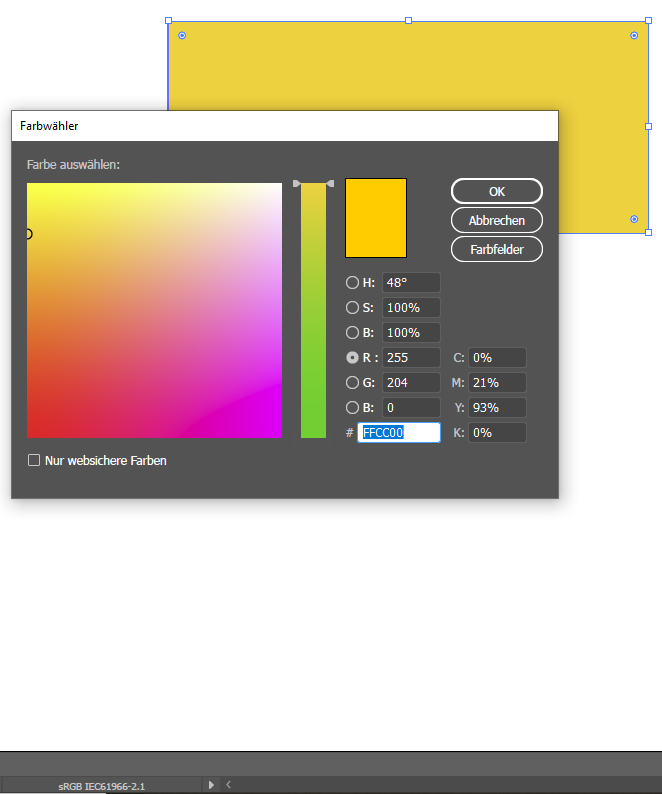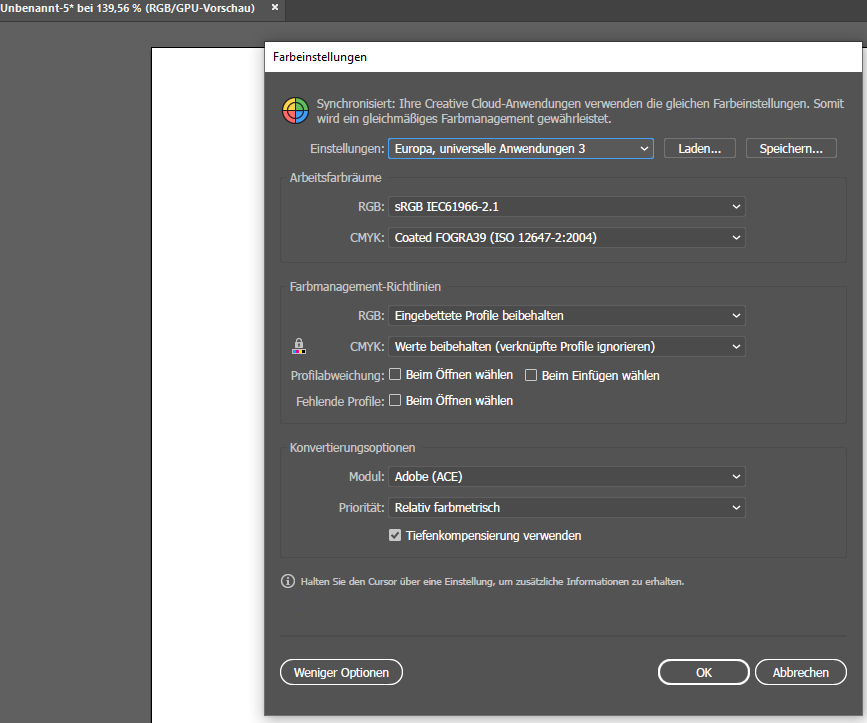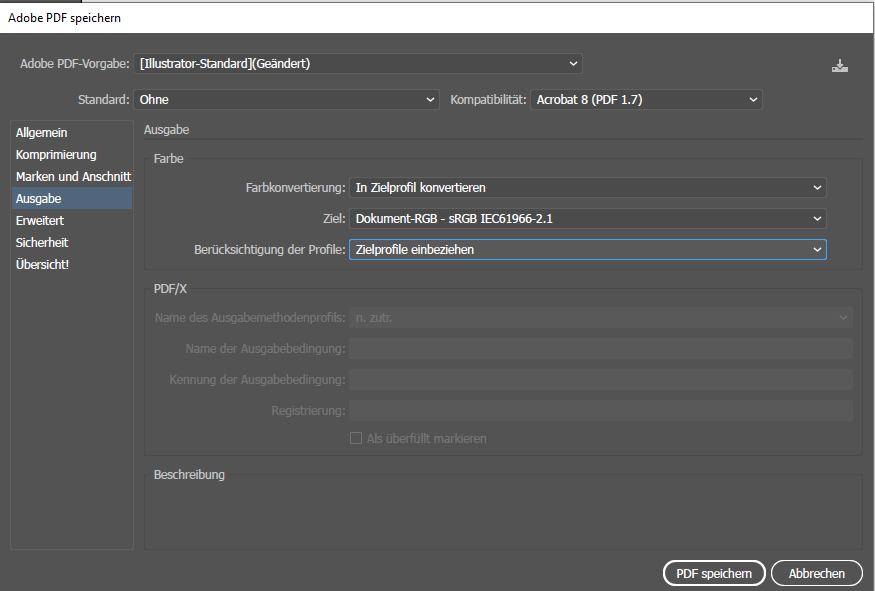Adobe Community
Adobe Community
Copy link to clipboard
Copied
Hi,
I have already tried the suggestions and checked the advices relating to this problem from other posts (as far as I understood ;-). But I couldn't solve the problem:
I open a new web or graphic/illustartion document (RGB), make a square, choose in the color-picker 255/204/0 and choose ok. The yellow in the color-picker is brighter than in the square (please watch attachment. I also attached the color settings.) The yellow in the square gets as bright as in the color picker when i choose view=>color-proof=> monitor RGB (in German).
When I convert the ai-document in a pdf the yellow remains dull in the pdf. But I can see the bright yellow in the pdf preview in the explorer.
I hope, that you can help me. Thanks in advance....
 1 Correct answer
1 Correct answer
Hi Ton,
today I connected my notebook to a screen at work and there was no problem. So I thought, that something might be wrong with my screen at home. I tried it there and it works ... Also files from yesterday with the dull yellow are bright now. Converting to pdf is ok, too. I am very confused and have no explanation for this. The only thing I did was connecting the notebook to another screen and choosing the options for several screens.... But I am happy now. Thanks for your help.
Explore related tutorials & articles
Copy link to clipboard
Copied
There is nothing wrong with your color settings.
If I try the same, I get the correct color.
I assume that your View > Proof Colors is turned off when you made your screendump?
Copy link to clipboard
Copied
Hi Ton,
thanks for your quick answer. Yes, proof colors (Farbproof) is not ticked.
Copy link to clipboard
Copied
Is it a CMAK document?
Do you convert to CMYK when writing the PDF?
The Explorer view of a PDF cannot tell you anything. What does Acrobat show?
Copy link to clipboard
Copied
Hi Monkia,
thanks for your quick answer. No it's an web-document. When choosing "New document", I selected web and in the pulldown menue it shows RGB.
Copy link to clipboard
Copied
... and the pdf shows the dull yellow as the square is in the ai document.
Copy link to clipboard
Copied
How does Acrobat show the color in the PDF?
Does the view in Illustrator get better when you go to View > Preview on CPU?
Copy link to clipboard
Copied
Did you ever calibrate your monitor or change the color settings of your video card?
Has it always been this way?
Did you try to reset your Preferences? You can use the reset option in the Preferences or use this: https://community.adobe.com/t5/illustrator/how-to-reset-illustrator-preferences/td-p/10602277?page=1
Copy link to clipboard
Copied
Hi Ton,
today I connected my notebook to a screen at work and there was no problem. So I thought, that something might be wrong with my screen at home. I tried it there and it works ... Also files from yesterday with the dull yellow are bright now. Converting to pdf is ok, too. I am very confused and have no explanation for this. The only thing I did was connecting the notebook to another screen and choosing the options for several screens.... But I am happy now. Thanks for your help.
Copy link to clipboard
Copied
Good to hear that (I was running out of suggestions), might have been a glitch with the video card/driver.