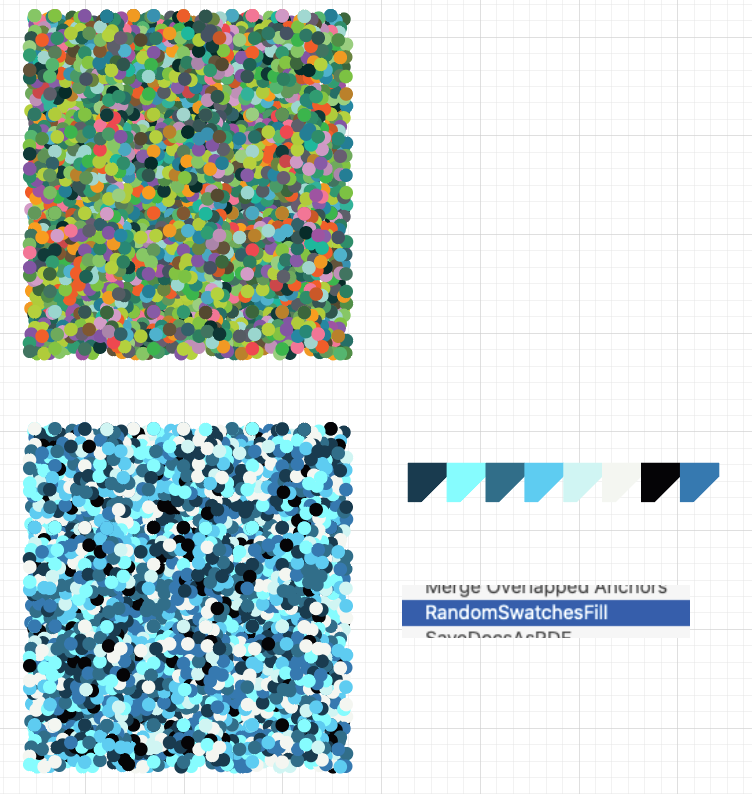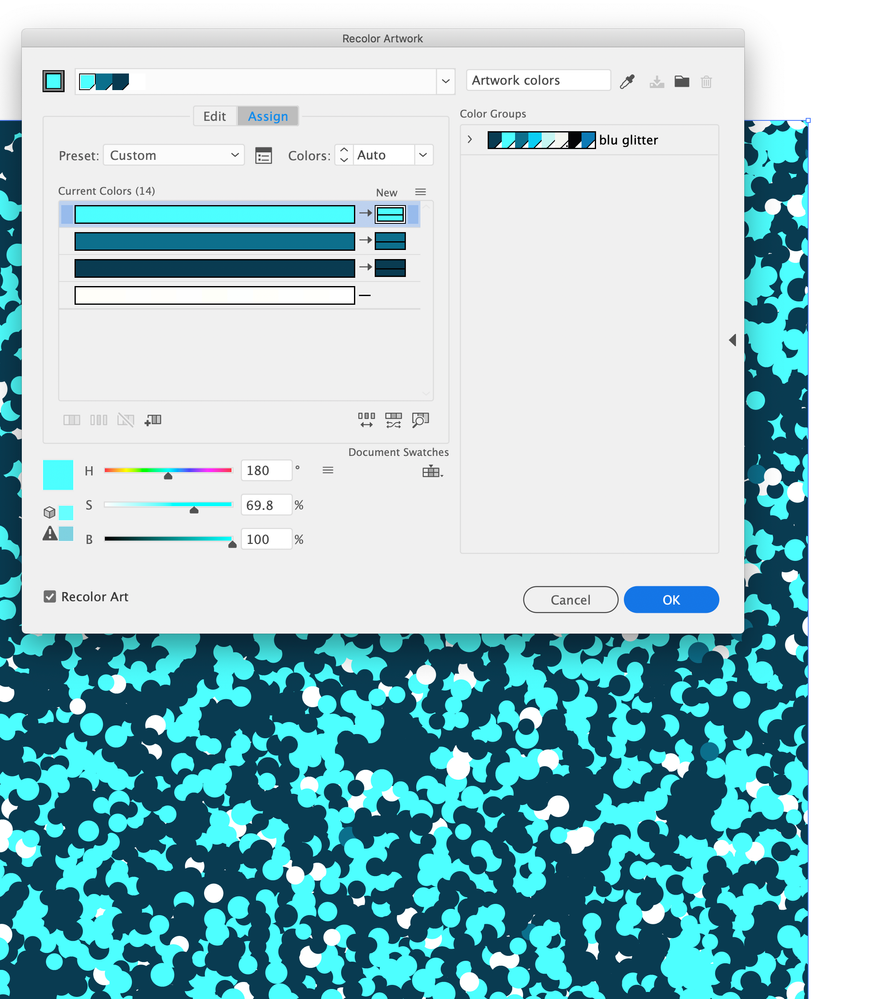Adobe Community
Adobe Community
- Home
- Illustrator
- Discussions
- edit colors- reduce colors not working correctly
- edit colors- reduce colors not working correctly
Copy link to clipboard
Copied
 1 Correct answer
1 Correct answer
Hi, You can try this script.
https://github.com/robotwood/Random-Swatch-Fill
Here I started with 82 colors.
With this script, I narrowed it down to 8.
K
Explore related tutorials & articles
Copy link to clipboard
Copied
Hi. What about if you create a Color Group with 8 colors, then go to Edit > Edit colors > Recolor with presets > Color library > Document swatches and choose the Color group?
Copy link to clipboard
Copied
Hi Marlon, getting there. now it says 14 colors but I see 4 and need 8 total. THANK YOU!
Copy link to clipboard
Copied
Hi there,
Thanks for reaching out. In addition to what Marlon has suggested, please check out this help article to know how you can reduce colors in artwork.
Hope it helps.
Regards,
Ashutosh
Copy link to clipboard
Copied
Hi, You can try this script.
https://github.com/robotwood/Random-Swatch-Fill
Here I started with 82 colors.
With this script, I narrowed it down to 8.
K