 Adobe Community
Adobe Community
- Home
- Illustrator
- Discussions
- Edit tint from custom made Scatter Brush in Illust...
- Edit tint from custom made Scatter Brush in Illust...
Copy link to clipboard
Copied
Hi there,
I created a Scatter Brush originaly with the color blue (I didn't knew that it should be black) so when I recolor the brush it isn't 100%, the color is faded (as expected).
Now I can't recreate the brush, I put the same values (scale, rotation . . .) and it never shows the same result as the first try.
Now:
Is there a way to edit the tint value of brush?
 1 Correct answer
1 Correct answer
Hi.
To recolor the brush, deselect everything.
Then press the (Alt or Option) key while dragging the brush out the Brushes Panel.
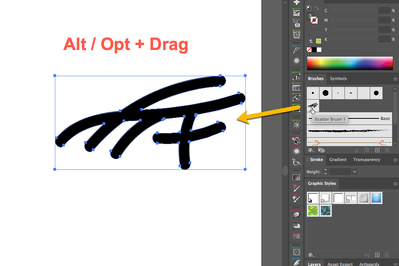
Edit the brush tip with the standard tools.
To replace the previous one, grab the artwork and again (press Alt or Option) while dragging over the old brush.
Best Regards
Explore related tutorials & articles
Copy link to clipboard
Copied
Hi.
To recolor the brush, deselect everything.
Then press the (Alt or Option) key while dragging the brush out the Brushes Panel.
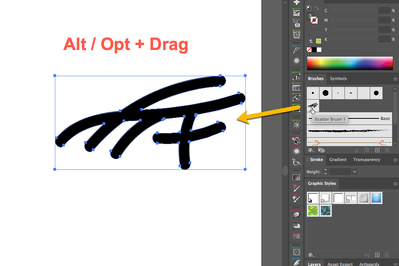
Edit the brush tip with the standard tools.
To replace the previous one, grab the artwork and again (press Alt or Option) while dragging over the old brush.
Best Regards
Copy link to clipboard
Copied
Hi Carlos,
you can't believe how happy I am after spending 2 days trying to fix this problem.
and fix it in 1 min with your help.
Thank you so much,
Best regards,
Luís

