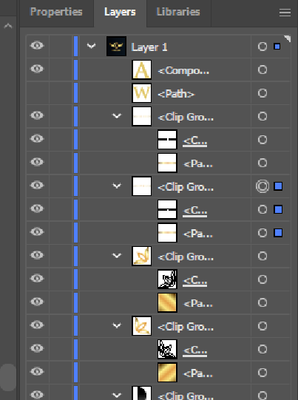Adobe Community
Adobe Community
Copy link to clipboard
Copied
Hello. I am 100% new to AI so bear with me. This is an Adobe Stock Vector image I purchased. I have gotten as far as opening the .ai file in Illustrator. I need to be able to edit/change the text and leave everything else alone. I read numerous threads and watched numerous videos. I keep seeing vids that show cutting the text and retyping what I want. Simple right? Nope. Doesn't work. Others have said to click on Create Outlines and take it over to a Fonts page and recreate it. Huh? No way I'm going to "recreate" when I see EXACTLY what I want, I
just need it to allow me "to put my text here."
I've highlighted one line of text here. But I can not delete and change any letters. "Ungroup" is grayed out. I can not use it. "Create Outlines" is grayed out. Can't use it. Also "Type on a Path" is grayed out.
I was able to open the Layer Option and as you see here I can make a letter disappear but still can not change it to another letter.
If I click on the Text Tool and go to the text I want to change, ANY click of my mouse just inserts this teeny tiny bunch of black Latin language. Why? What is that?
Help? TIA
 2 Correct answers
2 Correct answers
This is how you identify fonts:
https://helpx.adobe.com/fonts/using/visual-search-adobe-fonts.html
If Adobe Fonts does not help, go to www.whatfontis.com
Fonts are copyrighted, because they have a unique design. And then on top of that they are also software. You would want to protect your design if you designed something, right? So do the people who design and produce fonts. It's quite a tedious kind of work. It belongs to the most complex things to design and takes a lot of time and knowledg
...As has been stated, fonts don't download with the templates. My suggestion is to copy the file to have a backup, then use the direct selection tool to delete the name that is there and use a font like Avenir (Light perhaps) and use your brand name, apply a gradient effect if desired and go from there. If the font isn't exact, it doesn't matter. Just find a similar font.
Explore related tutorials & articles
Copy link to clipboard
Copied
Can you provide a better view of the Layer panel (enlarged so we can read the sub layer text). We have to know what the objects are to offer help.
Copy link to clipboard
Copied
Copy link to clipboard
Copied
If you can just tell me how to chnge the A to an H, that looks identical to the current A in ALL other characteristics, I can figure out the rest from there. TY
Copy link to clipboard
Copied
You won't be able to edit it.
It's not text anymore.
Copy link to clipboard
Copied
Then why did I purchase the license to remove the watermark and edit it?
Copy link to clipboard
Copied
There's never a font included with vector stock.
It's impossible because of copyright issues.
Maybe someone can identify the font.
If you are lucky, it's either a free font or available on Adobe Fonts.
Copy link to clipboard
Copied
Is this why there are videos saying to grab it, take it over to Adobe Fonts and match it up, and then bring it back to reinsert it?
HTH do you copyright a font?
Copy link to clipboard
Copied
This is how you identify fonts:
https://helpx.adobe.com/fonts/using/visual-search-adobe-fonts.html
If Adobe Fonts does not help, go to www.whatfontis.com
Fonts are copyrighted, because they have a unique design. And then on top of that they are also software. You would want to protect your design if you designed something, right? So do the people who design and produce fonts. It's quite a tedious kind of work. It belongs to the most complex things to design and takes a lot of time and knowledge to make. So please value that.
Copy link to clipboard
Copied
I don't understand this. I too, just purchased a "template", that I am unable to edit. I would have been willing to purchase the use of the font at the same time because I do value the work, but there is no option to do this, and now I've wasted money on a template that seemingly cannot be edited?
Copy link to clipboard
Copied
It's wasted if you can use none of it, I suppose. I'm afraid this is an unfortunate side-effect of the misleading way Adobe, and just about everyone else, sells stock templates.
For the most part though, you can still use and edit them, it's just a lot more work than typing.
Copy link to clipboard
Copied
The background looks like a solid color so just put a box over the text, grab the background color with the eyedropper to color it the same to hide the unwanted text, then put the text you want over that.
Copy link to clipboard
Copied
As has been stated, fonts don't download with the templates. My suggestion is to copy the file to have a backup, then use the direct selection tool to delete the name that is there and use a font like Avenir (Light perhaps) and use your brand name, apply a gradient effect if desired and go from there. If the font isn't exact, it doesn't matter. Just find a similar font.