 Adobe Community
Adobe Community
- Home
- Illustrator
- Discussions
- El menú de fuentes no se despliega en Illustrador ...
- El menú de fuentes no se despliega en Illustrador ...
Copy link to clipboard
Copied
Al intentar abrir el menú de fuentes no se despliega en Illustrador CS6, con Windows 10.
No se despliega del todo, no se abre y queda "marcado" como que estuviera abierto.
En la imagen ya está cliqueado el triangulo del menú.
Me llama la atención que en PS si funciona bien.
Ya resinstalé y no hubo cambio.
Edit: Puede que haya sido despues de la ultima actualizacion de Win 10.
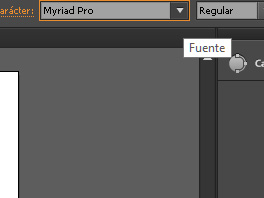
 1 Correct answer
1 Correct answer
The latest Windows 10 automatic updates appear to have caused major problems with running Illustrator CS6. CS6 was never supported for Windows 10 so any good performance up until now is something to be grateful for. The only suggestions to fix the problem is to possibly run the PC in compatibility mode with an earlier operating system, roll back the OS permanently somehow or get a subscription to Creative Cloud and update to the latest version of Illustrator CC 2018.
Explore related tutorials & articles
Copy link to clipboard
Copied
The latest Windows 10 automatic updates appear to have caused major problems with running Illustrator CS6. CS6 was never supported for Windows 10 so any good performance up until now is something to be grateful for. The only suggestions to fix the problem is to possibly run the PC in compatibility mode with an earlier operating system, roll back the OS permanently somehow or get a subscription to Creative Cloud and update to the latest version of Illustrator CC 2018.
Copy link to clipboard
Copied
desde hace pocos dias tengo exactamente el mismo problema en mi pc, windows 10, funcionaba impecable hasta que dio este error bastante tonto por lo demas, probe la compatibilidad en win 7 y 8 y no se arreglo, tampoco que inicie como administrador, es el unico programa adobe con esa falla de los que tengo, no han habido cambios sustanciales en mi pc solo fallo de un momento a otro la lista de fuentes solo en illustrator cs6
Copy link to clipboard
Copied
As I said on this post almost two years ago, automatic Windows 10 updates will almost certainly wreak havoc on unsupported versions of third party (in this case Adobe) software. The damage to Creative Suite or Creative Cloud programs will vary from program to program and also from computer to computer.
