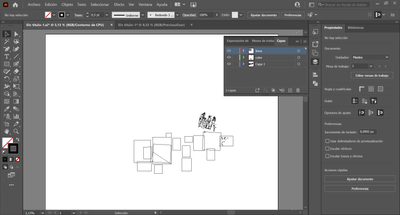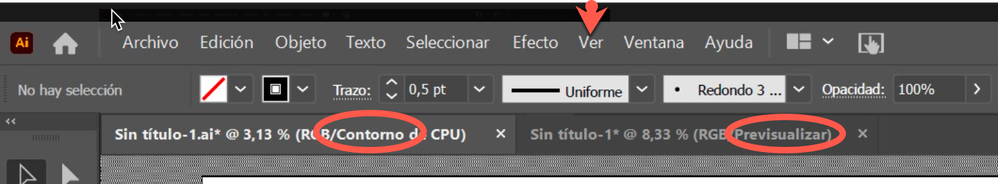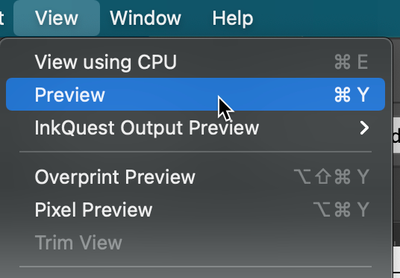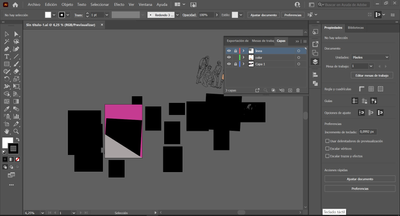Adobe Community
Adobe Community
Turn on suggestions
Auto-suggest helps you quickly narrow down your search results by suggesting possible matches as you type.
Exit
- Home
- Illustrator
- Discussions
- Re: El trabajo que estaba haciendo aparece en blan...
- Re: El trabajo que estaba haciendo aparece en blan...
0
Community Beginner
,
/t5/illustrator-discussions/el-trabajo-que-estaba-haciendo-aparece-en-blanco/td-p/11986326
Apr 21, 2021
Apr 21, 2021
Copy link to clipboard
Copied
Estaba trabajando sin ningún problema y después sale una ventana emergente la cual no la alcancé a leer. Después del mensaje, todas las imágenes y vectores me aparecieron así en blanco. Desde capas puedo previsualizar la que llevaba, entonces no sé si es un error que se pueda arreglar.
TOPICS
Feature request
Community guidelines
Be kind and respectful, give credit to the original source of content, and search for duplicates before posting.
Learn more
 1 Correct answer
1 Correct answer
Community Expert
,
Apr 22, 2021
Apr 22, 2021
You are in Outline mode; you need to change to Preview mode,
Peter
Explore related tutorials & articles
Community Expert
,
/t5/illustrator-discussions/el-trabajo-que-estaba-haciendo-aparece-en-blanco/m-p/11986648#M273212
Apr 22, 2021
Apr 22, 2021
Copy link to clipboard
Copied
You are in Outline mode; you need to change to Preview mode,
Peter
Community guidelines
Be kind and respectful, give credit to the original source of content, and search for duplicates before posting.
Learn more
Valentina5FCC
AUTHOR
Community Beginner
,
LATEST
/t5/illustrator-discussions/el-trabajo-que-estaba-haciendo-aparece-en-blanco/m-p/11988713#M273381
Apr 22, 2021
Apr 22, 2021
Copy link to clipboard
Copied
Thanks! You were right, but now the problem is other. I am no longer using this document, but when I opened it to check the solution you gave me, the images were black.
Community guidelines
Be kind and respectful, give credit to the original source of content, and search for duplicates before posting.
Learn more
Resources
Learning Resources for Illustrator
Crash on launch and known issues
Fonts and Typography in Illustrator
Copyright © 2023 Adobe. All rights reserved.