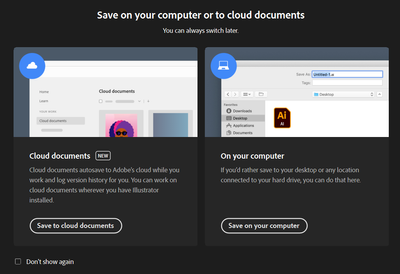Adobe Community
Adobe Community
- Home
- Illustrator
- Discussions
- Enhancements to Cloud Doc workflows in Illustrator...
- Enhancements to Cloud Doc workflows in Illustrator...
Enhancements to Cloud Doc workflows in Illustrator 25.0
Copy link to clipboard
Copied
Cloud documents are Adobe’s cloud-native document file type that can be accessed online or offline directly from within the Illustrator app. Save your work as Cloud documents and access them on any computer where Illustrator is installed.
To know more about the key benefits of using cloud documents, see this article.
Enhancements to cloud docs in Illustrator 25.0
- Offline availability of cloud docs: With the latest version of Illustrator, you can create an offline copy of your document and work without an Internet connection. When you are online, the changes you made offline are automatically synced to the cloud
A – Online only B – Available offline C – Conflict file
- Versioning: Access previously saved versions of cloud documents, or revert to earlier versions of the document.
- Support for Cloud PSD files (PSDCs) in Illustrator Place PSDC file in an Illustrator document as an embedded file. Linked documents are not supported.
Do you think these enhancements give you an adequate reason to save to the cloud? Are there reasons as to why you would still want to save your file locally? Reply to this post to let us know.
Thanks,
Om
Explore related tutorials & articles
Copy link to clipboard
Copied
I already save to the cloud, but to Dropbox. I do not - and never will - use Adobe's Cloud Docs. Why? Many reasons:
1) The storage space for Cloud Docs is massively overpriced compared to Dropbox.
2) Everyone in my industry uses Dropbox as it is a far better, more convenient, logical system.
3) Cloud Docs do not support linked images.
4) Cloud Docs do not support Background Save.
5) Cloud Docs from Illustrator cannot be imported into InDesign.
Adobe can continue to add as much functionality as they want to, but I will not be railroaded into using Adobe Cloud Docs. Time would be better spent fixing the extremely poor performance of Illustrator before starting work on a cloud-based file format.
Copy link to clipboard
Copied
Hi there,
Appreciate your feedback. Cloud Doc is a new feature and still evolving. Please continue to share your thoughts and feedback, this would help us make it better.
Regards,
Om
Copy link to clipboard
Copied
At what point will cloud docs no longer be a "new feature" and actually evolve so it works?
I have to use my iCloud to save documents and work on from different devices now (ie. work and home) as the cloud service is broken, I can see documents on any device just not open them on the opposite device to which they were created. The files are relatively simple and I have this problem in both directions - whether it was created at work or home.
Copy link to clipboard
Copied
Try saving your files in the Creative Cloud folder:
Copy link to clipboard
Copied
Hi, thanks - I was aware of this but it's no different to using my iCloud account, it's essentially an offline saving to a shared folder.
The ability to save directly to the cloud and work back n forth in illustrator with my MacBook, iMac and (more recently) iPad Pro is what I liked was enjoying just fine for months until recently and now it's become unusable.