 Adobe Community
Adobe Community
Copy link to clipboard
Copied
I am looking to accomplish a seemingly very simple effect.

I assume this was created using an envelope distort.(Though if there is another/better way I am all ears!)
However, when I use envelope distort, it comes out like this.
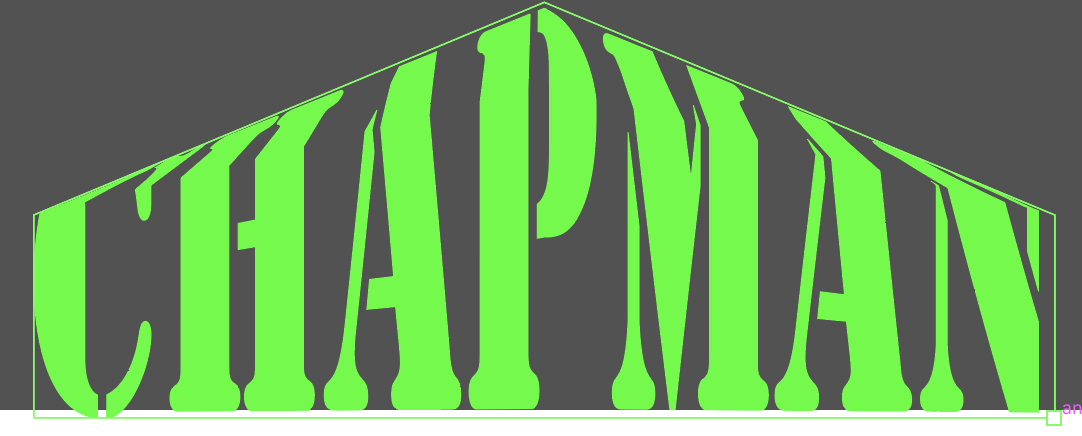
I think I could resolve the issue by adjusting the mesh, but I can't break the handles apart.
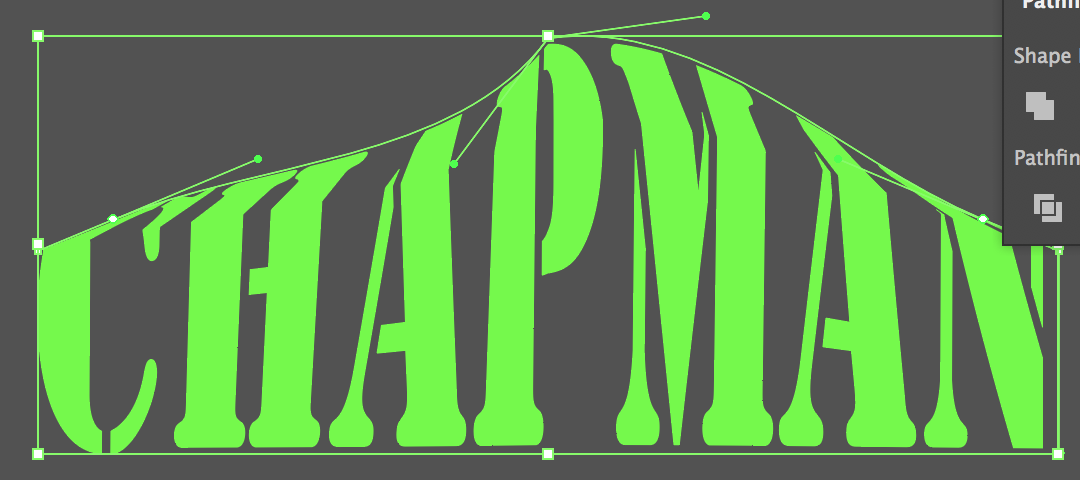
This is all especially frustrating because I can't seem to find anyone else with the issue. For example, here is a video of envelope distort being used with more extreme angles, and none of the issues I am having.
How to Fill a Shape with Text Using "Envelope Distort" in Adobe Illustrator - YouTube
Any advice?
 1 Correct answer
1 Correct answer
I would use Object > Envelope Distort > Make with Mesh.
Since the distortion is only vertical, and the distortion is only in the center, you only need one row and two columns.

With the Direct Selection tool, move the top center point up.
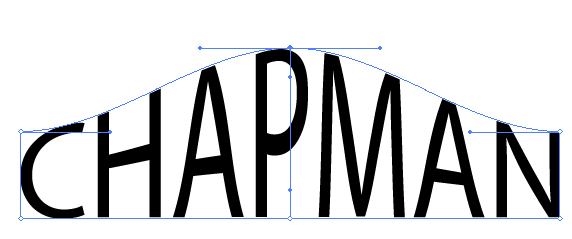
Then select the Anchor Point tool and move the direction line handles into place.
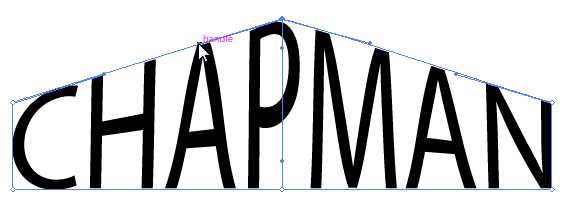
Explore related tutorials & articles
Copy link to clipboard
Copied
You might try and solve this by creating two meshes (left side and right side.
But using the plugin FilterIT might get you a better result.
You could also try and make two parts and then use the free transform tool
Copy link to clipboard
Copied
I would use Object > Envelope Distort > Make with Mesh.
Since the distortion is only vertical, and the distortion is only in the center, you only need one row and two columns.

With the Direct Selection tool, move the top center point up.
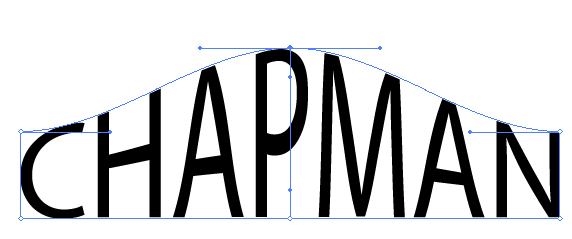
Then select the Anchor Point tool and move the direction line handles into place.
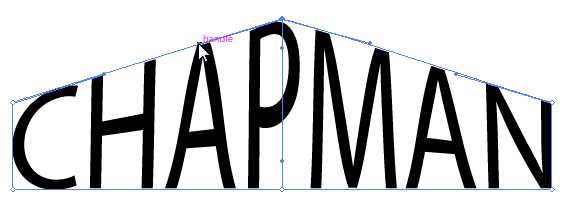
Copy link to clipboard
Copied
Hello!
I have the same issue... I've used envelope distort a ton before. So not sure why its not working for me now. Example of what happens when I try to "envelope distort with top object" below.
I know I can use the mesh but its way more time-consuming... The shape I'm trying to warp the text to is super simple... Any idea whats going on?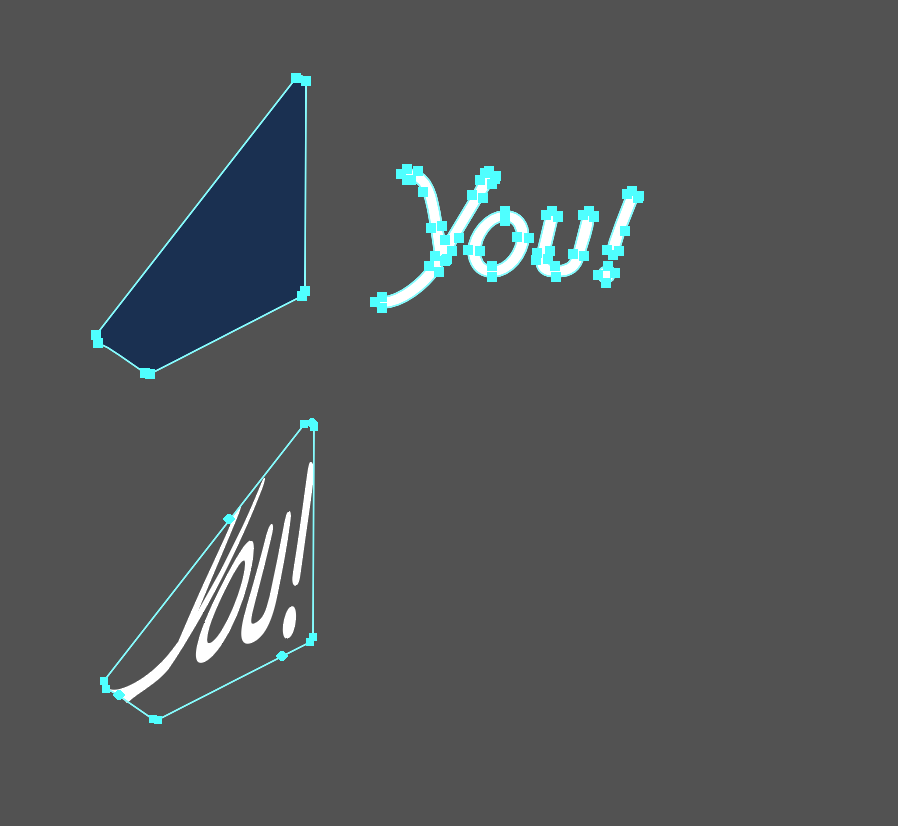
Copy link to clipboard
Copied
An envelope mesh is always a "table" that has 4 corners. The trouble you face is that Illustrator is placing the corner where it decides and not where you need them.
Select the 4 anchors you want turned into corners and then use Object > Make gradient mesh.
After that select the mesh and the "You!" and Object > Envelope > Make with top object.
Copy link to clipboard
Copied
Thanks for the reply Monika
When I select the corners and use Object > Make gradient mesh I get a warped mesh and the same result when I use Object > Envelope > Make with top object.
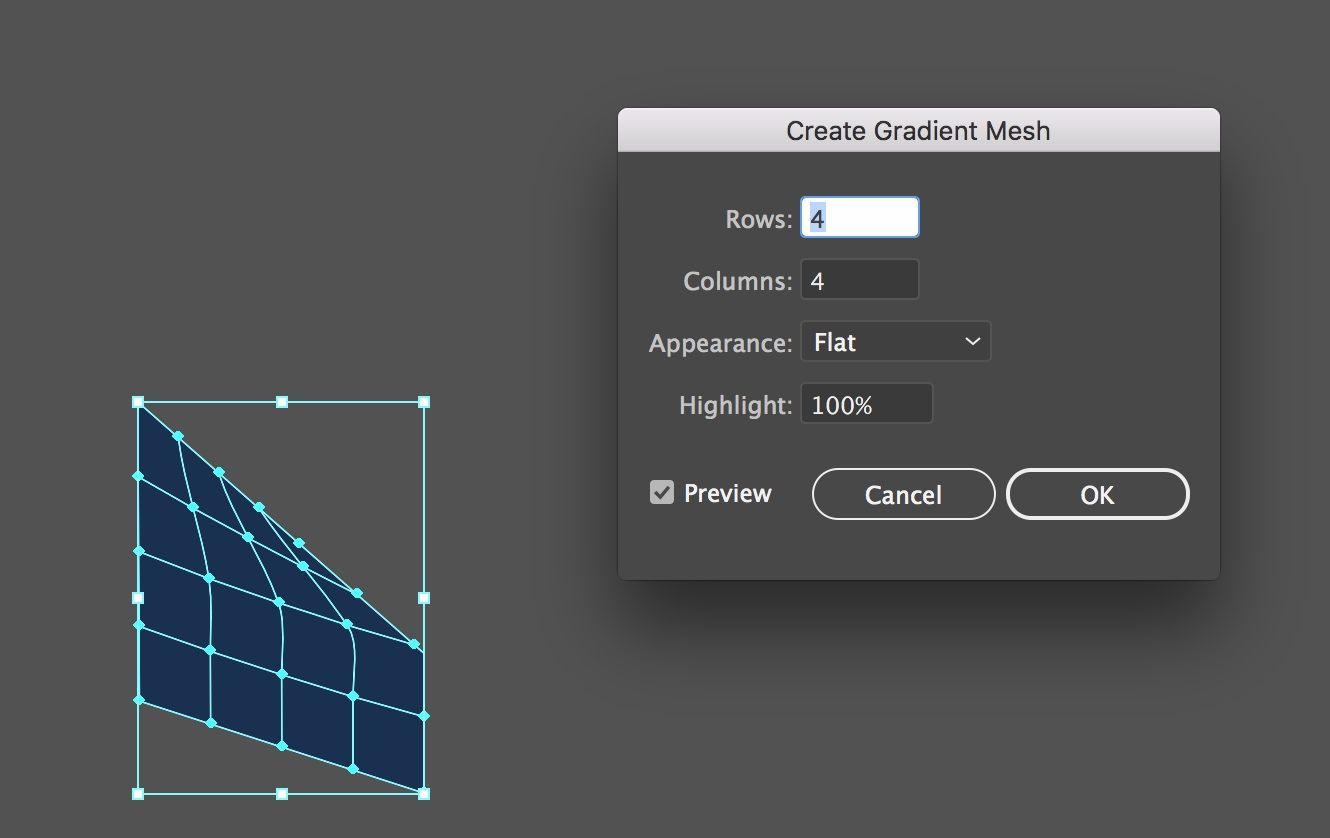
Copy link to clipboard
Copied
The Envelope Distort commands are easier to work with for curvy shapes. You may try the Perspective Grid for "You!"
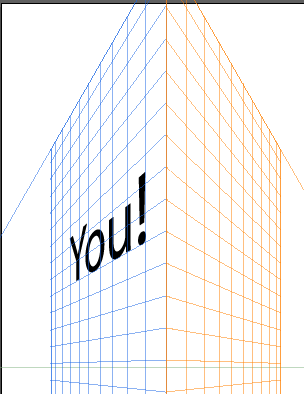
Copy link to clipboard
Copied
This looks great! I can't break the handles though. Typically, with handles if I press alt, I can control just one of the handles at a time, but with the mesh, they won't break from each other, no matter what modifier keys are applied. How are you breaking the lock?
Copy link to clipboard
Copied
larryj85940518 schrieb
This looks great! I can't break the handles though. Typically, with handles if I press alt, I can control just one of the handles at a time, but with the mesh, they won't break from each other, no matter what modifier keys are applied. How are you breaking the lock?
Use the (convert) anchor point tool
Copy link to clipboard
Copied
Just realized. Thanks so much! Perfect solution.
