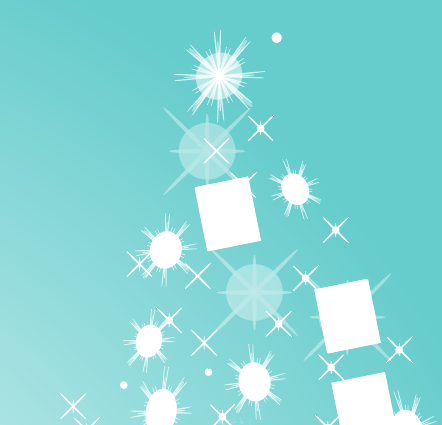Adobe Community
Adobe Community
- Home
- Illustrator
- Discussions
- EPS file color issue while editing in Illustrator
- EPS file color issue while editing in Illustrator
EPS file color issue while editing in Illustrator
Copy link to clipboard
Copied
Hello! I am trying to edit an eps file with sparks.
When I use the white sparks at a colorful background the sparks stills white, but when I put them at a white background, everything goes white/black/grey.
Can u see in what I am saying attached.
How do I solve that? Can anyone help me? thank u very much!
Explore related tutorials & articles
Copy link to clipboard
Copied
That is because this spark depends on a certain blend mode, which won't work on white and which won't work with nothing below. I've explained it in a video:
Copy link to clipboard
Copied
I watched the video, thank u very much!
So, there is no other way to save this sparks with a transparent background / png? =/
Copy link to clipboard
Copied
Yes, you can Save with Transparent Background in PNG format.
View>Show Transparency Grid
File>Export...PNG format.
https://helpx.adobe.com/illustrator/using/exporting-artwork.html#png_export_options
Cheers!
Copy link to clipboard
Copied
You would have to create it in a differen way (using opacity masks or using gradients into 0° opacity)
Then you could save it as a PNG and use it on different backgrounds.
Copy link to clipboard
Copied
I edit putting "screen" blending mode, changing the color and doesn't transformed in the same "style" of the version in a color background.
The thing is, I downloaded the eps from an website, there is some solution to solve this in this file or just creating a new one? =/
Thank u for the help.
Copy link to clipboard
Copied
Did you watch the video I posted above?
You need a different way of building this. This different way doesn't work with EPS, so it's unlikely that you will find a properly build file on microstock.
Copy link to clipboard
Copied
Copy link to clipboard
Copied
Hi there,
Thanks for reaching out. I hope your issue is resolved by now. We'd appreciate if you can mark the appropriate response correct. If you followed any other method, we'd request sharing the solution with us. It'll help other users with similar concern.
If you still have issues, please let us know. We'll be happy to help.
Looking forward to your response.
Regards,
Ashutosh