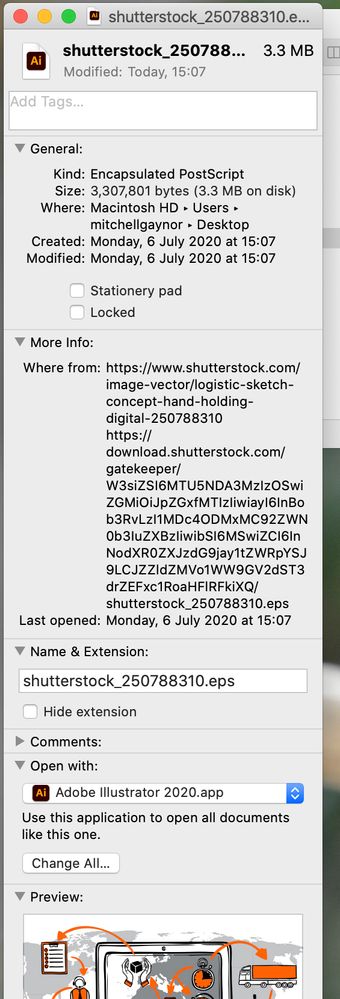Adobe Community
Adobe Community
- Home
- Illustrator
- Discussions
- EPS files not opening in Illustrator
- EPS files not opening in Illustrator
Copy link to clipboard
Copied
I download EPS files from a picture library, when they land on my desktop, they automatically open up in Illustrator. Since upgrading to MAC OS Catalina, this does not happen.
The 'get Info' setting of the EPS are set to Illustrator default.
Has anoyone had this problem andf how can i solve it
 1 Correct answer
1 Correct answer
This is a Safari preference, not anything to do with Illustrator. Here is how you resolve the download / auto open:
Explore related tutorials & articles
Copy link to clipboard
Copied
Please show the get into dialog box.
What does happen instead? The image opens in a different app or not at all?
Copy link to clipboard
Copied
Here is the get Info tab
It is set as Illustrator default. Once click Chage all, still images do not open when illustrator is open or closed. Just dumps them on desktop.
It should open but does not since Catalina upgrade
Copy link to clipboard
Copied
"still images do not open when illustrator is open or closed. Just dumps them on desktop."
Can you please tell us what exactly you are doing and what exactly is happening?
This is when you double click the images? Or open them from within Illustrator?
Copy link to clipboard
Copied
I am downloading images from Shutterstock picture library in EPS format.
they should automatically open or open up Illustrator once downloaded, they do not do either, they just sit unopened on desktop
I am running Illustrator CC2020 version 24.2.1 latest version
Catalina Mac OS 10.15.5
On brand new Macbook Pro
Copy link to clipboard
Copied
OK, so Illustrator is not even part of your issue.
Handling of files on your computer is what only the system is able to do. And Mac OS has extremely paranoid settings as to allowing apps to do something with files or files opening on their own. This is to protect you from damage.
The browser is the one to blame here, because it handles what to do with a downloaded file. You need to search the browser settings if you are able to make files automatically open. Or at least confront you with a dialog box each time you download a file. Again: you might not want each file to open automatically after download, because they can do harm to your computer. Yes, even EPS may contain harmful code.
Copy link to clipboard
Copied
It just sits on desktop
Copy link to clipboard
Copied
Nobody can look inside your head or watch what you are doing on your computer.
So can you please tell us what exactly you are doing that leads to your issue?
Start with the logo on the website. What are you doing then step by step?
Copy link to clipboard
Copied
Check your browser settings. On Mac Firefox or Chrome it asks you how you want to handle downloads (download or open). If you clicked Download and dont show again - it will always only download and not auto open.
Copy link to clipboard
Copied
I am running Safari on Mac. Trying to get downloads from Shutterstock Library to open directly into Illustrator
Copy link to clipboard
Copied
This is a Safari preference, not anything to do with Illustrator. Here is how you resolve the download / auto open: