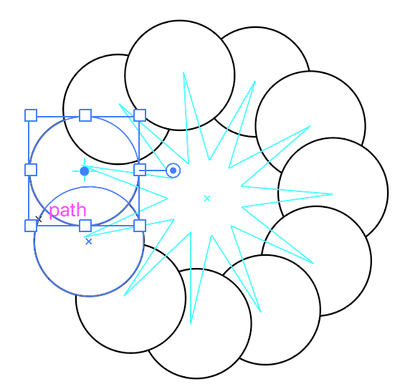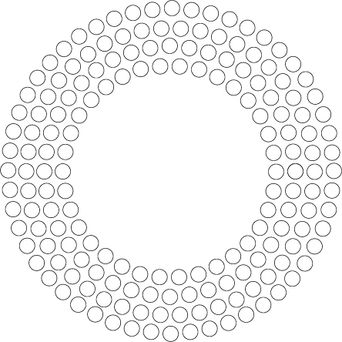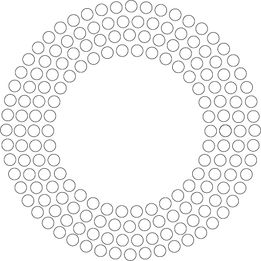Adobe Community
Adobe Community
Copy link to clipboard
Copied
 1 Correct answer
1 Correct answer
Explore related tutorials & articles
Copy link to clipboard
Copied
There are a few different approaches from this thread that might help: https://community.adobe.com/t5/illustrator/radial-pattern-copy/m-p/11239581?page=1
Copy link to clipboard
Copied
Mirror Me from Astute Graphics: https://astutegraphics.com/plugins/mirrorme
Or use Transform again
I used a star as a guide and used my center point of the star as the rotation anchor and the points of my star as equal distance guides.
1. With the circle selected click on the anchor.
2. Grab the shape and rotate it to the point you want. Rotated the circle as a copy (Opt drag or Alt-drag)
3. Do not deselect the copy. Just go to Object> Transform and Choose Transform Again (Command-D or Ctrl+D)
4. Do this as many times as you need to complete the shape.
Copy link to clipboard
Copied
I used https://community.adobe.com/t5/illustrator/radial-pattern-copy/m-p/11239581?page=1
and was able to produce this.
But I need to color each circle with a variety of colors, and have the circles independent so that they can be animated outside of Illustrator. Suggestions?
Copy link to clipboard
Copied
May be the script Vary Hues / Randomize Colors by John Wundes could help a little.
Copy link to clipboard
Copied
John's script will not work because I cannot isolate a circle to color it. Or to move it independent of all circles on the path.
Copy link to clipboard
Copied
Are these circles paths?
Or scatter brushes?
Or effects?
Have you tried to expand appearance?
Sorry. To little informations.
Copy link to clipboard
Copied
My goal is to implement this image in Illustrator. It was produced manually in Microsoft Office by a colleague.
The Illustrator version must have independent circles that can be colored, and the result can be animated in Animator including moving each circle independently.
Following recommendations in threads above, I used scatter brush to create the following.There are 4 concentric invisible paths, each holding visible circles created by scatter brush.
However, I cannot work out how to give a color to each circle, nor can I move one circle without moving all of the circles on the path. Suggestions for adjusting the scatter brush implementation, or suggestions of other approaches?
Copy link to clipboard
Copied