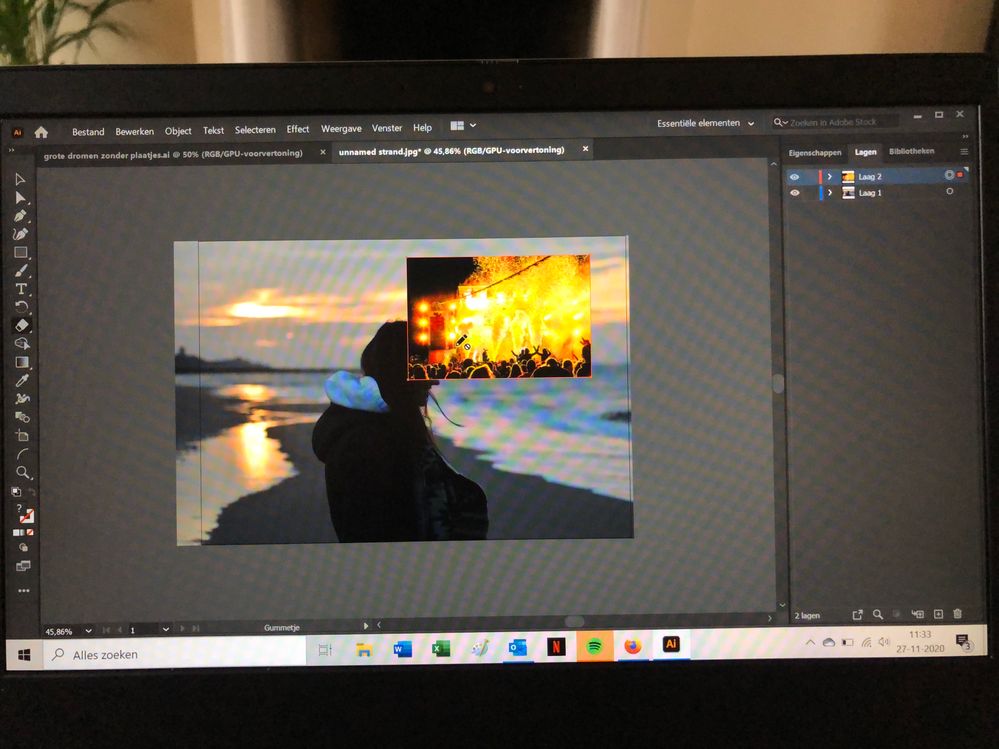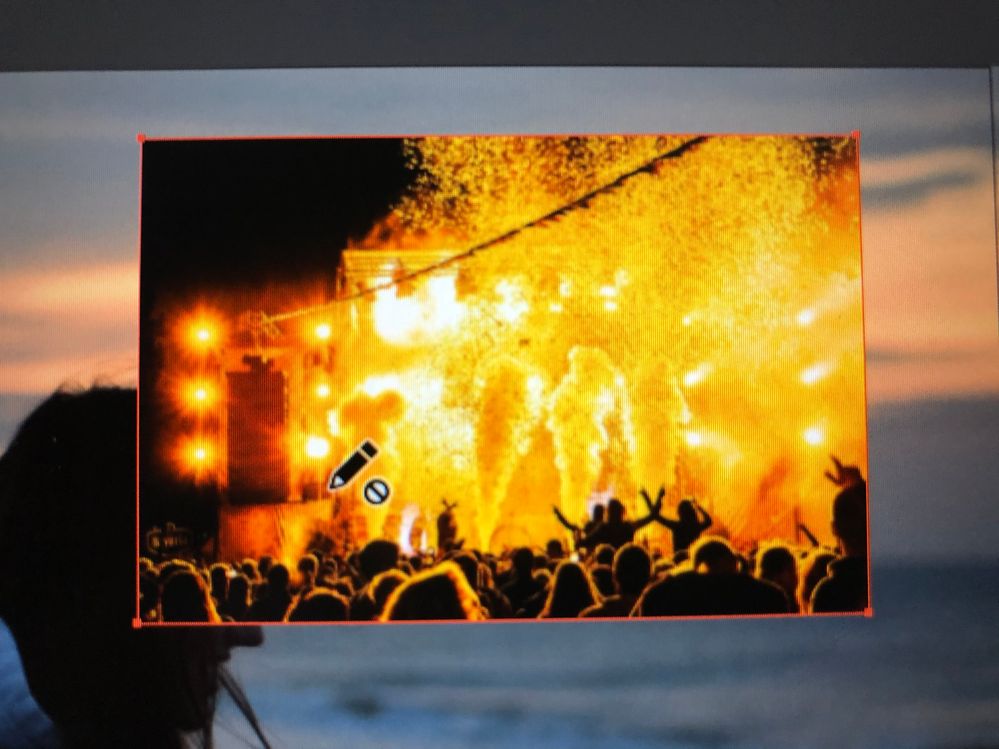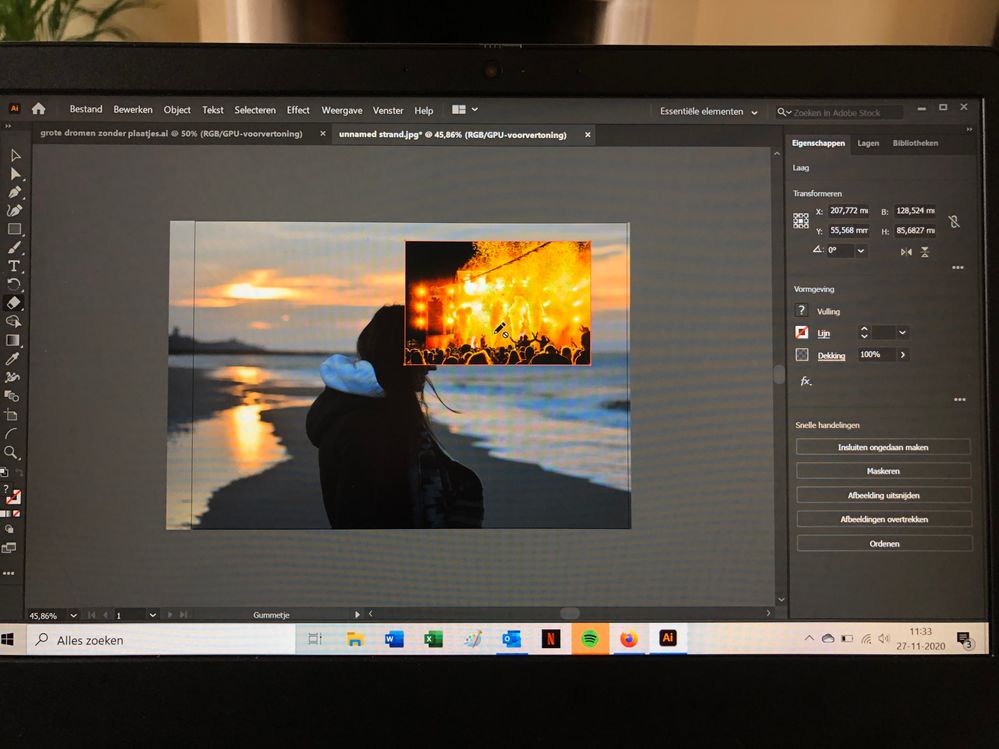Adobe Community
Adobe Community
eraser doesnt work
Copy link to clipboard
Copied
Im trying to use the eraser a part of a picture that I put on top af my work as another layer. I select the layer but then i get this little blok sign next to my eraser and i cant erase anything. I feel like I've tried everyting I've watched milions of tutorials and I'm losing my mind over this 'this is not posible'-sound windows gives me every time I try. In photoshop this is so easy I dont know what I'm doing wrong? someone pease help
Explore related tutorials & articles
Copy link to clipboard
Copied
Is this a raster image?
The eraser will only work on vector art.
Copy link to clipboard
Copied
I looked up how to rasterize my images and i did, but it still doesnt work. I dont know what vector art is? maybe I can try something this that?
Copy link to clipboard
Copied
Please show a screenshot.
Copy link to clipboard
Copied
I added them, hope this helps
Copy link to clipboard
Copied
Hi there,
Thanks for reaching out. Please share your workflow using screenshots or a small video as asked by Monika earlier for better understanding of your concern.
You may also check out this help article(https://helpx.adobe.com/in/illustrator/using/editing-paths.html#erase_artwork) to know how to erase artwork in Illustrator. Hope it helps.
Regards,
Ashutosh
Copy link to clipboard
Copied
Copy link to clipboard
Copied
You are looking at raster images there. It's easy in Photoshop because editing raster images is what Photoshop is for. You should continue using Photoshop to edit these images.
Copy link to clipboard
Copied
Well the problem is that I need to do this in illustrator for school. I tried using photoshop using the esarer and then puting it in illustrator again but then it still becomes a square image and the part were i cut someting out becomes white.
Copy link to clipboard
Copied
Save it in anappropriate file format that supports transparency. And then place it into Illustrator.