 Adobe Community
Adobe Community
Copy link to clipboard
Copied
when i erase a portion of a circle it leaves what appears to be an outline of the eraser.
How do I get rid of this?
Thanks
 2 Correct answers
2 Correct answers
I'm guessing that what you're getting is A, and that what you want is B. If so, you want paths with no stroke.
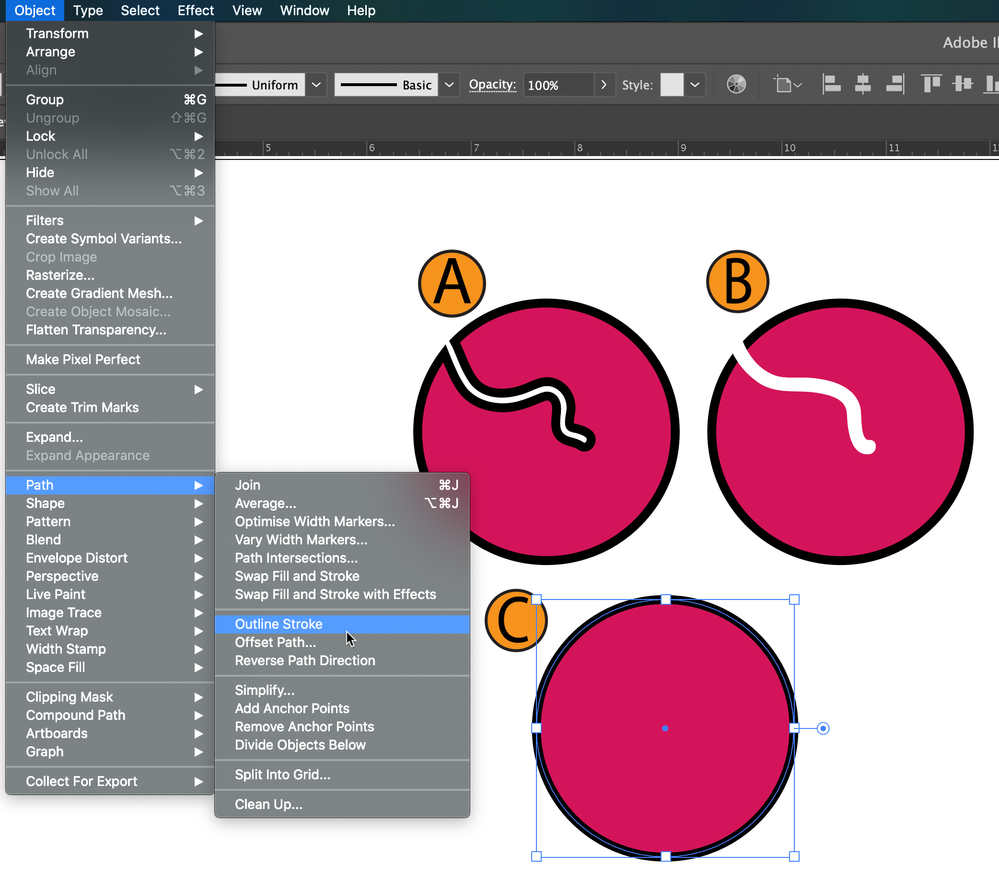
Peter
If you want just delete a part of the circle path, use Path Eraser Tool (you can find it under the button of Shaper tool) instead of Eraser Tool.
Explore related tutorials & articles
Copy link to clipboard
Copied
I'm guessing that what you're getting is A, and that what you want is B. If so, you want paths with no stroke.
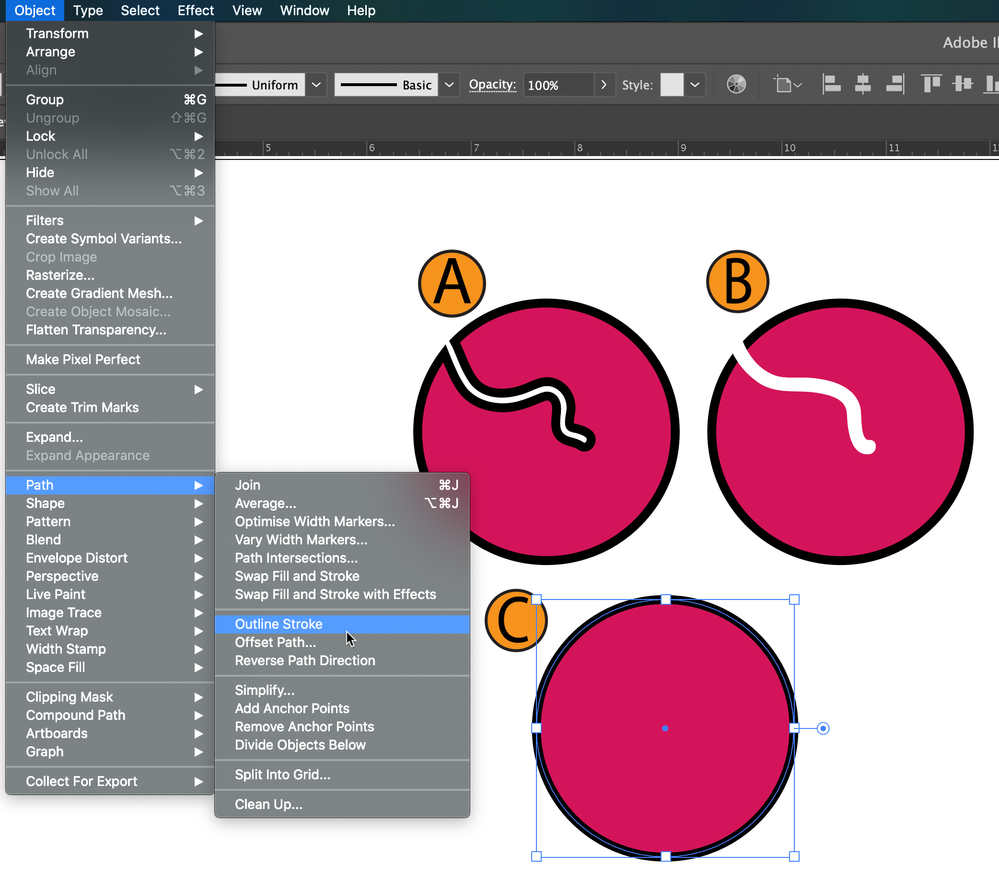
Peter
Copy link to clipboard
Copied
If you want just delete a part of the circle path, use Path Eraser Tool (you can find it under the button of Shaper tool) instead of Eraser Tool.
