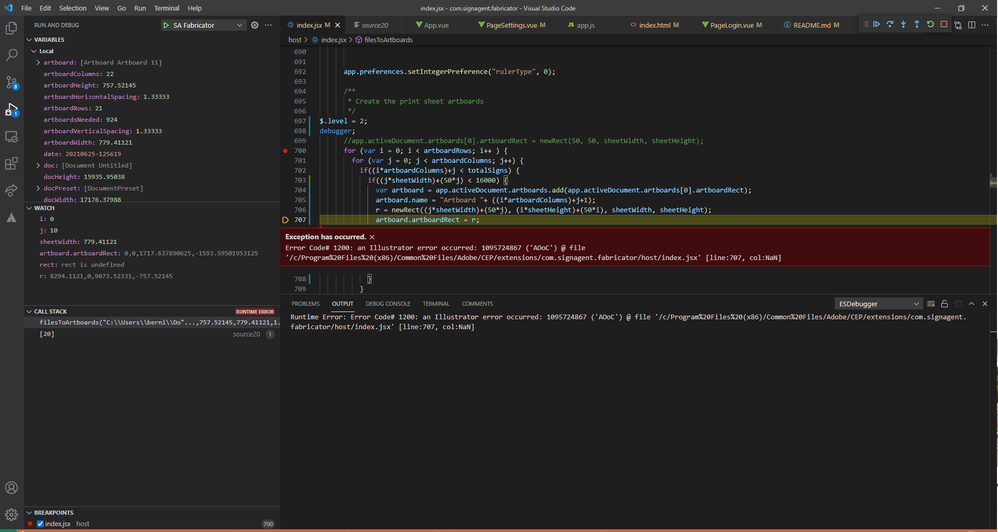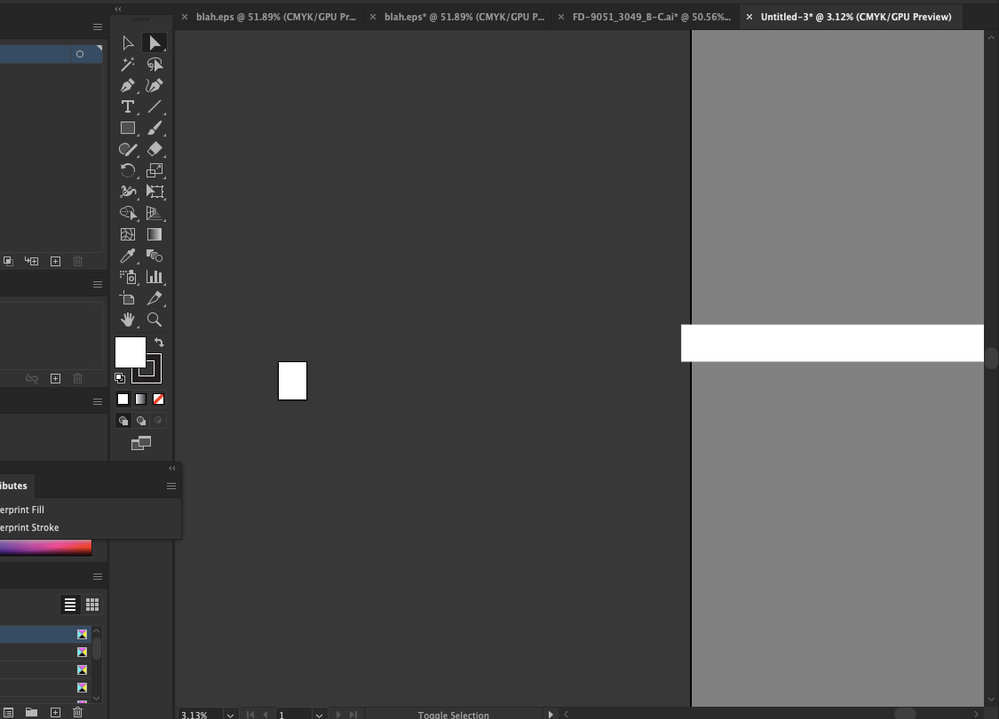Adobe Community
Adobe Community
- Home
- Illustrator
- Discussions
- Re: Error 1200: an Illustrator error occurred: 109...
- Re: Error 1200: an Illustrator error occurred: 109...
Error 1200: an Illustrator error occurred: 1095724867 ('AOoC')
Copy link to clipboard
Copied
Does anyone know what this error code means?
Thanks
Explore related tutorials & articles
Copy link to clipboard
Copied
Need more information. Have you run the code in ExtendScript Toolkit or VS Code to locate the error? Can you share the code that's giving you this error?
To better answer the question (beyond just googling that error message, which i assume you've done) we would need to know one or more of the following:
- What is happening when the error occurs? In other words, which line of code triggers the error?
- Are you manipulating pageItems, layers, artboards, documents, swatches, graphic styles, variables?
- Adding something?
- Moving something?
- Removing something?
Copy link to clipboard
Copied
Here is a screen shot of my debugging session.
As you can see I am atttempting to assign an artboardrect. The dimensions of which are 8294.1121,0,9073.52331,-757.52145.
Copy link to clipboard
Copied
is newRect a function that you've defined yourself? If so, what does it return?
Artboard.artboardRect requires an array. If you're passing in a rectangle object, that's going to give you this error.
Try replacing your newRect() function call with an explicit array. like this:
r = [8294.1121, 0, 9073.52331, -757.52145];
artboard.artboardRect = r;
edit*** i just tried the above with your numbers.. and it doesn'twork. My guess its that x position 8294 is off the left side of the drawing area, or x position 9073 is off the right side of the drawing area, or both.
You can't write a script that draws artwork in a place where you can't draw artwork. Try to manually draw a rectangle with those dimensions and see if you can even do it. I tried to check your math, but i don't know what most of those variables are so when i do the math in my head i just keep getting undefined. 😜
Copy link to clipboard
Copied
can confirm, had this error today when cretaing artboard out of bounds
Copy link to clipboard
Copied
i just changed the code so instead of updating the artboardRect, it creates a rectangle. This is what I got.. As you can see, the left edge of the rectangle is starting very near the edge of the canvas. Then it extends for 9000 points to the right. it's possible your x value should be negative instead of positive?